Resource Monitoring Configuration
Configuration Hierarchy
The diagram illustrates the resource monitoring configuration hierarchy.
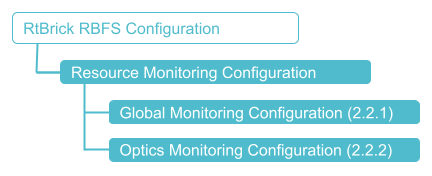
Configuration Syntax and Commands
The following sections describe the configuration syntax and commands.
Global Monitoring Configuration
This command sets the poll-interval for the resource monitoring functionality to discover transceivers.
Syntax:
| Attribute | Description |
|---|---|
|
Specifies the interval (in seconds) at which transceiver should be polled. The interval can range from 3 to 10000 seconds. The default interval is 10 seconds. |
 To access the RESTCONF API that corresponds to this CLI, click
here.
To access the RESTCONF API that corresponds to this CLI, click
here.
Transceiver Configuration
You can use this command to disable or enable (By, default enabled) tx laser or high-power class of an transceiver module on a specific interface.
Syntax:
| Attribute | Description |
|---|---|
|
Name of the interface |
|
Enable or disable high power class for transceiver module. Enabled, by default. |
|
Enable or disable lasers for transceiver module. Enabled, by default. |
 To access the RESTCONF API that corresponds to this CLI, click
here.
To access the RESTCONF API that corresponds to this CLI, click
here.
QoS Resource Monitoring
RBFS provides resource monitoring support for Quality of Service (QoS) components. It provides visibility into current usage and maximum capacity for various QoS components.
Resource monitoring is enabled for the following QoS components:
-
QOS_CL_ELEMENTS
-
QOS_FQ_ELEMENTS
-
QOS_HR_ELEMENTS
-
QOS_MC_QUEUE_BUNDLES
-
QOS_SCH_SHARED_SHAPER_DUAL
-
QOS_SCH_SHARED_SHAPER_OCTA
-
QOS_SCH_SHARED_SHAPER_QUAD
-
QOS_UC_QUEUE_BUNDLES
-
QOS_VOQ_CONNECTOR_BUNDLES
Example:
supervisor@rtbrick>LEAF01: cfg> show hardware resource monitor
<...>
QOS_CL_ELEMENTS 0 30000
QOS_FQ_ELEMENTS 0 30000
QOS_HR_ELEMENTS 170 30000
QOS_MC_QUEUE_BUNDLES 1 32000
QOS_SCH_SHARED_SHAPER_DUAL 12004 30000
QOS_SCH_SHARED_SHAPER_OCTA 0 30000
QOS_SCH_SHARED_SHAPER_QUAD 0 30000
QOS_UC_QUEUE_BUNDLES 12106 32000
QOS_VOQ_CONNECTOR_BUNDLES 12021 32000