AAA Profile Configuration
Table: global.access.aaa.profile.config
Subscriber management requires the mandatory configuration of an Authentication, Authorization, and Accounting (AAA) profile.
The way that the AAA profile configuration relates to all subscriber management configuration tasks is shown in the picture below.
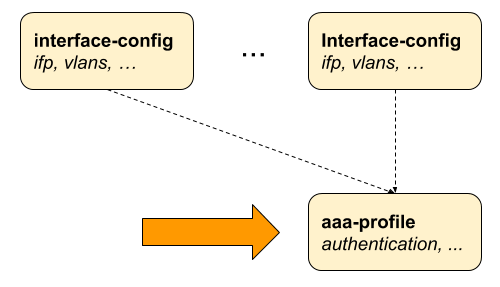
Configuring the AAA Profile
supervisor@switch: cfg> set access aaa-profile <profile-name> Name of the AAA profile supervisor@switch: cfg> set access aaa-profile aaa-example <cr> aaa-radius-profile AAA RADIUS profile name accounting Accounting options authentication Authentication options idle-timeout Idle timeout in seconds (0 == infinity) session-timeout Session timeout in seconds (0 == infinity)
The following example shows a typical AAA profile for RADIUS authentication and accounting.
supervisor@switch: cfg> show config access aaa-profile aaa-radius
{
"rtbrick-config:aaa-profile": {
"profile-name": "aaa-radius",
"session-timeout": 0,
"idle-timeout": 0,
"aaa-radius-profile": "radius-default",
"authentication": {
"order": "RADIUS"
},
"accounting": {
"order": "RADIUS",
"session-id-format": "DEFAULT",
"ingress": {
"accounting-source": "POLICER"
},
"egress": {
"accounting-source": "LIF",
"class-byte-adjustment-value": 16
}
}
}
}
| Attribute | Description |
|---|---|
session-timeout |
The session timeout specifies the maximum uptime in seconds until a subscriber is terminated. The value 0 means infinity. Default: 0 Range: 0 - 4294967295 |
idle-timeout |
The idle timeout specifies the time in seconds until a subscriber is terminated if not traffic is forwarded which is based on outgoing logical interface statistics of the subscriber IFL. Those statistics do not include control traffic. The subscriber is not considered as idle as long as egress traffic is detected. The idle timeout is not limited but should be set to at least double the time of the logical interface statistics counter update interval (between 5 to 30 seconds). The value 0 means infinity. Default: 0 Range: 0 - 4294967295 |
aaa-radius-profile |
The RADIUS profile ([RADIUS Profile Configuration]) which is used if RADIUS authentication or accounting is enabled. |
Configuring Authentication
RBFS supports the authentication methods NONE, LOCAL, DOMAIN and RADIUS. The option
NONE disables authentication by accepting all credentials. The authentication method
LOCAL authenticates the subscriber based on local defined user profiles
([User Profile Configuration]). The method DOMAIN works similar to LOCAL but except of
whole username, only the domain part separated by configurable domain delimiter (default @)is
used like rtbrick.com for user user@rtbrick.com. The authentication method RADIUS
authenticates the subscriber remotely by sending an authentication-request to the defined
RADIUS servers.
| The authentication method DOMAIN is currently not supported! |
Some methods can be also combined together. With LOCAL_RADIUS the subscriber is first authenticated locally and secondly via RADIUS if no matching local user is found. The subscriber is immediately rejected without requesting RADIUS servers if local user is found but password does not match. The behavior is similar for RADIUS_LOCAL where the subscriber is immediately disconnected if authentication request is rejected by RADIUS. In this case local authentication is used as fallback if no response is received (timeout) from any RADIUS server configured.
supervisor@switch: cfg> show config access aaa-profile aaa-default authentication <cr> delimiter Delimiter string order Authentication order
| Attribute | Description | ||
|---|---|---|---|
order |
This option defines the order of authentication methods. Default: NONE Values: LOCAL, LOCAL_RADIUS, RADIUS, RADIUS_LOCAL |
||
delimiter |
This option defines the delimiter for domain authentication. Default: @
|
Configuring Accounting
Accounting is the process of tracking subscriber activity and network resource usage in a subscriber session. This includes the session time called time accounting and the number of packets and bytes transmitted during the session called volume accounting.
RBFS supports the accounting method RADIUS only.
supervisor@switch: cfg> show config access aaa-profile aaa-default accounting <cr> egress Egress volume accounting options ingress Ingress volume accounting options interim-interval Accounting interim interval in seconds (0 == disabled) order Accounting order session-id-format Accounting-Session-Id format
| Attribute | Description | ||||||||||||||
|---|---|---|---|---|---|---|---|---|---|---|---|---|---|---|---|
order |
This option defines the order of accounting methods. Default: NONE |
||||||||||||||
interim-interval |
The interim interval specifies the time between interim accounting requests in seconds where 0 means disabled. Default: 0 Range: 0 - 4294967295 |
||||||||||||||
session-id-format |
The format of the Accounting-Session-Id (RADIUS attribute 44).
Default: DEFAULT Values: BRIEF, EXTENSIVE
|
Configuring Accounting Adjustments
The accounting adjustment allows to do some basic counter adjustment for RADIUS interims and stop accounting request messages using the following parameters.
This counter adjustment allows normalizing counters with different encapsulations (double tagged, untagged, …) to L3 counters for example.
The byte adjustment value supports positive and negative values like -20.0 or 20.0. Provided decimal digits in the adjustment values are ignored. The byte adjustment factors support positive values and only the first two decimal digits are used like 0.98 (-2%) or 1.02 (+2%).
Ingress Accounting
supervisor@switch: cfg> show config access aaa-profile aaa-default accounting ingress <cr> accounting-source Source of session ingress counter byte-adjustment-factor Adjust ingress LIF counters by factor byte-adjustment-value Adjust ingress LIF counters by N bytes per packet policer-byte-adjustment-factor Adjust ingress policer counters by factor policer-byte-adjustment-value Adjust ingress policer counters by N bytes per packet
| Attribute | Description |
|---|---|
accounting-source |
This option allows to control which counters to use for ingress session accounting which refers to the RADIUS attributes Acct-Input-Packets (47), Acct-Input-Octets (42) and Acct-Input-Gigawords (52) if RADIUS accounting is enabled. Per default the logical interface (LIF) statistics are used which is all traffic received including control traffic and traffic dropped by ingress policer. Alternative this the policer statistics (POLICER) can be used instead which is the sum of all traffic accepted over all policer levels (1-4). Ingress control traffic will be hit by a separate control plane policer and therefore not counted in the session policer stats. The policer statistics should be selected if only if transit traffic forwarded by the device should be counted. Default: LIF Values: LIF, POLICER |
byte-adjustment-value |
Adjust ingress LIF counters by +/- N bytes per packet. Default: 0.00 Range: -32 - 32 |
byte-adjustment-factor |
Adjust ingress LIF counters by factor (executed after adjustment value). Default: 1.00 Range: 0.00 - 2.00 |
policer-byte-adjustment-value |
Adjust ingress POLICER counters by +/- N bytes per packet. Default: 0.00 Range: -32 - 32 |
policer-byte-adjustment-factor |
Adjust ingress POLICER counters by factor (executed after adjustment value). Default: 1.00 Range: 0.00 - 2.00 |
Egress Accounting
supervisor@switch: cfg> show config access aaa-profile aaa-default accounting egress <cr> accounting-source Source of session egress counter byte-adjustment-factor Adjust egress LIF counters by factor byte-adjustment-value Adjust egress LIF counters by N bytes per packet class-byte-adjustment-factor Adjust egress class counters by factor class-byte-adjustment-value Adjust egress class counters by N bytes per packet
| Attribute | Description |
|---|---|
accounting-source |
This option allows to control which counters to use for egress session accounting which refers to the RADIUS attributes Acct-Output-Packets (48), Acct-Output-Octets (43) and Acct-Output-Gigawords (53) if RADIUS accounting is enabled. Per default the logical interface (LIF) statistics are used which is all traffic sent on the logical interface except control traffic which is directly sent to the IFP. Default: LIF Values: LIF, CLASS |
byte-adjustment-value |
Adjust egress LIF counters by +/- N bytes per packet. Default: 0.00 Range: -32 - 32 |
byte-adjustment-factor |
Adjust egress LIF counters by factor (executed after adjustment value). Default: 1.00 Range: 0.00 - 2.00 |
class-byte-adjustment-value |
Adjust egress CLASS (queue) counters by +/- N bytes per packet. Default: 0.00 Range: -32 - 32 |
class-byte-adjustment-factor |
Adjust egress CLASS (queue) counters by factor (executed after adjustment value). Default: 1.00 Range: 0.00 - 2.00 |