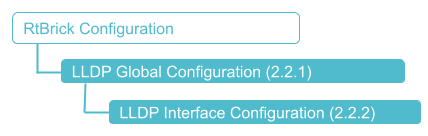LLDP Configuration
Configuration Syntax and Commands
The following sections describe the LLDP configuration syntax and commands.
LLDP Global Configuration
Syntax:
set lldp <attribute> <value>
| Attribute | Description |
|---|---|
admin-status [disable|enable] |
Enable or disable LLDP. LLDP is enabled, by default. |
system-description <system description> |
LLDP global system description to be sent to the neighbor |
system-name <system name> |
LLDP global system name to be sent to the neighbor. If the system name is not configured, it is fetched from BDS. |
tx-hold <transmit hold time> |
Specifies the amount of time (in seconds) a receiving device maintains the neighbor information before aging your device. If the timer expires and no LLPD packet was received, the neighbor will be marked as DOWN. Default value is 120 seconds. The hold-time range is 1 through 360000. |
tx-interval <advertisement interval> |
Interval (in seconds) at which LLDP packets are sent to neighbors. Default interval value is 30 seconds. The transmission interval range is 1 through 3600 seconds. |
Example 1: Enable LLDP
{
"rtbrick-config:lldp": {
"admin-status": "enable",
"system-name": "rtbrick",
"system-description": "This is rtbrick system",
"tx-interval": 40,
"tx-hold": 150
}
}
LLDP Interface Configuration
Syntax:
set lldp interface <interface-name> <attribute> <value>
| Attribute | Description |
|---|---|
interface <interface name> |
Name of the interface on which you enable or disable LLDP. By default, the interface is enabled. |
admin-status [disable or enable] |
LLDP is enabled by default. The command set lldp admin-status disable is used to disable it. If you want to re-enable it, run the set lldp admin-status enable command. |
port-desc <port description> |
LLDP port description to be sent to the neighbor. If the port description is not configured, the description configured under interface from IFMD is taken as LLDP port description. |
Example 1: LLDP on Interface Configuration
{
"rtbrick-config:lldp": {
"interface": [
{
"interface-name": "ifp-0/0/1",
"port-description": "this is port ifp-0/0/1",
"admin-status": "enable"
}
]
}
}