Overview
The Brick Data Store (BDS) is a purpose-built, in-memory state database optimized for cloud networking. In RBFS, all system state information is stored as objects in BDS tables. Objects are entries in BDS tables that represent a state.
Pub/Sub Model
All Brick Daemons (BD) independently publish and subscribe to tables in a pub/sub model. This model provides resilience and scalability. The figure illustrates the concept:
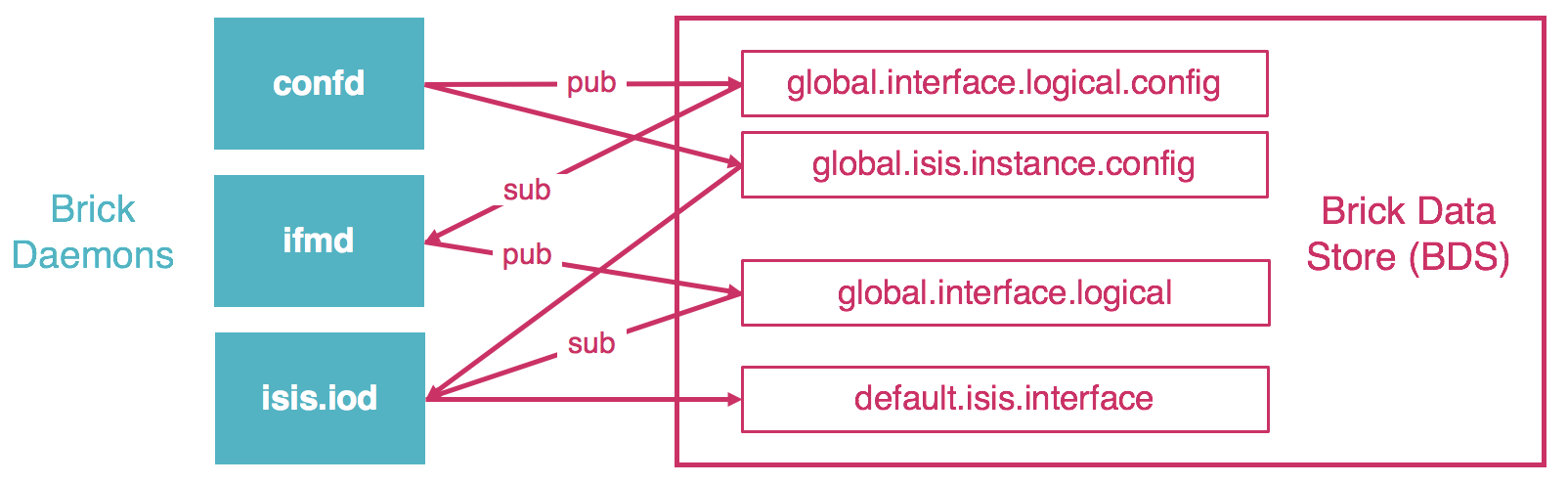
In this example, the configuration daemon (confd) publishes tables which contain configuration data for logical interfaces or IS-IS instances. The interface management daemon (ifmd) is responsible for creating and maintaining interfaces. It therefore subscribes for example to the logical interface configuration table. After processing the data, it creates the logical interfaces and publishes them in the logical interface table. The IS-IS input/output daemon (isis.iod) subscribes to the logical interface table as well as the IS-IS configuration tables. It in turn creates and runs interfaces on which IS-IS protocol packets are exchanged, and publishes them in the IS-IS interface table.
BDS User Interface
All BDS tables and objects are fully accessible to the RBS user both via CLI and an API. This provides an unprecedented visibility into the system state. This guide covers the BDS CLI. For the BDS API, refer to the BDS API Reference.
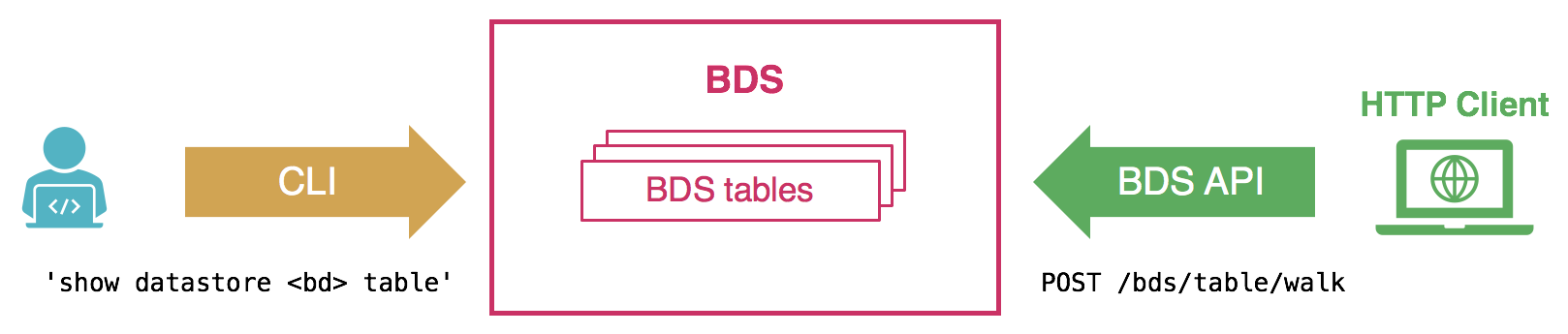
Please note the RBFS CLI supports show commands to verify the configuration and operation of the system for all features. Therefore you usually do not need to inspect BDS tables directly. For example, for verifying the status of the logical interfaces, you can simply use the 'show interface summary' or the 'show interface logical' commands, instead of displaying the logical interface table. The BDS CLI and API to inspect BDS tables are rather available in addition for advanced analysis or troubleshooting.