Deploy RBFS in Redundancy Mode
RBFS Redundancy
This section provides information on how to deploy RBFS C-BNG device pair to achieve redundancy. The following workflow diagram depicts the end-to-end deployment of RBFS in Redundancy mode:
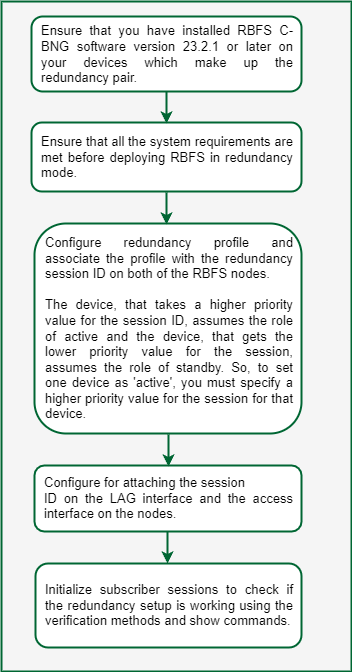
You must perform the following tasks to deploy the RBFS devices in redundancy mode. These configurations must be performed on both of the devices.
-
Configure Redundancy Profile
-
Configure Session for Redundancy
-
Configure Link Aggregation Group for Redundancy
-
Configure Access for Redundancy
Configuration Syntax and Commands
The following sections describe syntax and commands for various configurations.
Configuring Redundancy Profile
Redundancy profile configuration is used to provide peer identity in redundancy. While configuring the redundancy profile on the nodes, you must specify IP addresses of both the peer nodes. Based on the priority value that you specify for the session ID, the peers take the roles of active and standby for the Session.
Syntax:
set redundancy profile <name>
| Attribute | Description |
|---|---|
peer |
Redundancy configuration |
switchover-hold-timer |
Minimum time interval between consecutive switch-overs in seconds. |
Run the following commands to configure redundancy profile.
set redundancy profile rd_ipoe set redundancy profile rd_ipoe peer ipv4 remote-address 198.51.100.2 set redundancy profile rd_ipoe peer ipv4 update-source 198.51.100.1 set redundancy profile rd_ipoe peer ipv4 instance default
Example Configuration:
supervisor@rtbrick>cbng1.rtbrick.net: cfg> show config redundancy profile
{
"rtbrick-config:profile": [
{
"name": "rd_ipoe",
"peer": {
"ipv4": {
"remote-address": "198.51.100.2",
"update-source": "198.51.100.1",
"instance": "default"
}
}
}
]
}
Configuring Session for Redundancy
You can configure Redundancy Session with a unique session ID. You can define the system priority value (which determines active and standby roles) and the associate Redundancy profile configuration in the Redundancy Session configuration.
Syntax:
set redundancy session <session-id>
| Attribute | Description |
|---|---|
keepalive-interval |
Keepalive message transmission interval in seconds. Default is 5 seconds. |
priority |
Session priority |
profile |
Profile name |
Run the following commands to configure session for redundancy.
set redundancy session 100 set redundancy session 100 priority 10 set redundancy session 100 profile rd_ipoe
Configuration Example:
supervisor@rtbrick>cbng2.rtbrick.net: cfg> show config redundancy session
{
"rtbrick-config:session": [
{
"session-id": 100,
"priority": 10,
"profile": "rd_ipoe"
}
]
}
Configuring LAG for Redundancy
You must associate the Redundancy Session with the LAG. While configuring LAG for redundancy, you must specify the session ID to associate the LAG with the Redundancy Session. LAG can identify its Redundancy Session with this mapping.
Syntax:
set link-aggregation interface <interface-name> options
| Attribute | Description |
|---|---|
description |
Link aggregation interface description. |
member-interface |
Link aggregation member interface configuration |
minimum-link-count |
Minimum number of active member links required for the link aggregation interface. default values is 1. |
mode |
Mode of the link aggregation interface, static or lacp. default mode is lacp. |
rd-role |
Role of the link aggregation interface, active or standby. |
rd-system-priority |
The value for the system priority range from 1 to 65535. The lower the value, the higher the system priority. default value is 65535. |
redundancy-session-id |
The value for the redundancy group session id range from 1 to 65535. |
system-id |
Redundancy System ID of link-aggregation interface. |
Run the following commands to configure LAG for redundancy.
set link-aggregation interface lag-1 set link-aggregation interface lag-1 mode lacp set link-aggregation interface lag-1 minimum-link-count 1 set link-aggregation interface lag-1 redundancy-session-id 100 set link-aggregation interface lag-1 system-id a8:b5:7e:8f:66:43 set link-aggregation interface lag-1 member-interface ifp-0/1/260
Example Configuration:
supervisor@rtbrick>cbng2.rtbrick.net:: cfg> show config link-aggregation interface lag-1
{
"rtbrick-config:interface": [
{
"interface-name": "lag-1",
"mode": "lacp",
"minimum-link-count": 1,
"redundancy-session-id": 100,
"system-id": "11:22:33:44:55:66",
"member-interface": [
{
"member-interface-name": "ifp-0/0/4"
}
]
}
]
}
Configuring Access for Redundancy
IPoE and Redundancy Session mapping is essential to associate the Redundancy Session with IPoE. While configuring access for redundancy, you must specify access type as IPoE.
Syntax:
set access interface double-tagged <name> <options>
| Attribute | Description |
|---|---|
aaa-profile-name |
AAA profile name |
access-profile-name |
Access profile name |
access-type |
Access service type |
gateway-ifl |
IPoE gateway IFL (unnumbered source IFL) |
max-subscribers-per-mac |
Restrict maximum subscribers per MAC address |
max-subscribers-per-vlan |
Restrict maximum subscribers per VLAN |
redundancy-session-id |
Redundancy session id for this interface |
service-profile-name |
Service profile name |
vlan-profile-enable |
Enable VLAN profiles |
Run the following commands access for redundancy.
set access interface double-tagged lag-1 1001 1100 1001 1100 set access interface double-tagged lag-1 1001 1100 1001 1100 access-type IPoE set access interface double-tagged lag-1 1001 1100 1001 1100 access-profile-name ipoe set access interface double-tagged lag-1 1001 1100 1001 1100 aaa-profile-name ipoe-aaa set access interface double-tagged lag-1 1001 1100 1001 1100 gateway-ifl lo-0/0/0/10 set access interface double-tagged lag-1 1001 1100 1001 1100 redundancy-session-id 100
Example Configuration:
supervisor@rtbrick>cbng1.rtbrick.net: cfg> show config access interface double-tagged lag-1
{
"rtbrick-config:double-tagged": [
{
"interface-name": "lag-1",
"outer-vlan-min": 1001,
"outer-vlan-max": 1100,
"inner-vlan-min": 1001,
"inner-vlan-max": 1100,
"access-type": "IPoE",
"access-profile-name": "ipoe",
"aaa-profile-name": "ipoe-aaa",
"gateway-ifl": "lo-0/0/0/10",
"redundancy-session-id": 100
}
]
}