RADIUS Server Configuration
Successful subscriber management AAA methods are often supplied by a RADIUS server, although there are cases where other forms of AAA, including local methods independent of network availability, are appropriate.
RADIUS server configuration is a dependent step in subscriber management configuration. In other words, if you configure an optional RADIUS profile for AAA, then you must configure a RADIUS server to go along with it. So, RADIUS server configuration is dependent on RADIUS profile configuration.
The way that the RADIUS server configuration relates to all subscriber management configuration tasks is shown in the picture below.
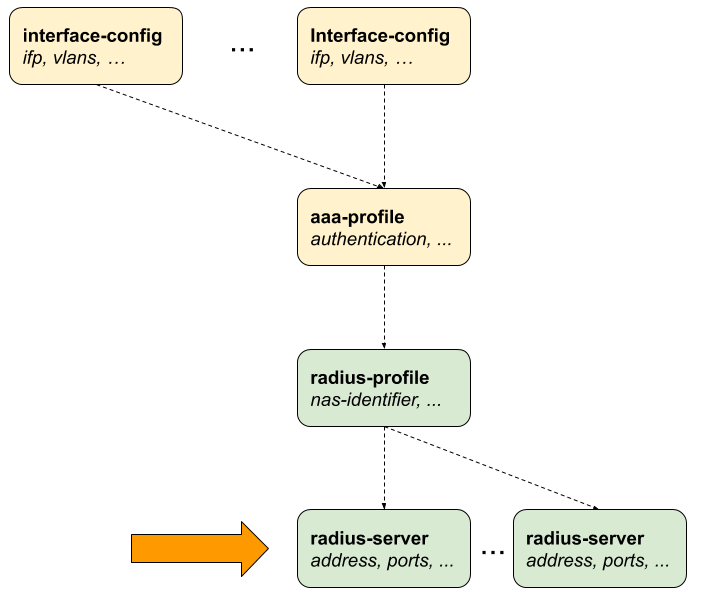
Configuring the RADIUS Server
supervisor@switch: cfg> set config access radius-server <server-name> Name of the RADIUS server supervisor@switch: cfg> set config access radius-server radius-server-1 <cr> accounting RADIUS accounting mode address RADIUS server address authentication RADIUS authentication mode coa RADIUS Change-of-Authorization (CoA) mode rate Maximum RADIUS requests per/second routing-instance Instance name secret-encrypted-text RADIUS secret in encrypted text secret-plain-text RADIUS secret in plain text source-address Source address used for RADIUS packets
The following example shows a typical …
supervisor@switch: cfg> show config access radius-server radius-server-1
{
"rtbrick-config:radius-server": {
"server-name": "radius-server-1",
"address": "198.51.100.101",
"source-address": "198.51.100.200",
"secret-encrypted-text": "$21e4946e31b406de98b3077aef03ed5a7",
"authentication": {
"enable": "true"
},
"accounting": {
"enable": "true"
},
"coa": {
"enable": "true"
}
}
}
| Attribute | Description |
|---|---|
address |
RADIUS server IPv4 address. Multiple RADIUS servers with the same IPv4 address are currently not supported, even if the instance or port is different.! |
source-address |
Local source IPv4 address. |
routing-instance |
The routing instance in which the RADIUS server is reachable. |
secret-encrypted-text secret-plain-text |
RADIUS secret, which can be provided as plaintext or already encrypted text. |
rate |
Maximum RADIUS requests per second. Default: 600 Range: 1 - 65535 |
Configuring Authentication
supervisor@switch: cfg> set access radius-server radius-server-1 authentication <cr> enable Enable RADIUS authentication outstanding Maximum number of outstanding authentication requests port RADIUS server authentication port retry Maximum retries for authentication request packets timeout Authentication request timeout in seconds
| Attribute | Description |
|---|---|
enable |
Enable RADIUS authentication. Default: false |
port |
RADIUS authentication port. Default: 1812 Range: 1 - 65535 |
retry |
This option specifies the number of authentication retries before declaring this server as unreachable for authentication. After reaching the limit, the client begins to send requests to other RADIUS servers and rejects the request after receiving the end of the list. Default: 3 Range: 1 - 255 |
timeout |
Authentication request timeout in seconds. Default: 5 Range: 1 - 65535 |
outstanding |
This option specifies the maximum number of outstanding authentication requests for this RADIUS server. A request is counted as outstanding if sent out but the response is not received. Default: 100 Range: 1 - 65535 |
Configuring Accounting
supervisor@switch: cfg> set access radius-server radius-server-1 accounting <cr> enable Enable RADIUS accounting outstanding Maximum number of outstanding accounting requests port RADIUS server accounting port retry Maximum retries for accounting request packets timeout Accounting request timeout in seconds
| Attribute | Description |
|---|---|
enable |
Enable RADIUS accounting. Default: false |
port |
RADIUS authentication port. Default: 1813 Range: 1 - 65535 |
retry |
This option specifies the number of accounting retries before declaring this server as unreachable for accounting. After reaching the limit, the client begins to send requests to other RADIUS servers. Default: 10 Range: 1 - 255 |
timeout |
Authentication request timeout in seconds. Default: 30 Range: 1 - 65535 |
outstanding |
This option specifies the maximum number of outstanding accounting requests for this RADIUS server. A request is counted as outstanding if sent out, but the response is not received. Default: 100 Range: 1 - 65535 |
Configuring Change-of-Authorization (CoA)
supervisor@switch: cfg> set access radius-server radius-server-1 coa <cr> enable Enable Change-of-Authorization (CoA) port Local RADIUS CoA port
| Attribute | Description |
|---|---|
enable |
Enable receiving of RADIUS CoA requests from this server. Default: false |
port |
RADIUS CoA port. Default: 3799 Range: 1 - 65535 |