Configuring HQoS
To configure HQoS, perform the following steps which include creating a QoS profile and enabling QoS on a PPP Subscriber-Interface or L3-Interface.
-
Create Behavioral Aggregate (BA) and/or Multifield (MF) classifier to classify the network traffic at the ingress.
-
Create a policer to police the classified traffic at the ingress.
-
Create necessary class-to-policer-map to map the classes to policer-levels (mandatory for policing).
-
Create queue-groups and configure the queue numbers (4/8) in the queue group.
-
Create necessary queues with proper size to queue the classified traffic at the egress.
-
Create necessary class-to-queue-map to map the classes to queues (mandatory for queuing).
-
Specify scheduler(s) with type as required.
-
(Optional) Attach a shaper to queue(s) and/or scheduler(s).
-
Specify a scheduler map to define set of relationships between parent (scheduler or port) and child (queue/queue-group or scheduler) at the egress.
-
(optional) Create Remark-Map for QoS field remarking of the outgoing packet.
-
Define a QoS profile with classifier, multifield-classifier, class-policer-map, policer, class-queue-map, scheduler-map, and remark-map based on user requirements.
-
Specify another scheduler map to represent level-3 to level-5 hierarchy in multi-level HQoS and map it to physical interface.
-
Map the MPLS EXP classifier either to an instance or configure it as global entity.
-
(optional) Map the MPLS-IPv4/IPv6 remark-map either to an instance or configure it as global entity.
-
For downstream MPLS traffic, map the Multifield (MF) classifier as global entity.
| Priority propagation is enabled by default. To disable the Priority Propagation, we recommend doing this at the beginning and not during an active session. |
The figure below shows the dependencies between the various HQoS configuration elements.
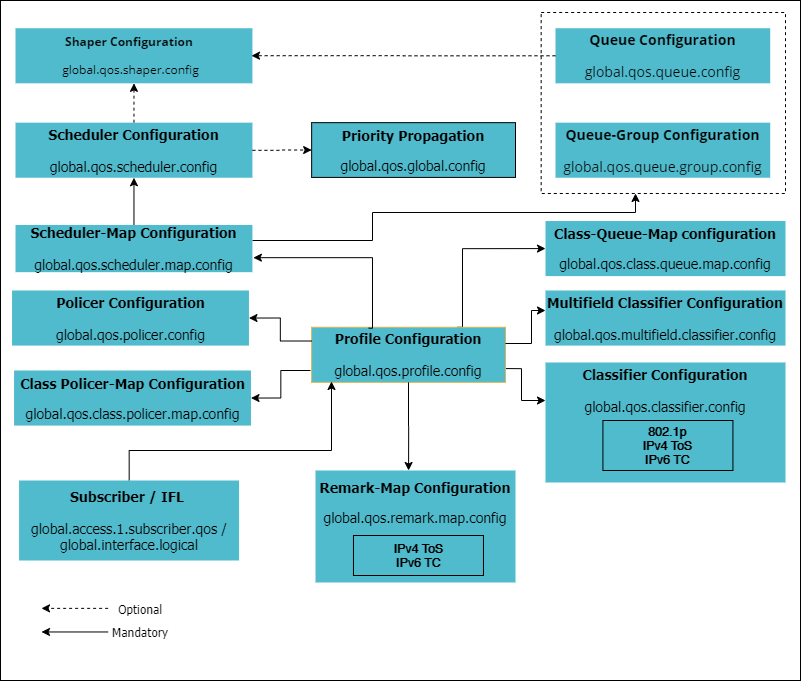
The figure below shows the dependencies for per instance or global classifier and remark-map configurations.
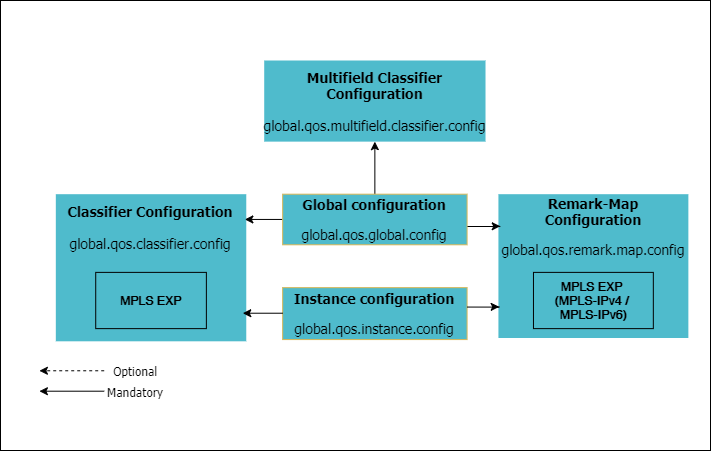
The figure below shows the additional dependencies for Multi-level HQoS.
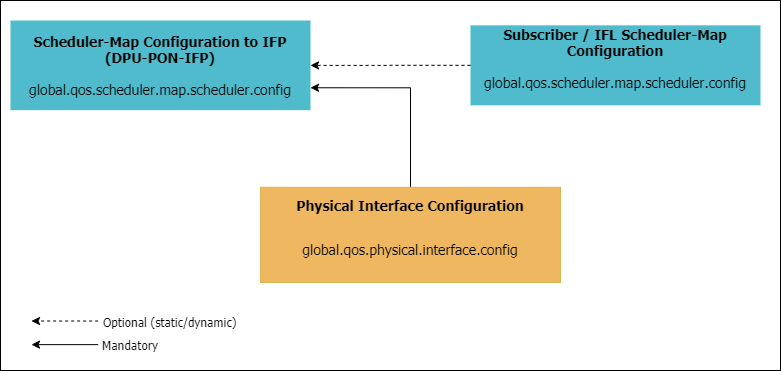
The figures below show the scheduling hierarchy example.
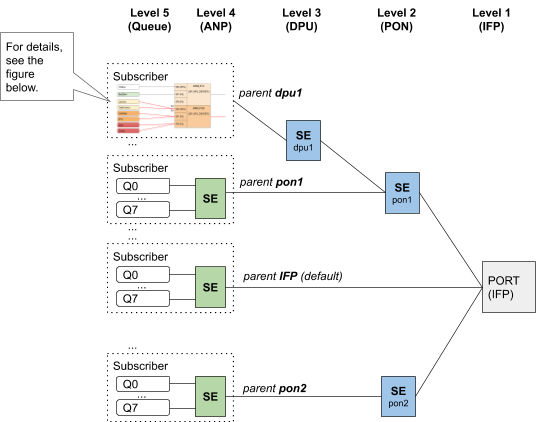
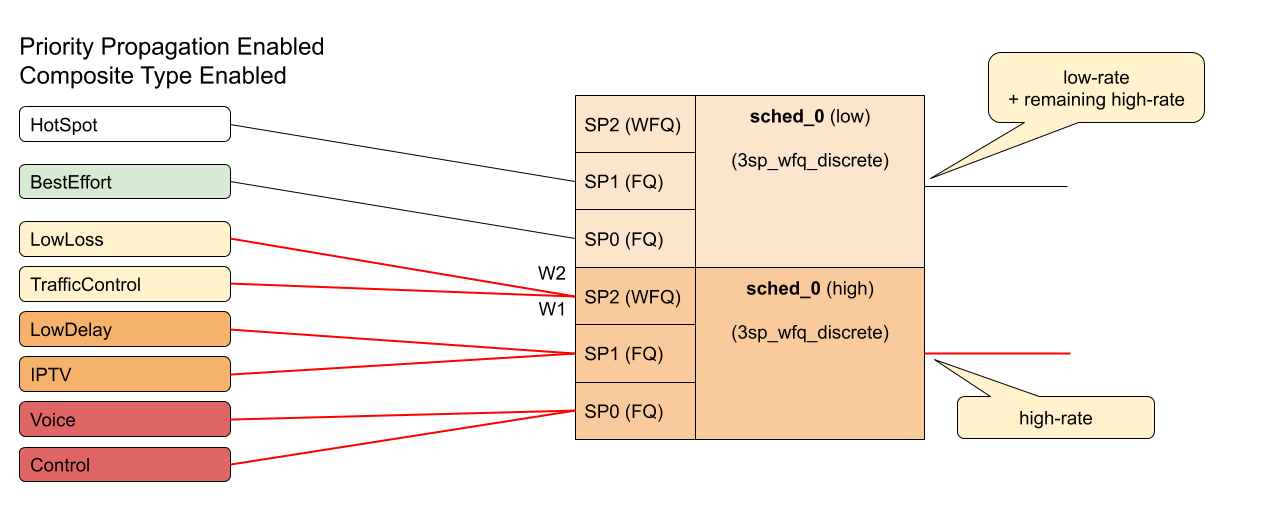
The following sections provide the commands and examples for configuring HQoS.
Behavior Aggregate (BA) Classifier Configuration
Syntax
Command arguments
<classifier-name> |
Specifies the classifier user-defined name |
<match-type> |
Specifies the type of traffic to classify, that is, ipv4-tos, ipv6-tc, ieee-802.1, exp |
<codepoint> |
Specifies the code-point value based on match-type |
<class> |
Specifies the traffic class as as class-0, class-1, class-2, class-3, class-4, class-5, class-6, and class-7 |
<remark-codepoint> |
Specifies the remark-codepoint that used for remarking |
Example
root@rtbrick: cfg> set forwarding-options class-of-service classifier residential-ip-classifier match-type ipv6-tc codepoint 192 remark-codepoint 224 root@rtbrick: cfg> commit
BA Classifier to Profile Mapping
IPv4, IPv6 and IEEE 802.1p BA classifiers are applied on a subscriber-ifl or l3ifl using the Profile Name.
Syntax
Example
root@rtbrick: cfg> set forwarding-options class-of-service profile lac_4queues_4classes classifier-name TC_voice1 root@rtbrick: cfg> commit
| MPLS Exp classifier is applied either globally or per-instance (to support multiple VPN marking schemes) using Classifier Name. |
Multifield Classifier Configuration
Syntax
| In Release 20.10.2, explicit use of ordinal keyword is mandatory in Multifield Classifier configuration. |
<rule-name> |
Specifies the multifield classifier rule name |
<ordinal-value> |
Specifies the ordinal value that is used for traffic policy rule referencing |
IPv4 Match Configuration
Syntax
Command arguments
<rule-name> |
Specifies the multifield classifier rule name |
<ordinal-value> |
Specifies the ordinal that is used for traffic policy rule referencing |
<source-ipv4-prefix> |
Specifies the source IPv4 prefix address |
<destination-ipv4-prefix> |
Specifies the destination IPv4 prefix address |
<ip-protocol> |
Specifies the IP protocol such as UDP or TCP |
<source-l4-port> |
Specifies the Layer 4 source port number |
<destination-l4-port> |
Specifies the Layer 4 destination port number |
<ipv4-tos |
Specifies the IPv4 ToS value |
<ipv4-dscp |
Specifies the IPv4 dscp value |
<forward-class> |
Specifies the forward class name |
<mpls-traffic> |
Species the MPLS traffic |
Example
root@rtbrick: cfg> set forwarding-options class-of-service multifield-classifier acl l3v4 rule v4 ordinal 99 match destination-ipv4-prefix 198.51.100.33/24 root@rtbrick: cfg> set forwarding-options class-of-service multifield-classifier acl l3v4 rule v4 ordinal 99 match direction ingress root@rtbrick: cfg> set forwarding-options class-of-service multifield-classifier acl l3v4 rule v4 ordinal 99 match forward-class class-0 root@rtbrick: cfg> set forwarding-options class-of-service multifield-classifier acl l3v4 rule v4 ordinal 99 match ipv4-tos 100 root@rtbrick: cfg> set forwarding-options class-of-service multifield-classifier acl l3v4 rule v4 ordinal 100 match ipv4-dscp 55 root@rtbrick: cfg> set forwarding-options class-of-service multifield-classifier acl l3v4 rule v4 ordinal 99 match source-ipv4-prefix 198.51.100.22/24 root@rtbrick: cfg> set forwarding-options class-of-service multifield-classifier acl l3v4 rule v4 ordinal 99 match destination-l4-port 2000 root@rtbrick: cfg> set forwarding-options class-of-service multifield-classifier acl l3v4 rule v4 ordinal 99 match ip-protocol TCP root@rtbrick: cfg> set forwarding-options class-of-service multifield-classifier acl l3v4 rule v4 ordinal 99 match source-l4-port 3000 root@rtbrick: cfg> set forwarding-options class-of-service multifield-classifier acl l3v4 rule v4 ordinal 99 match mpls-traffic true root@rtbrick: cfg> commit
IPv6 Match Configuration
Syntax
Command arguments
<rule-name> |
Specifies the multifield classifier rule name |
<ordinal-value> |
Specifies the ordinal that is used for traffic policy rule referencing |
<source-ipv6-prefix> |
Specifies the source IPv6 prefix address |
<destination-ipv6-prefix> |
Specifies the destination IPv6 prefix address |
<ip-protocol> |
Specifies the IP protocol such as UDP or TCP |
<source-l4-port> |
Specifies the Layer 4 source port number |
<destination-l4-port> |
Specifies the Layer 4 destination port number |
<ipv6-tc> |
Specifies the IPv6 traffic class value |
<forward-class> |
Specifies the forward class name |
<mpls-traffic> |
Specifies the MPLS traffic |
Example
root@rtbrick: cfg> set forwarding-options class-of-service multifield-classifier acl l3v6 rule v6 ordinal 200 match destination-ipv6-prefix 2001:db8:0:110::/32 root@rtbrick: cfg> set forwarding-options class-of-service multifield-classifier acl l3v6 rule v6 ordinal 200 match direction ingress root@rtbrick: cfg> set forwarding-options class-of-service multifield-classifier acl l3v6 rule v6 ordinal 200 match forward-class class-1 root@rtbrick: cfg> set forwarding-options class-of-service multifield-classifier acl l3v6 rule v6 ordinal 200 match ipv6-tc 200 root@rtbrick: cfg> set forwarding-options class-of-service multifield-classifier acl l3v6 rule v6 ordinal 200 match source-ipv6-prefix 2001:db8:0:160::/32 root@rtbrick: cfg> set forwarding-options class-of-service multifield-classifier acl l3v6 rule v6 ordinal 200 match destination-l4-port 20000 root@rtbrick: cfg> set forwarding-options class-of-service multifield-classifier acl l3v6 rule v6 ordinal 200 match ip-protocol UDP root@rtbrick: cfg> set forwarding-options class-of-service multifield-classifier acl l3v6 rule v6 ordinal 200 match source-l4-port 30000 root@rtbrick: cfg> set forwarding-options class-of-service multifield-classifier acl l3v6 rule v6 ordinal 200 match mpls-traffic true root@rtbrick: cfg> commit
IPv4/IPv6 Priority Configuration
Syntax
Command arguments
<rule-name> |
Specifies the multifield classifier rule name |
<ordinal-value> |
Specifies the ordinal that is used for traffic policy rule referencing |
<priority> |
Specify the priority value. Range: 0 - 65535. |
Example
root@rtbrick: cfg> set forwarding-options class-of-service multifield-classifier acl l3v4 rule rtb_mfc ordinal 100 priority 250 root@rtbrick: cfg> commit
IPv4/IPv6 Action Configuration
Syntax
Command arguments
<rule-name> |
Specifies the rule name |
<ordinal-value> |
Specifies the ordinal that is used for traffic policy rule referencing |
<class> |
class-0, class-1, class-2, class-3, class-4, class-5, class-6, class-7 |
<remark-codepoint> |
Specifies the remark-map codepoint |
Example
root@rtbrick: cfg> set forwarding-options class-of-service multifield-classifier acl l3v4 rule rtb_mfc ordinal 100 action remark-codepoint 100 root@rtbrick: cfg> commit
MF Classifier to Profile Mapping
Syntax
Command arguments
<profile-name> |
Specifies the profile name |
<multifield-classifer-name> |
Specifies the multifield classifier name |
Example
root@rtbrick: cfg> set forwarding-options class-of-service profile rtbrick_residential_profile multifield-classifier-name mf100 root@rtbrick: cfg> commit
Remark-Map Configuration
Syntax
Command arguments
<remark-map-name> |
Specifies the remaking map name |
<remark-type> |
Specifies the remarking type - ipv4-tos, ipv6-tc, mpls-ipv4, mpls-ipv6, ieee-802.1 |
<match-codepoint> |
Specifies the match code point. NOTE: On the UfiSpace S9600-72XC, UfiSpace S9600-32X, and Delta AGCVA48S platforms, the match codepoint is TOS for VLAN IEEE-802.1p remarking. On the Edgecore AS5916-54XKS or Edgecore AS7316-26XB platforms, the match codepoint is class derived at the ingress by the classifier for VLAN IEEE-802.1p remarking. |
<color> |
Indicates the color - all, green, yellow. Color is used to set different remark-codepoint for same match-codepoint based on color marked by the Policer. |
<remark-codepoint> |
Specifies the remarking codepoint |
Example
root@rtbrick: cfg> set forwarding-options class-of-service remark-map remark-exp remark-type ipv6-tc match-codepoint 100 color all remark-codepoint 224 root@rtbrick: cfg> commit
Remark-map to Profile Mapping
Syntax
Command arguments
<profile-name> |
Specifies the profile name |
<remark-map-name> |
Specifies the remark map name |
Example
root@rtbrick: cfg> set forwarding-options class-of-service profile rtbrick_residential_profile remark-map-name remark-exp root@rtbrick: cfg> commit
Policer Configuration
Syntax
Command Arguments
<policer-name> |
Specifies the policer name. |
<levels> |
Specifies levels in the Policer. There is only support for policer levels 1 and 4. |
<type> |
Specifies the policer type. |
<flag> |
Set flags. |
level1-rates <cir> |
Set committed information rate (CIR) in kilobits per second (kbps) for level-1. The same is applicable for level-2 to level-4. |
level1-rates <pir> |
Set peak information rate (PIR) in kilobits per second (kbps) for level-1. The same is applicable for level-2 to level-4. |
level1-rates <cbs> |
Set Committed burst size (CBS) in kilobits for level-1. The same is applicable for level-2 to level-4. |
level1-rates <pbs> |
Set peak burst size (PBS) in kilobits for level-1. The same is applicable for level-2 to level-4. |
level1-rates <max-cir> |
Set the maximum for the level-1 committed information rate (CIR) in kilobits per second (kbps). The same is applicable for level-2 to level-4. |
level1-rates <max-pir> |
Set the maximum for the level-1 peak information rate (PIR) in kilobits per second (kbps). The same is applicable for level-2 to level-4. |
Example
root@rtbrick: cfg> set forwarding-options class-of-service policer policer-residential root@rtbrick: cfg> commit
Levels configuration
Example
root@rtbrick: cfg> set forwarding-options class-of-service policer policer-residential levels 4 root@rtbrick: cfg> commit
Type configuration
Example
root@rtbrick: cfg> set forwarding-options class-of-service policer policer-residential type two-rate-three-color root@rtbrick: cfg> commit
Flag configuration
Example
root@rtbrick: cfg> set forwarding-options class-of-service policer policer-residential flags color-blind root@rtbrick: cfg> commit
Level rates configuration
| The same is applicable for level-2 to level-4. |
Example
root@rtbrick: cfg> set forwarding-options class-of-service policer policer-residential level1-rates cir 8000 root@rtbrick: cfg> set forwarding-options class-of-service policer policer-residential level1-rates cbs 800 root@rtbrick: cfg> set forwarding-options class-of-service policer policer-residential level1-rates pir 8000 root@rtbrick: cfg> set forwarding-options class-of-service policer policer-residential level1-rates pbs 800 root@rtbrick: cfg> set forwarding-options class-of-service policer policer-residential level3-rates cir 0 root@rtbrick: cfg> set forwarding-options class-of-service policer policer-residential level3-rates cbs 800 root@rtbrick: cfg> set forwarding-options class-of-service policer policer-residential level3-rates pir 0 root@rtbrick: cfg> set forwarding-options class-of-service policer policer-residential level3-rates pbs 800 root@rtbrick: cfg> set forwarding-options class-of-service policer policer-residential level4-rates cir 0 root@rtbrick: cfg> set forwarding-options class-of-service policer policer-residential level4-rates cbs 800 root@rtbrick: cfg> set forwarding-options class-of-service policer policer-residential level4-rates pir 0 root@rtbrick: cfg> set forwarding-options class-of-service policer policer-residential level4-rates pbs 800 root@rtbrick: cfg> commit
Example
set forwarding-options class-of-service policer policer-residential level1-rates max-cir 4500 set forwarding-options class-of-service policer policer-residential level1-rates max-pir 5500 root@rtbrick: cfg> commit
Class Policer-Map Configuration
Syntax
Command arguments
<class-policer-map-name> |
Specifies the class policer map name, |
<class> |
Specifies the class such as class-0, class-1, class-2, class-3, class-4, class-5, class-6, class-7 |
<policer-level> |
level-1, level-2, level-3, level-4 |
Example
root@rtbrick: cfg> set forwarding-options class-of-service class-policer-map policer-map-l2tp class class-0 policer-level level-4 root@rtbrick: cfg> set forwarding-options class-of-service class-policer-map policer-map-l2tp class class-1 policer-level level-3 root@rtbrick: cfg> set forwarding-options class-of-service class-policer-map policer-map-l2tp class class-2 policer-level level-2 root@rtbrick: cfg> set forwarding-options class-of-service class-policer-map policer-map-l2tp class class-3 policer-level level-1 root@rtbrick: cfg> set forwarding-options class-of-service class-policer-map policer-map-residential class class-0 policer-level level-3 set forwarding-options class-of-service class-policer-map policer-map-residential class class-1 policer-level level-4 root@rtbrick: cfg> set forwarding-options class-of-service class-policer-map policer-map-residential class class-2 policer-level level-2 root@rtbrick: cfg> set forwarding-options class-of-service class-policer-map policer-map-residential class class-3 policer-level level-1 root@rtbrick: cfg> commit
Queue Configuration
Syntax
Command arguments
<queue-name> |
Specifies the user-defined queue name |
|
<queue-size> |
Specifies the size of the queue in bytes |
|
<shaper-name> |
(Optional) Specifies the shaper that is associated with the queue |
|
WRED |
<minimum-threshold> |
Specifies the minimum average queue size to apply WRED in bytes |
<maximum-threshold> |
Specifies the maximum average queue size to apply WRED in bytes |
|
<drop-prob> |
WRED drop probability applied at the maximum threshold |
|
<bytes> |
Specifies the header compensation value |
|
decrement <true |false> |
The header compensation value is -ve (if true) or +ve (if false). |
|
Example
root@rtbrick: cfg> set forwarding-options class-of-service queue BE_L root@rtbrick: cfg> commit
Queue Size
Example
root@rtbrick: cfg> set forwarding-options class-of-service queue BE_L queue-size 375000 root@rtbrick: cfg> commit
Queue WRED Profile
Example
root@rtbrick: cfg> set forwarding-options queue BE_L wred minimum-threshold 15000 root@rtbrick: cfg> set forwarding-options queue BE_L wred maximum-threshold 18000 root@rtbrick: cfg> set forwarding-options queue BE_L wred drop-probability 70 root@rtbrick: cfg> commit
Queue Shaper
Example
root@rtbrick: cfg> set forwarding-options class-of-service queue IO_L shaper-name shaper_IO root@rtbrick: cfg> commit
Queue Header Compensation
Example
root@rtbrick: cfg> set forwarding-options class-of-service queue IO_L header-compensation bytes 30 root@rtbrick: cfg> set forwarding-options class-of-service queue IO_L header-compensation decrement true root@rtbrick: cfg> commit
Class Queue-Map Configuration
Class to Queue mapping
Syntax
Command arguments
<class-queue-map-name> |
Specifies the class queue map name |
<class> |
Specifies the class such as class-0, class-1, class-2, class-3, class-4, class-5, class-6, class-7 |
<queue-name> |
Specifies the queue name |
Example
root@rtbrick: cfg> set forwarding-options class-of-service class-queue-map lac_4queues_L class class-0 queue-name BE_L root@rtbrick: cfg> commit
Queue-Group Configuration
Queue group size: 4 or 8
Syntax
Command arguments
<queue-group-name> |
User-defined name for the queue-group |
<queue-numbers> |
Specifies the number of queues in a Queue Group |
Example
root@rtbrick: cfg> set forwarding-options class-of-service queue-group lac_4queues_L queue-numbers 4 root@rtbrick: cfg> set forwarding-options class-of-service queue-group lac_4queues_M queue-numbers 4 root@rtbrick: cfg> set forwarding-options class-of-service queue-group lac_4queues_S queue-numbers 4 root@rtbrick: cfg> set forwarding-options class-of-service queue-group pta_4queues_L queue-numbers 4 root@rtbrick: cfg> set forwarding-options class-of-service queue-group pta_4queues_M queue-numbers 4 root@rtbrick: cfg> set forwarding-options class-of-service queue-group pta_4queues_S queue-numbers 4 root@rtbrick: cfg> set forwarding-options class-of-service queue-group pta_8queues_L queue-numbers 8 root@rtbrick: cfg> set forwarding-options class-of-service queue-group pta_8queues_M queue-numbers 8 root@rtbrick: cfg> set forwarding-options class-of-service queue-group pta_8queues_S queue-numbers 8 root@rtbrick: cfg> commit
Scheduler Configuration
Syntax
Command arguments
<scheduler-name> |
User-defined Scheduler Name |
<shaper-name> |
(Optional) User-defined Shaper Name |
<type> |
Specifies the Scheduler Type |
composite <true | false> |
(Optional) keyword to specify the scheduler as composite type |
Example
root@rtbrick: cfg> set forwarding-options class-of-service scheduler lac_4queues root@rtbrick: cfg> commit
Scheduler Type
Example
root@rtbrick: cfg> set forwarding-options class-of-service scheduler lac_4queues type strict_priority root@rtbrick: cfg> set forwarding-options class-of-service scheduler lac_4queues composite true root@rtbrick: cfg> commit
Scheduler Shaper
Example
root@rtbrick: cfg> set forwarding-options class-of-service scheduler lac_4queues shaper-name shaper_session root@rtbrick: cfg> commit
Scheduler-Map Configuration
Syntax
Command arguments
<scheduler-map-name> |
User-defined Scheduler-Map Name |
<scheduler-name> |
User-defined Scheduler Name |
<group-name> |
User-defined Queue-Group Name |
<name> |
User-defined Queue-Name |
<parent-scheduler-name> |
Name of the parent scheduler |
<connection-type> |
Specifies the type of port connection, that is, queue_to_port or scheduler_to_port |
<connection-point> |
Specifies the type of connection point, such as no_priority, strict_priority_0, strict_priority_1, strict_priority_2, strict_priority |
Queue to Port
Syntax
Example
root@rtbrick: cfg> set forwarding-options class-of-service scheduler-map lac_4queues_S queue-group-name lac_4queues_S queue-name BE_S port-connection queue_to_port root@rtbrick: cfg> commit
Scheduler to Port
Syntax
Example
root@rtbrick: cfg> set forwarding-options class-of-service scheduler-map lac_4queues_S scheduler-name olt-pon1 port-connection scheduler_to_port root@rtbrick: cfg> commit
Scheduler to Scheduler (same Scheduler-Map)
Syntax
Example
root@rtbrick: cfg> set forwarding-options class-of-service scheduler-map pta_4queues_comp_off_M scheduler-name olt-pon1 root@rtbrick: cfg> set forwarding-options class-of-service scheduler-map pta_4queues_comp_off_M scheduler-name olt-pon1 connection-point strict_priority_1 root@rtbrick: cfg> set forwarding-options class-of-service scheduler-map pta_4queues_comp_off_M scheduler-name olt-pon1 lac_4queues root@rtbrick: cfg> set forwarding-options class-of-service scheduler-map pta_4queues_comp_off_M scheduler-name olt-pon1 weight 1 root@rtbrick: cfg> commit
Queue to scheduler
Syntax
| The parent-flow configuration is optional. |
Example
root@rtbrick: cfg> set forwarding-options class-of-service queue-group-name queue_group_residential queue-name IPTV parent-scheduler rtbrick_sched_0 root@rtbrick: cfg> set forwarding-options class-of-service queue-group-name queue_group_residential queue-name IPTV parent-flow low-flow root@rtbrick: cfg> set forwarding-options class-of-service queue-group-name queue_group_residential queue-name IPTV connection-point strict_priority_0 root@rtbrick: cfg> set forwarding-options class-of-service queue-group-name queue_group_residential queue-name IPTV weight 1 root@rtbrick: cfg> commit
Shaper Configuration
Syntax
Command Arguments
<shaper-name> |
User-defined shaper name |
<shaping-rate-high> |
High flow shaping rate in kilobits per second |
<shaping-rate-low> |
Low flow shaping rate in kilobits per second |
Example
root@rtbrick: cfg> set forwarding-options class-of-service shaper session_shaper root@rtbrick: cfg> commit
High Flow Shaping Rate
To configure only high-flow shaping rate, enter the following command:
Example
root@rtbrick: cfg> set forwarding-options class-of-service shaper shaper_LD shaping-rate-high 2488000 root@rtbrick: cfg> commit
Low Flow Shaping Rate
To configure only low-flow shaping rate, enter the following command:
|
Example
root@rtbrick: cfg> set forwarding-options class-of-service shaper shaper_LD shaping-rate-low 0 root@rtbrick: cfg> commit
Priority Propagation
Syntax
Example
root@rtbrick: cfg> set forwarding-options class-of-service global priority-propagation enable root@rtbrick: cfg> commit
Profiles Configuration
Syntax
Command arguments
<profile-name> |
User-defined QoS Profile name |
Example
root@rtbrick: cfg> set forwarding-options class-of-service profile lac_4queues_4classes root@rtbrick: cfg> commit
BA Classifier
Command arguments
<profile-name> |
Profile name |
<classifier-name> |
Classifier name |
Example
root@rtbrick: cfg> set forwarding-options class-of-service profile lac_4queues_4classes classifier-name residential-pbit-classifier root@rtbrick: cfg> commit
Multifield Classifier
Command arguments
<profile-name> |
Profile name |
<multifield-classifier-name> |
MF Classifier name |
Example
root@rtbrick: cfg> set forwarding-options class-of-service profiles profile-name rtbrick_residential_profile multifield-classifier-name mf100 root@rtbrick: cfg> commit
Class Policer-Map
Command arguments
<profile-name> |
Profile name |
<class-policer-map-name> |
User-defined class to policer level map name map name |
Example
root@rtbrick: cfg> set forwarding-options class-of-service profile pta_8queues_comp_on_S class-policer-map-name policer-map-residential root@rtbrick: cfg> commit
Policer
Command arguments
<profile-name> |
Profile name |
<policer-name> |
User-defined Policer name |
Example
root@rtbrick: cfg> set forwarding-options class-of-service profile pta_8queues_comp_on_S policer-name policer-residential root@rtbrick: cfg> commit
Class Queue-Map
Command arguments
<profile-name> |
Profile name |
<class-queue-map-name> |
User-defined class to queue map name |
Example
root@rtbrick: cfg> set forwarding-options class-of-service profile pta_8queues_comp_on_L class-queue-map-name pta_8queues_L root@rtbrick: cfg> commit
Scheduler-Map
Command arguments
profile-name |
Profile name |
<scheduler-map-name> |
User-defined Scheduler map name |
Example
root@rtbrick: cfg> set forwarding-options class-of-service profile pta_8queues_comp_on scheduler-map-name pta_8queues_comp_on_M root@rtbrick: cfg> commit
Remark-Map
Command arguments
<remark-map-name> |
Remarking map name |
Example
root@rtbrick: cfg> set forwarding-options class-of-service profile pta_8queues_comp_on remark-map-name remark-exp root@rtbrick: cfg> commit
Egress Class Policer-Map
This configuration is applicable only for the L2X traffic on LAG interface.
<profile-name> |
QoS Profile Name |
<egress-class-policer-map-name> |
Egress Class Policer Map Name |
Example
set forwarding-options class-of-service profile Retail_Service-Provider egress-class-policer-map-name RSP_Class_Policer_Map
Egress Policer
This configuration is applicable only for the L2X traffic on LAG interface.
<profile-name> |
QoS Profile Name |
<egress-policer-name> |
Egress Policer Name |
Example
set forwarding-options class-of-service profile Retail_Service-Provider egress-policer-name Retail_SP_Policer
Interface Configuration
Logical Interface QoS Profile
QOS Profile can be mapped to an L3 interface (that is, logical interface).
Syntax
Command arguments
<ifp-Name> |
Logical Interface Name |
<unit-id> |
Configure unit which identifies sub-interface under physical interface |
<class-of-service> |
Class of service |
Example
root@rtbrick: cfg> set interface ifl-0/0/1 unit 100 class-of-service profile1 root@rtbrick: cfg> commit
Physical Interface Scheduler Map
Syntax
Command arguments
<name> |
Physical Interface Name |
<scheduler-map-name> |
Scheduler map name |
Example
root@rtbrick: cfg> set forwarding-options class-of-service interface ifp-0/0/3 scheduler-map-name pta_8queues_comp_on root@rtbrick: cfg> commit
Physical Interface Shaper
Syntax
Command arguments
<name> |
Physical Interface Name |
<shaping-rate> |
Shaping Rate |
Example
root@rtbrick: cfg> set forwarding-options class-of-service interface ifp-0/0/3 shaping-rate 10000 root@rtbrick: cfg> commit
Physical Interface Header Compensation
Ingress Header Compensation
Syntax
Command arguments
<name> |
Physical Interface Name |
<bytes> |
Ingress header compensation bytes |
decrement <true | false> |
Specifies whether the header compensation to be decremented |
Example
root@rtbrick: cfg> set forwarding-options class-of-service interface ifp-0/0/19 ingress-header-compensation bytes 40 root@rtbrick: cfg> set forwarding-options class-of-service interface ifp-0/0/19 ingress-header-compensation decrement true root@rtbrick: cfg> commit
Egress Header Compensation
Syntax
Command arguments
<name> |
Physical Interface Name |
<bytes> |
Egress header compensation bytes |
decrement <true | false> |
Specifies whether the header compensation to be decremented |
Example
root@rtbrick: cfg> set forwarding-options class-of-service interface ifp-0/0/19 egress-header-compensation bytes 30 root@rtbrick: cfg> set forwarding-options class-of-service interface ifp-0/0/19 egress-header-compensation decrement true root@rtbrick: cfg> commit