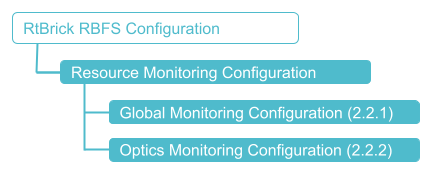Resmon Configuration
Configuration Syntax and Commands
The following sections describe the Resmon configuration syntax and commands.
Global Monitoring Configuration
This command sets the poll-interval for the resmond to discover optics.
Syntax:
set resmon monitoring <poll-interval>
| Attribute | Description |
|---|---|
poll_interval <poll-interval> |
Specifies the interval (in seconds) at which optics should be polled. The interval can range from 3 to 10000 seconds. The default interval is 10 seconds. |
Optics Configuration
You can use this command to disable or enable (By, default enabled) tx laser or high-power class of an optics module on a specific interface.
Syntax:
set resmon optics <interface> …
| Attribute | Description |
|---|---|
interface <interface-name> |
Name of the interface |
high-power-class [disable / enable] |
Enable or disable high power class for optics module. Enabled, by default. |
tx [disable / enable] |
Enable or disable lasers for optics module. Enabled, by default. |