RtBrick Token
JSON Web Tokens
JSON Web Token (JWT) is an open standard (RFC 7519) that defines a compact and self-contained way for securely transmitting information between parties as a JSON object.
This information can be verified and trusted because it is digitally signed. JWTs can be signed using a secret (with the HMAC algorithm) or a public/private key pair using RSA or ECDSA.
| RFC and draft compliance are partial except as specified. |
For more information about JSON Web Token, see https://jwt.io/introduction/.
Structure
In its compact form, JSON Web Tokens consist of three parts separated by dots (.), which are:
-
Header
-
Payload
-
Signature
Therefore, a JWT typically looks like the following.
xxxxx.yyyyy.zzzzz
Header
The header typically consists of two parts:
-
The type of the token, which is JWT
-
The signing algorithm that is being used, such as HMAC SHA256 or RSA
The suite of specifications on JWT provisions a few different options to identify particular cryptographic keys. The most straightforward mechanism is the "kid" claim. This claim can be added to the header of the token. It is intended to contain a string-based key identifier.
For example:
{
"alg": "HS256",
"typ": "JWT",
"kid": "0815"
}
Then, this JSON is Base64Url encoded to form the first part of the JWT.
Payload
The second part of the token is the payload, which contains the claims. Claims are statements about an entity (typically, the user) and additional data.
There are three types of claims:
-
registered
-
public
-
private
- Registered claims
-
These are a set of predefined claims which are not mandatory but recommended, to provide a set of useful, interoperable claims. Some of them are: iss (issuer), exp (expiration time), sub (subject), aud (audience), and others.
- Public claims
-
These can be defined at will by those using JWTs. But to avoid collisions they should be defined in the IANA JSON Web Token Registry or be defined as a URI that contains a collision resistant namespace.
- Private claims
-
These are the custom claims created to share information between parties that agree on using them and are neither registered or public claims.
An example payload is as follows:
{
"sub": "1234567890",
"name": "John Doe",
"iat": 1516239022,
"exp": 1600000000,
"scope": "user"
}
The payload is then Base64Url encoded to form the second part of the JSON Web Token.
Signature
To create the signature part you have to take the encoded header, the encoded payload, a secret, the algorithm specified in the header, and sign that.
For example if you want to use the HMAC SHA256 algorithm, the signature will be created in the following way:
HMACSHA256( base64UrlEncode(header) + "." + base64UrlEncode(payload), secret)
The signature is used to verify the message wasn’t changed along the way, and, in the case of tokens signed with a private key, it can also verify that the sender of the JWT is who it says it is.
Putting all together
The output is three Base64-URL strings separated by dots that can be easily passed in HTML and HTTP environments.
AccessToken
The Access Token is a JSON Web Token. The token is typically sent in the Authorization header using the Bearer schema. The content of the header should look like the following:
Authorization: Bearer <token>
The API Gateway also supports sending the token as Cookie, but this is not described here, that is only used for the CTRLD web UI.
The token has to have the kid claim in the header.
This kid is used to find the right JSON Web Key (JWK) from one of the JSON Web Key Sets (JWKS).
APIGWD searches for the jwks file under /etc/rtbrick/apigwd/access_secret_jwks.json, but it is also possible to provide an additional oicd endpoint.
By that the keysets are searched in the provided order:
-
local file specified by command line -access-token-jwks-file-name
-
oicd auto discovery -oidc-issuer
The scope claim contains the roles the user has. For example:
{
"sub": "1234567890",
"name": "John Doe",
"admin": true,
"iat": 1516239022,
"exp": 1600000000,
"scope": "user operator"
}
This user has the roles user and operator.
JWKS Validation
The example below shows how to create a public/private key set file (for example with https://mkjwk.org/)
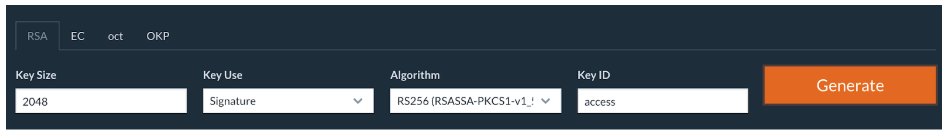
Example PubPrivJwks.json:
{
"keys": [
{
"p": "-3WNqU2aWKy8Q7mblRpw_aOknW47YvZKVNQzlWdijXW5E1hQ5c6sfjqo92pq5mNKJ_Xkl71xHyp-WBfw-xJqZ9pUuG4jnUiKgzYHvkccDF5XIMrpA67VnBozmyLckQOKEXesRD2hacrjb-T89dcIZQHBUK1RYXGRxHCM_hPeBok",
"kty": "RSA",
"q": "07STzbuUh6p_iN2wzTegIQdnXBLnzPObCKt-KLSjkLtrZMv2YxM2yhMs-56SsLR7EICFRAB2vdCzlovXKShubU9NSKgVI38qpGV9hii8rqN5N3dEM4Gscp_TR36ex1NoSC6kHBF2hsyPfgD7U-txguZr6w9MN6rK4bAcg0TWGM0",
"d": "IWcC4aKuPVlVGZeBhb3mla1mOsOcJuLxjpkZAu-QaQO7phWzeGLEfln3tojKtIK6e11FEz137ow75Je0_oMAzE-eTAMyseUTHZhn4LhmIdOwnsp9OZrMbNmLFpaF_rGYb0630xg27GdR4gC_lZvMuy1uCP1sr8Iyl1ujN7n_6ETMYbdXPLOtEAB4Dag6XFTjy1l8aVvBxpscm8gKg64fgBGRvGY6PiUfqY3gaq_vX9SOOHVPN5WoShKA4fguxukRBiLLYNxDMDb3-h8pd1_fr2WayDzmcIXpxvVjRVZHt71C-0Uhap6eRDMQocZXih8IdNV8zHUF_LeciE36fIb3oQ",
"e": "AQAB",
"use": "sig",
"kid": "access",
"qi": "3His_DaBkf_r7uDx9-8BOhOQPhcudT95XC9WyS5MrYIBtgqQi6IscHIqvtXFpjmPRey-chO7p9msOAB_T8j_mg1l6UWOx6j4h_fyHEbOwRqfNemKng2Hs0uCrwpjgGf2eXzaBY8T9HlbFlTJAAARGh_PePBi-F-IfAxGayj4hiM",
"dp": "NJuYYpZAt1KUJJsdSKl6gCYPV3xrYj3iuTKYBCbYAH5jlP-CFUIS5mnBVdnmuYKGTivsgi55DysluapwmSZ2KnoMBXXNb6dwixjvr8hSvuex1MN-0m1udTUqHMfDW3dhGFxwJuq57VcsFAnVPl2ZfQBMAGPyRa-r7mwZo0Jmzfk",
"alg": "RS256",
"dq": "XL-4IWIU6Hrh9OxrEP1VwiKkPcpqk3gGa_31_49kOXxiyH4zK6S3VECibHpEefYYFFq6B9jMLMzKYSJS2U1FU85yZWp-GFcWL3_nRmeCgmBMMuilkIs3KeCrh58JoPoBrd4BN-rOqq_kDagQc-uqh1a74PeKxLimucmWNExsH-E",
"n": "z_NDmLu8M3KGvxvfJt8CAhdLdsqkskfY7vf9X9pW1LE_r31_HU85-l6NNHeUWYbSNe6lt9YODnL8-vTT6oCgre96byvpdYZ7Ki5KGe4fU96x0_ZF5LceUQc4l5dx6aptNi9mWgcZ9nkc2Xh83ASg9otG2YoYsAnI1cO0TjzV9cMI7u7VON6SON9wbWFY01--ixMqxRAZuEJjbg4QAdL7DndRQXvmq1m7lv-nnPPQ0a7ZTg7NZDEn5lMmadUlTVl5uvSNsACtC49R5kEkNCc1Hc-3gootU5VyVPBx6IFHtNC2BiGasQAUpsDXZl7YtvBZwzYZwznUlluPiKLDk-4TtQ"
}
]
}
The APIGWD only needs to know the Public part:
{
"keys": [
{
"kty": "RSA",
"e": "AQAB",
"use": "sig",
"kid": "access",
"alg": "RS256",
"n": "z_NDmLu8M3KGvxvfJt8CAhdLdsqkskfY7vf9X9pW1LE_r31_HU85-l6NNHeUWYbSNe6lt9YODnL8-vTT6oCgre96byvpdYZ7Ki5KGe4fU96x0_ZF5LceUQc4l5dx6aptNi9mWgcZ9nkc2Xh83ASg9otG2YoYsAnI1cO0TjzV9cMI7u7VON6SON9wbWFY01--ixMqxRAZuEJjbg4QAdL7DndRQXvmq1m7lv-nnPPQ0a7ZTg7NZDEn5lMmadUlTVl5uvSNsACtC49R5kEkNCc1Hc-3gootU5VyVPBx6IFHtNC2BiGasQAUpsDXZl7YtvBZwzYZwznUlluPiKLDk-4TtQ"
}
]
}
Now to create a token you can use https://keytool.online/, and paste the PubPrivJwks.json into the RSA Key Field and provide as Payload.
For example:
{
"sub": "1234567890",
"scope": "user operator",
"name": "John Doe",
"admin": true,
"exp": 1600000000,
"iat": 1516239022
}
This results in the following token:
eyJraWQiOiJhY2Nlc3MiLCJ0eXAiOiJKV1QiLCJhbGciOiJSUzI1NiJ9.eyJzdWIiOiIxMjM0NTY3ODkwIiwic2NvcGUiOiJ1c2VyIG9wZXJhdG9yIiwibmFtZSI6IkpvaG4gRG9lIiwiYWRtaW4iOnRydWUsImV4cCI6MTYwMDAwMDAwMCwiaWF0IjoxNTE2MjM5MDIyfQ.mP0mXR96-9gYIzh6_2saUQckKDwpC7jDFpo2m0g9YAj4DkSf4xDoxBqMRwFkntLC6NV0sxyUNzC-nv5yBretJAbbX_hCMS5Jk392piCVMt9ucbwnCKs6xaJDJmMHI1qxyf7lCgd9nIlawme4_nQnMJ4N9RdVeIuyv1siuNUOo9RdSE4cX2JIzlrjgoZmtcU-nq_I7S2QTkdro2e1wPZKktTMAoG6VjGb7ieIQ5XyLKNQt9PWSZ2sHkd85MxXMRUWUcrEagW6JrV3uixeT3QTZ3g9Y6Qb4XDPH3EXUoAHJ0V26rpqXDsB_nmNvI5CVvCUcaZLPYoSEzBUPa9NaFIBcg
The apigwd can decode that token and validates the token with the corresponding key in the specified JKWS file.
OIDC Authentication
If you use OpenID Connect for Authentication, that the Token is generated by the OIDC Connect server.
It is important to understand how the validation of the tokens works. Either the JWKS file which corresponds to the OIDC server is located locally on the system, or the OpenID Connect Server (issuer) is specified.
The first configuration possibility we already discussed. If the oicd connect server is specified the server provides an endpoint where the clients can download the public keys.
As an example for this configuration of an oidc-issuer here an excerpt of:
"oidc_issuer" : "http://<keycloak>/auth/realms/<real name>",
"client_id" : "<client id>",
"client_secret" : "<secret>",
"redirect_url": "",
Specific information about the issuer can be found at http://<keycloak>/auth/realms/<realm name>/.well-known/openid-configuration.
If you also specify the client secret and the client id, this allows the APIGWD to redirect to the login page of the OIDC server. This is needed for browser-based applications like CTRLD UI.