Reporting Issues to RtBrick
Accessing RtBrick support is done via the RtBrick webpage, in the support section:
https://www.rtbrick.com/support/contact-our-experts-now.
To be able to open a support case, you need an active business contract, and a support account at RtBrick.
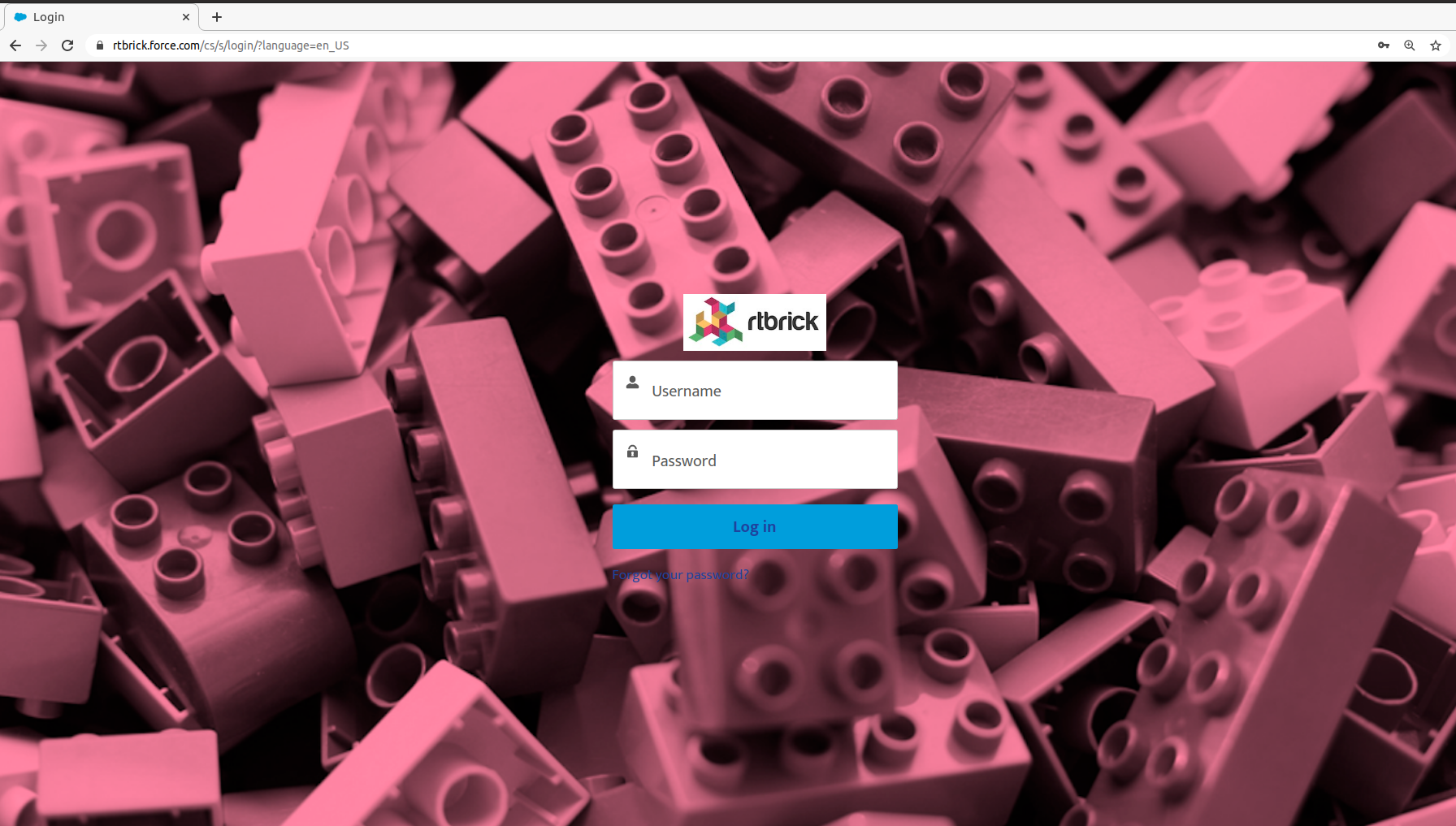
On the https://www.rtbrick.com/support/contact-our-experts-now page, click the customer support portal link; you will be redirected to the Customer Portal. In the support page that appears, if you don’t have any cases already opened, you will be presented with a form to open a case; on the righthand side you will have quick links to documentation and products. Note that fields marked with an asterisk are mandatory. After filling in all the information, press the submit button on the bottom of the page.
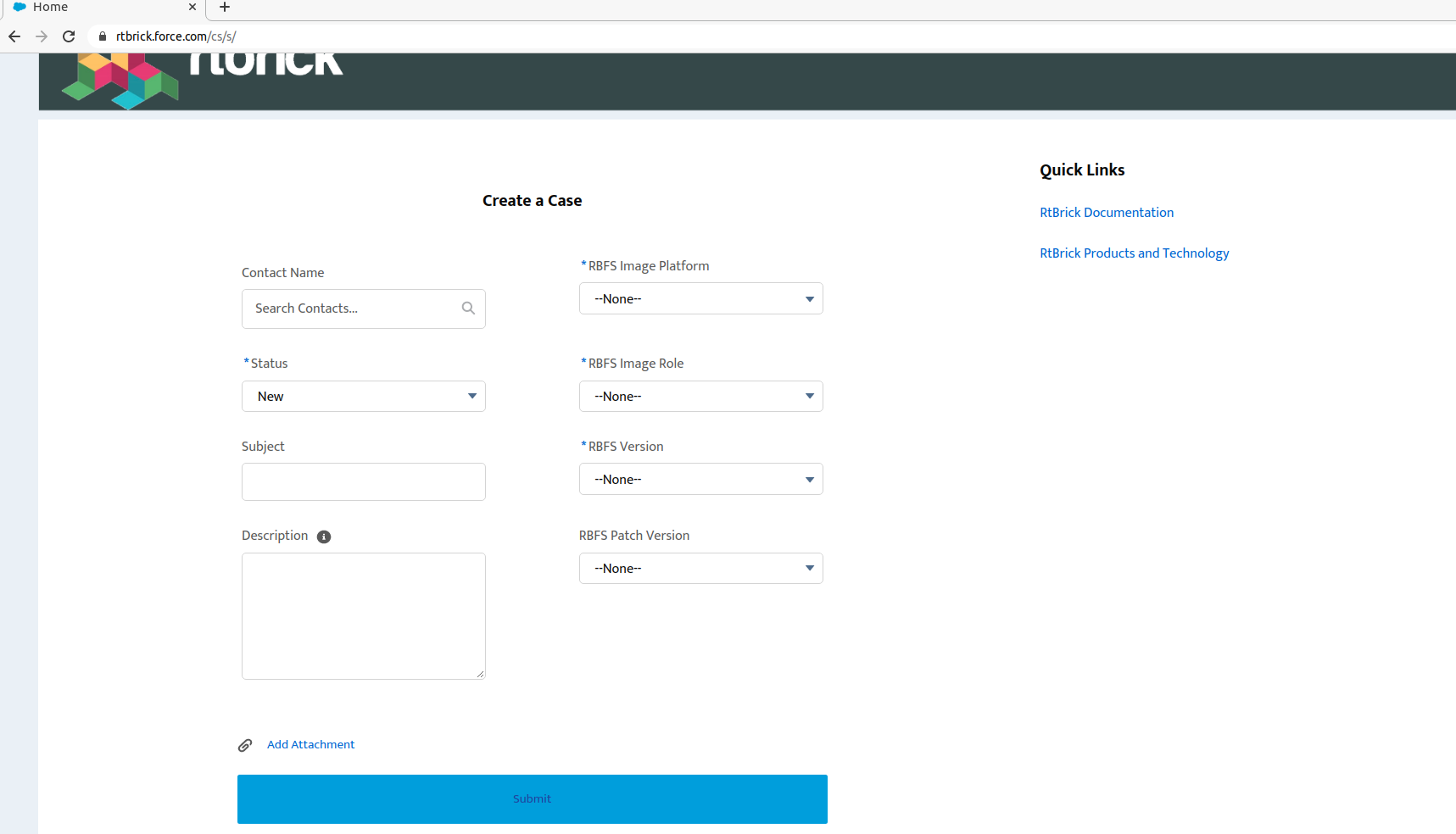
To help solving the case in a timely manner, basic information must be given in order to pinpoint the issue:
-
If the issue was encountered on a virtual installation or on a physical box
-
The RBFS image role (spine/access leaf), the version, and the patch version
-
Any logs and/or comments: for logs you can use the "Add attachment" link in the support page, and comments can be posted after the case is submitted.