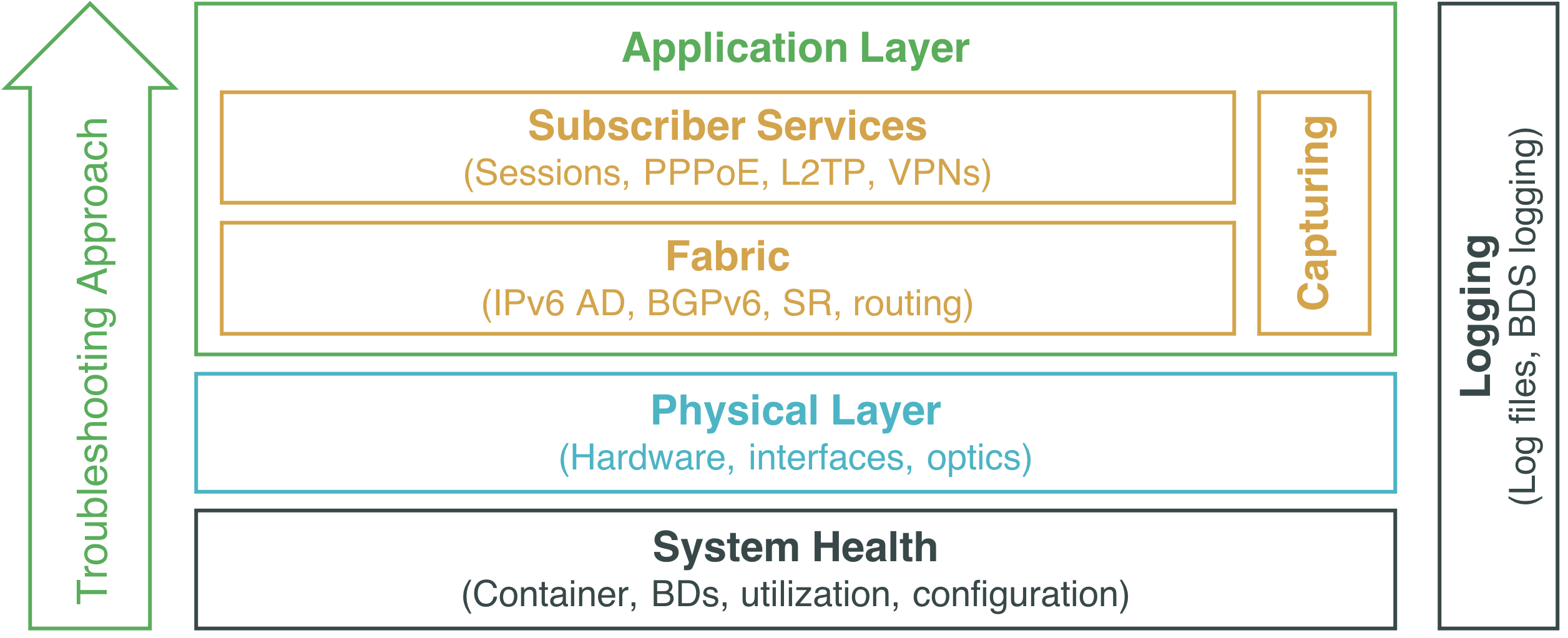Troubleshooting Guide Overview
Scope
This troubleshooting guide outlines how to troubleshoot devices running RBFS. It is intended for Network Operations teams typically performing monitoring, 1st or 2nd level support in a production environment. This guide helps the operator to identify if it is an RBFS issue, and to narrow down the device and the process or application that causes the issue. Troubleshooting for network engineering, or in-depth analysis of BDS tables is out-of-scope of this guide. It is assumed that the user of this guide is familiar with the basics of RBFS, as well as the basics of using a Linux-based network operating system. This guide will be continuously extended to cover failure scenarios which have occurred in production environments.
Troubleshooting Approach
There is no strict order in which various troubleshooting steps must be performed. The best approach will always depend on the nature of the problem observed. Generally speaking it is recommended to first perform some basic system health checks as described in section 2. Next, it’s a general best network troubleshooting practice to verify the OSI layers from bottom to top. Applying this best practice to an RBFS fabric, it is recommended to first verify the physical layer as described in section 3, then verify the operation of the fabric as described in section 4.1, and finally verify services that run on top of the fabric as described in section 4.2. Fabric and services protocol operation can be verified using the built-in RBFS capture tool explained in section 4.3. Section 5 describes RBFS logging capabilities that apply to all layers. Finally, section 6 provides guidance when and how to report an issue to RtBrick. If you already know or have an indication what seems to be the trouble, you can of course directly proceed to that area and skip all prior steps proposed in this guide.