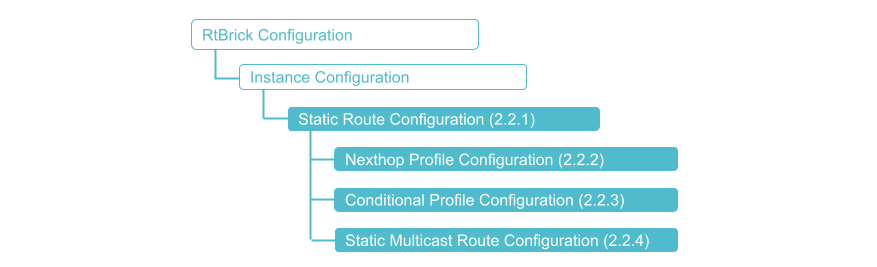Configuring Static Routes
Configuration Syntax and Commands
The following sections describe the static route configuration syntax and commands. In RBFS, next hops of static routes are configured separately, and referenced by the actual routes.
Static Route Configuration
This section describes how to configure the static route itself.
Syntax
set instance <instance-name> static route <attribute> <value>
| Attribute | Description |
|---|---|
<instance-name> |
Name of the routing instance |
<afi> <prefix | label> (true | false) |
Supported AFIs are ipv4, ipv6, and mpls. In case of IPv4 or IPv6, configure the prefix. In case of MPLS, configure the incoming label and BOS flag. |
<safi> |
Supported SAFIs are unicast, labeled-unicast, and multicast. |
<nexthop-profile> |
Name of the nexthop profile |
Example: Static Route Configuration
{
"rtbrick-config:route": {
"ipv4": [
{
"prefix4": "198.51.100.15/24",
"safi": "unicast",
"nexthop-profile": "nexthop1",
"preference": 20
}
],
"ipv6": [
{
"prefix6": "2001:db8:0:117::/32",
"safi": "unicast",
"nexthop-profile": "nexthop2"
}
],
"mpls": [
{
"in-label": 8888,
"in-bos": "true",
"safi": "unicast",
"nexthop-profile": "nexthop1"
}
]
}
}
Nexthop Profile Configuration
You can group various nexthop parameters with a nexthop profile name and instance, and associate this nexthop profile with multiple routes.
Syntax
set instance <instance-name> static nexthop-profile <name> <attribute> <value>
| Attribute | Description |
|---|---|
<instance-name> |
Name of the routing instance |
nexthop-profile <name> |
Nexthop profile name |
exit-interface <exit-interface> |
Exit interface name |
lookup-afi (ipv4 | ipv6 | mpls) |
Lookup routing table address family where the nexthop will be resolved. |
lookup-instance <lookup-instance> |
Lookup routing table instance where the nexthop will be resolved. |
lookup-safi (labeled-unicast | multicast | unicast) |
Lookup routing table subsequent address family where the nexthop will be resolved. |
nexthop <address> |
IPv4/IPv6 nexthop address |
out-bos (true | false) |
Label BOS |
out-label <out-label> |
Label to be pushed |
Example: Nexthop Profile Configuration
{
"rtbrick-config:static": {
"nexthop-profile": [
{
"name": "nexthop1",
"nexthop": "198.51.100.145",
"out-label": 4444
},
{
"name": "nexthop3",
"exit-interface": "ifp-0/0/4/4"
}
]
}
}
|
Conditional Profile Configuration
By using the conditional static route feature, you can make specific routes conditional. These conditional routes are installed only if the specified condition is satisfied.
You can group various conditional parameters such as match-instance, match-afi, match-safi, compare-operation, compare-type, and compare-value with a conditional profile name, and associate this conditional profile with multiple routes.
Syntax:
set instance <instance-name> static conditional-profile <name> <attribute> <value>
| Attribute | Description |
|---|---|
conditional <name> |
Conditional profile name |
compare-operation greater-then |
Conditional routing compare operation |
compare-type route-count |
Conditional routing compare type |
compare-value <compare-value> |
Conditional routing condition value |
match-instance <instance-name> |
Routing instance where the condition will be checked. |
match-afi (ipv4 |ipv6 |mpls) |
Routing tables address family (AFI) for which the condition will be checked. |
match-safi (labeled-unicast |multicast |unicast) |
Routing table subsequent address family (SAFI) for which the condition will be checked. |
Example: Conditional Profile Configuration
{
"rtbrick-config:conditional-profile": [
{
"name": "c2",
"match-instance": "default",
"match-afi": "ipv4",
"match-safi": "unicast",
"compare-type": "route-count",
"compare-operation": "greater-than",
"compare-value": 20
}
]
}
Static Multicast Route Configuration
Syntax:
set instance <instance-name> static route multicast4 <attribute> <value
| Attribute | Description |
|---|---|
<instance-name> |
Name of the routing instance |
<source> |
IPv4 multicast source address |
<group> |
IPv4 multicast group address |
Example: Static Multicast Route Configuration
{
"rtbrick-config:static": {
"route": {
"multicast4": [
{
"source": "198.51.100.15/24",
"group": "198.51.100.35/24",
"nexthop-profile": "nexthop3"
}
]
}
}
}