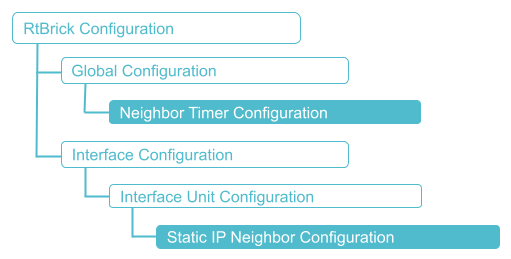ARP/ND Configuration
Configuration Syntax and Commands
Neighbor Timer Configuration
The following sections describe the interface configuration syntax and commands.
Syntax:
set global neighbor <attribute> <value>
| Attribute | Description |
|---|---|
garp-interval |
Gratuitous ARP interval. The value is in seconds. |
probe-interval |
Neighbor probe interval. The value is in seconds. |
ra-interval |
Router advertisement interval. The value is in seconds. |
scan interval |
Neighbor scan interval. The value is in seconds. |
throttle-interval |
ARP throttle interval. The value is in seconds. |
Example: Neighbor timer Configuration
{
"rtbrick-config:neighbor": {
"garp-interval": 10,
"probe-interval": 120,
"scan-interval": 120,
"throttle-interval": 120,
"ra-interval": 120
}
}
Static IP Neighbor Configuration
This section describes configuration options at static IP neighbors.
Syntax:
set interface <interface-name> unit <unit-id> neighbor <attribute> <value>
| Attribute | Description |
|---|---|
<interface-name> |
Name of the interface. Examples: ifp-0/0/1. |
<unit-id> |
Create a logical interface (also referred to as a sub-interface) under the physical interface. |
IPv4/IPv6 <ip-address> |
Neighbor IPv4 or IPv6 address. |
MAC <mac-address> |
Neighbor MAC address. |
Example: Static IP Neighbor Configuration
supervisor@rtbrick>LEAF01: cfg> show config
{
"data": {
"rtbrick-config:interface": [
{
"name": "ifp-0/1/5",
"unit": [
{
"unit-id": 1,
"neighbor": {
"ipv4": [
{
"address4": "198.51.100.10",
"mac": "11:11:11:11:11:11"
}
]
}
}
]
}
]
}
}
Enabling/Disabling GARP on Interface
You can enable or disable the sending of Gratuitous ARP (GARP) on an interface. This section describes enabling or disabling GARP on an interface.
Syntax:
set interface <interface-name> unit <unit-id> gratitous-arp <enable|disable>
| Attribute | Description |
|---|---|
interface <interface-name> |
Name of the interface. Examples: ifp-0/0/1. |
gratitous-arp |
Specify enable or disable. |
Example: Enabling Gratitous ARP
supervisor@rtbrick.net: cfg> set interface hostif-0/0/0 unit 100 gratitous-arp enable|disable
Enabling Permanent ARP Entry on IFLs
You can enable the Permanent ARP Entry on IFLs functionality.
Syntax:
set interface <interface> unit <unit id> neighbor <*ipv4|ipv6*> <ip address> dynamic true
| Attribute | Description |
|---|---|
<interface-name> |
Name of the interface. Example: ifp-0/0/1. |
<unit-id> |
Create a logical interface (also referred to as a sub-interface) under the physical interface. |
neighbor IPv4/IPv6 <ip-address> |
Neighbor IPv4 or IPv6 address. |
dynamic |
Dynamic resolution mode. |
Example: Enable Permanent ARP Entry on IFLs
{
"ietf-restconf:data": {
"rtbrick-config:interface": [
{
"name": "ifp-0/0/0",
"host-if": "S1-1-SN",
"unit": [
{
"unit-id": 10,
"neighbor": {
"ipv4": [
{
"address4": "10.2.2.2",
"dynamic": "true"
}
]
}
}
]
},
{
"name": "ifp-0/0/1",
"host-if": "S1-2-SN"
},
{
"name": "ifp-0/0/2",
"host-if": "S1-3-L1"
},
{
"name": "ifp-0/0/3",
"host-if": "S1-4-L1"
}
]
}
}