1. Introduction to OSPF
OSPF (Open Shortest Path First) is an Interior Gateway Protocol that distributes routing information within a single Autonomous System (AS) in an IP network. OSPF is a link-state routing protocol that uses link-state information to form a routing table and exchange the routing information with the neighbors.
OSPF routers flood LSAs (link-state advertisements) to all other routers in an autonomous system. Routers generate routing tables using the information received from the LSAs and calculate the best path to other routers in the network. OSPF uses the Dijkstra (Shortest Path First) algorithm to calculate the best path.
LSAs contain local state information such as interfaces and the reachability of neighbors. Other routers, which receive this information as LSAs, build their LSDB (link-state database) using this information. In an OSPF network, all routers build and maintain information about the topology of that network.
1.1. Understanding OSPF Areas
OSPF allows for a logical partition of the autonomous system by dividing it into areas. This logical partitioning helps to limit the flooding of link-state updates within an area.
An OSPF Autonomous System can be maintained as a single-area network or can be divided as a multi-area network. In a single area AS, the topology provides link-state information of routers in the entire autonomous system.
In a multi-area AS, the topology provides the link-state information of routers belonging to that particular area, not about routers in other areas in the autonomous system. Within an area, all OSPF routers maintain separate databases which are identical.
In a multi-area OSPF network, all areas are connected to the backbone area, known as Area 0.
1.1.1. Backbone Area
The backbone area, also known as Area 0, is connected to all other areas in an OSPF network. The backbone area, which acts as a central point of communication, receives LSAs from other areas and disseminates the same to other areas.
1.1.2. Area Border Router
Routers that connect one or more areas with the backbone area are called Area Border Router (ABR). One interface of the ABR is connected to the backbone, while other interfaces are connected to other areas. ABRs, which belong to multiple areas in an OSPF network, maintain separate LSDBs for each area that they are connected to.
The following OSPF architectural diagram shows a simple OSPF network that is divided into areas. Area 1 and Area 2 are connected to the backbone area (Area 0) through the ABRs. Area 1 and Area 2 are not directly connected. They receive link state advertisements from each other from Area 0 which acts as the central point of communication for all other areas.
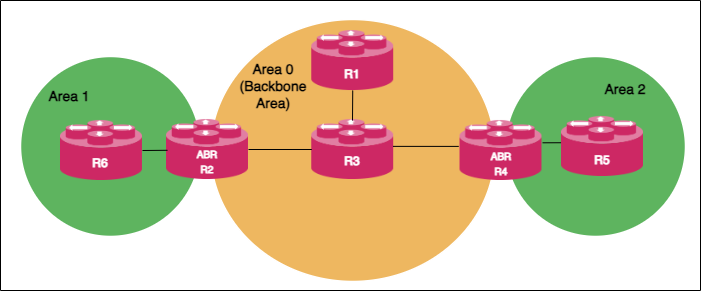
1.1.3. Autonomous System Boundary Router
ASBR (Autonomous System Boundary Router) serves as a gateway router to the OSPF autonomous system. ASBR can operate multiple protocols and work with other autonomous system routers that run other interior gateway protocols such as EIGRP, IS-IS, i-BGP, and so on. ASBR can import and translate different protocol routes into OSPF through the redistribution mechanism.
1.2. OSPF DR and BDR Election
An OSPF network chooses one router as a Designated Router (DR) and another as a Backup Designated Router (BDR) for a broadcast network.
DR acts as a central point of communication by receiving and distributing topology information. BDR takes over the role of DR if the DR fails. Routers in an OSPF network do not directly exchange routing information with each other. Instead, every router in the network updates routing information only with DR and BDR. DR, in turn, distributes the topology information with all other routers. This mechanism reduces network traffic significantly. OSPF chooses one router as DR and another router as BDR based on the following criteria:
-
The router with the highest priority value becomes the designated router and the router with the second highest priority value becomes the BDR. You can define the priority values for routers during the interface configuration.
-
If multiple routers have the same highest priority value, then the router with the highest router ID is elected as DR and the router with the second highest router ID value becomes the BDR.
You can choose a priority value from the range 0 - 255. Routers with the priority value '0' do not participate in the DR or BDR election.
1.3. Supported OSPF Standards
RBFS supports the following RFCs, which define standards for OSPF version 2 (OSPFv2).
-
RFC 2328, OSPF Version 2
-
RFC 5709, OSPFv2 HMAC-SHA Cryptographic Authentication
-
RFC 8665, OSPF Extensions for Segment Routing
|
|
RFC and draft compliance are partial except as specified. |
1.4. Supported Platforms
Not all features are necessarily supported on each hardware platform. Refer to the Platform Guide for the features and the sub-features that are or are not supported by each platform.
2. Configuring OSPF
2.1. Configuration Hierarchy
The diagram illustrates the OSPF configuration hierarchy. All OSPF configuration is performed within an instance, for example, the default instance or a VPN service instance. The OSPF instance configuration hierarchy includes parameters that are generic to the respective OSPF instance. The sub-hierarchies include parameters that are specific to redistribution or authentication.
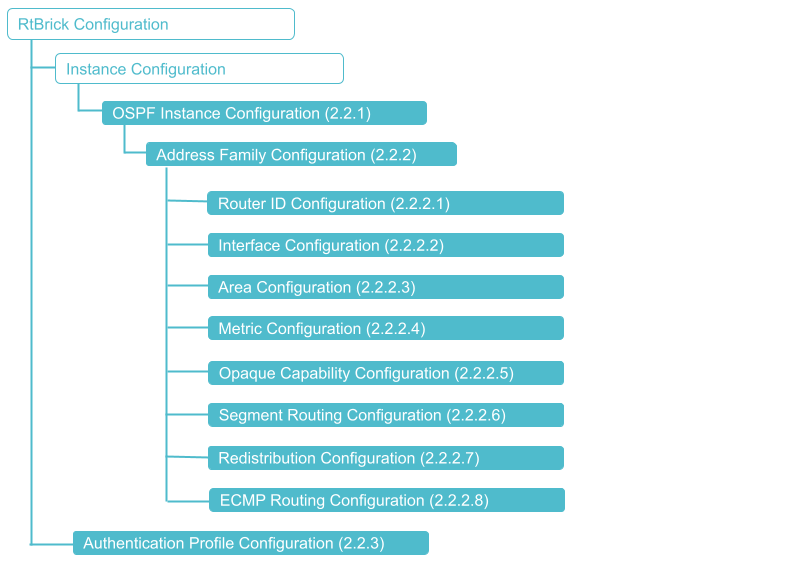
2.2. Configuration Syntax and Commands
The following sections describe the OSPF configuration syntax and commands.
2.2.1. OSPF Instance Configuration
At this configuration hierarchy, you can configure an OSPF instance.
Syntax:
set instance <instance-name> protocol ospf
| Attribute | Description |
|---|---|
<instance-name> |
Name of the OSPF instance. |
2.2.2. OSPF Address Family Configuration
At this configuration level, you configure OSPF protocol address family. IPv4 is the currently supported address family.
|
|
You must complete configuring OSPF address family on an OSPF instance before configuring other OSPF features supported. |
Syntax
set instance <instance-name> protocol ospf address-family ipv4
| Attribute | Description |
|---|---|
<instance-name> |
Name of the instance |
ipv4 <ipv4> |
Address family identifier (AFI). Supported value: IPv4. |
The following example shows OSPF address family (IPv4) configuration.
Example: OSPF Instance Address Family Configuration
supervisor@rtbrick>SPINE01: cfg> show config instance default protocol ospf address-family ipv4
{
"rtbrick-config:ipv4": {
"router-id": "198.51.100.10",
"area": [
{
"area-id": "0.0.0.0",
"interface": [
{
"name": "ifl-0/1/2/12",
"network-type": "p2p"
},
{
"name": "lo-0/0/0/1"
}
]
}
]
}
}2.2.2.1. OSPF Router ID Configuration
The router ID is an IP address that OSPF uses to identify a device on the network. The router ID should be configured under the address family hierarchy.
Syntax
set instance <instance-name> protocol ospf address-family ipv4 router-id <router-id>
| Attribute | Description |
|---|---|
router-id <ipv4-address> |
The router ID of the routing instance. It is recommended to specify the router ID. |
Example: OSPF Router Identifier Configuration
supervisor@rtbrick>SPINE01: cfg> show config instance default protocol ospf address-family ipv4 router-id
{
"rtbrick-config:router-id": "198.51.100.15"
}2.2.2.2. OSPF Interface Configuration
Enable OSPF protocol on the router interfaces.
Syntax:
set instance <instance-name> protocol ospf address-family ipv4 area <area-id> interface <interface-name> <options>
| Attribute | Description |
|---|---|
ldp-synchronization enable |
Enables LDP OSPF Synchronization. By default, LDP OSPF synchronization is disabled. |
metric <metric> |
Specify the metric value of an OSPF interface. |
network-type <broadcast | p2p> |
broadcast - Sets the network type to broadcast; p2p - Sets the network type to point-to-point. By default, the network-type is |
router-priority <router-priority> |
Sets the router priority for an interface. Allowed range: 0 - 255, Default: 1. Routers with priority value '0' do not participate in the DR or BDR election. |
segment-routing index |
Sets the prefix segment identifier (SID) index for the specified interface. |
timer <hello | dead | wait> |
Interface timer for configuring
|
mtu-ignore enable |
If there is an MTU mismatch on both sides of the link where OSPF runs, the OSPF adjacency will not come up as the MTU value carried in the Database Description (DBD) packets. To avoid MTU validation in the Database Description (DBD) packets, configure |
authentication <authentication-profile> |
Specifies the authentication profile name used to create an attachment point at the interface level. |
no-authentication-check <enable> |
When enabled, OSPF packets received here will not undergo authentication validation at the interface level, even if the user has enabled authentication. |
|
|
If an authentication profile is attached to an interface and an area, the authentication profile attached to the interface takes priority. |
Example 1: OSPF Interface Configuration
supervisor@rtbrick>SPINE01: cfg> show config instance default protocol ospf address-family ipv4 area 0.0.0.0 interface
{
"rtbrick-config:interface": [
{
"name": "198.51.100.0"
},
{
"name": "ifp-0/1/2/10",
"authentication-profile": "auth-profile1",
"metric": 20000,
"network-type": "p2p"
},
{
"name": "ifl-0/0/1/1",
"metric": 40000,
"network-type": "p2p"
},
{
"name": "ifl-0/0/1/100",
"metric": 30000
},
{
"name": "ifl-0/0/4/1",
"metric": 60000
},
{
"name": "lo-0/0/0/1"
},
{
"name": "lo-0/0/0/2"
}
]
}Example 2: LDP OSPF Synchronization
supervisor@rtbrick>SPINE01: cfg> show config instance default protocol ospf address-family ipv4 area 0.0.0.0
{
"rtbrick-config:area": [
{
"area-id": "0.0.0.0",
"interface": [
{
"name": "ifl-0/0/1/1",
"network-type": "p2p",
"ldp-synchronization": "enable",
"authentication": {
"type": "md5",
"key-id": 1,q
"encrypted-text": "$2fd842673283fbff1623ba4bc2664eb5c"
}
}
]
}
]
}2.2.2.3. OSPF Area Configuration
A particular area is defined by its area ID.
set instance <instance-name> protocol ospf address-family ipv4 area <area-id> <options>
| Attribute | Description |
|---|---|
metric |
Area scope metric. Range: 1 - 65535. Default: 10000. |
area-type stub |
A stub area is an area through which or into which AS external advertisements are not flooded. |
area-type totally-stub |
Totally stub area is an area in which type-3 LSAs are not allowed. |
authentication-profile <authentication-profile> |
Specifies the authentication profile name used to create an attachment point at the area level. |
no-authentication-check <enable> |
When enabled, OSPF packets received here will not undergo authentication validation, even if the user has enabled authentication. However, OSPF will continue to send authenticated packets from this interface. |
Example: Area Configuration
supervisor@rtbrick>SPINE01: cfg> show config instance default protocol ospf address-family ipv4 area 0.0.0.0
{
"rtbrick-config:area": [
{
"area-id": "0.0.0.0",
"interface": [
{
"name": "ifl-0/0/0/1"
},
{
"name": "ifl-0/1/2/10",
"authentication-profile": "auth-profile1",
"metric": 20000,
"network-type": "p2p"
},
{
"name": "ifl-0/0/1/1",
"metric": 40000,
"network-type": "p2p"
},
{
"name": "ifl-0/0/1/100",
"metric": 30000
},
{
"name": "ifl-0/0/4/1",
"metric": 60000
},
{
"name": "lo-0/0/0/1"
},
{
"name": "lo-0/0/0/2"
}
]
}
]
}2.2.2.4. OSPF Metric Configuration
Metric is the cost that OSPF uses to calculate and identify the best paths to other routers.
Syntax
set instance <instance-name> protocol ospf address-family ipv4 metric <metric>
| Attribute | Description | ||
|---|---|---|---|
metric <metric> |
OSPF address-family metric. Allowed range: 1 - 65535. Default: 10000.
If you specify a metric value for an area on an interface will override any area and address-family metric configurations for this area. |
Example: OSPF Metric Configuration
supervisor@rtbrick>SPINE01: cfg> show config instance default protocol ospf address-family ipv4 metric
{
"rtbrick-config:metric": 1000
}2.2.2.5. OSPF Opaque Capability Configuration
Enables opaque link-state advertisements. Routers in the OSPF network can receive and advertise Type-9, Type-10 and Type-11 opaque LSAs.
Syntax
set instance <instance-name> protocol ospf address-family ipv4 opaque-capability <options>
| Attribute | Description |
|---|---|
opaque-capability <enable | disable> |
Enable or disable opaque LSA advertisement and reception. Set as 'enable' to enable the router to receive and advertise opaque LSAs. |
Example: OSPF Opaque Capability Configuration
supervisor@rtbrick>SPINE01: cfg> show config instance default protocol ospf address-family ipv4 opaque-capability
{
"rtbrick-config:opaque-capability": "enable"
}2.2.2.6. Segment Routing Configuration
Enable segment routing for OSPF. For configuring segment routing, you must enable the opaque capability by defining it as 'true'. For information, see the section: "Opaque Capability Configuration".
Syntax
set instance <instance-name> protocol ospf address-family ipv4 segment-routing <options>
| Attribute | Description |
|---|---|
srgb base <value> |
Specifies the segment routing global block (SRGB) in source packet routing. SRGB is used for prefix SIDs. Supported MPLS label values are 0 - 1048575. The reserved MPLS label range is 0 - 15. In RBFS, BGP uses the label range 20000 - 100000. It is recommended to assign label values outside of these reserved ranges to avoid conflicts. |
srgb range <value> |
OSPF system range of labels from the base label. |
status <disable | enable> |
Enable or disable the segment routing feature. By default, the status is disabled. |
Example: Segment routing Configuration
supervisor@rtbrick>SPINE01: cfg> show config instance default protocol ospf address-family ipv4 segment-routing
{
"rtbrick-config:segment-routing": {
"status": "enable",
"srgb": {
"base": 1000,
"range": 1000
}
}
}2.2.2.7. OSPF Redistribution Configuration
Enable route redistribution for the routes originating from other sources or protocols such as BGP, Direct, IPoE, IS-IS, PPP, and Static.
Syntax
set instance <instance-name> protocol ospf ipv4 redistribute <options>
| Attribute | Description |
|---|---|
redistribute <protocol> |
Specifies the source protocol from which the routes are to be redistributed. The available options include |
metric <metric> |
Specifies the metric value for the redistributed routes |
metric-type <type 1 | type 2> |
Specifies the external metric type for the redistributed routes. |
policy |
Specifies the name of the policy map. The redistribute attach point allows routes from other sources to be advertised by OSPFv2. |
Example 1: Redistribution Configuration
supervisor@rtbrick>SPINE01: cfg> show config instance default protocol ospf address-family ipv4 redistribute bgp
{
"rtbrick-config:redistribute": [
{
"source": "bgp",
"metric": 2000
}
]
}Example 2: Redistribution Policy
supervisor@rtbrick>SPINE01: cfg> show config instance default protocol ospf address-family ipv4 redistribute
{
"rtbrick-config:redistribute": [
{
"source": "direct",
"policy": "ospf_policy_1"
}
]
}2.2.2.8. ECMP Routing Configuration
ECMP (equal-cost multiple paths) routing is a mechanism in which routers forward packets to a destination using the multiple available best paths. This mechanism can increase network bandwidth substantially by load-balancing traffic through multiple best paths.
Syntax
set instance <instance-name> protocol ospf address-family ipv4 max-load-balance <value>
| Attribute | Description |
|---|---|
<max-load-balance> |
Maximum number of equal-cost multiple paths to be calculated for load balancing. Default: 16. Allowed range: 1 - 255. |
Example: ECMP Routing Configuration
supervisor@rtbrick>SPINE01: cfg> show config instance default protocol ospf address-family ipv4 max-load-balance
{
"rtbrick-config:max-load-balance": 100
}2.2.3. OSPF Authentication Configuration
OSPF supports secure exchange of routing updates through authentication. You can enable authentication by attaching an authentication profile at the area or interface level. OSPF allows multiple keys to be attached to prevent session interruption.
OSPF supports the following authentication types:
-
Clear Text
-
HMAC-SHA-1
-
HMAC-SHA-256
-
HMAC-SHA-384
-
HMAC-SHA-512
-
MD5
|
|
In order to authenticate OSPF, there must be a global authentication profile present. |
2.2.3.1. Configuring an Authentication Profile
set authentication-profile <attribute> <value>
| Attribute | Description |
|---|---|
<name> |
Specifies the authentication profile name. |
<name> key <key-id> |
Specifies the message digest key identifier to be used by the neighboring routers for the OSPF password authentication. Allowed range: 1 - 255. |
<name> key <key-id> type <auth-type> |
Specifies the type of authentication that is being used, such as MD5, HMAC-SHA-1, and others. |
<name> key <key-id> plain-text <text> |
Specifies the password in plain text format. |
<name> key <key-id> encrypted-text <text> |
Specifies the password in an encrypted text format. |
<name> key prefer-key-id <key-id> |
Preferred key-id configuration will be used while sending out the packet with the specified key. |
|
|
|
In the example below, the authentication profile "auth-profile1" has md5, hmac-sha-1, and clear-text enabled. The preferred key-id being 20, the hmac-sha-1 method will be used for authentication.
"rtbrick-config:instance": [
{
"name": "default",
"protocol": {
"ospf": {
"address-family": {
"ipv4": {
"router-id": "198.51.100.85",
"area": [
{
"area-id": "0.0.0.0",
"interface": [
{
"name": "ifl-0/0/0/1",
"network-type": "p2p",
"authentication-profile": "auth-profile1"
}
]
}
]
}
}
}
}
}
],
"rtbrick-config:authentication-profile": [
{
"name": "auth-profile1",
"prefer-key-id": 20,
"key": [
{
"key-id": 10,
"type": "md5",
"encrypted-text": "$2e439bba256caf1d623bb1094bbec0003"
},
{
"key-id": 20,
"type": "hmac-sha-1",
"encrypted-text": "$2e439bba256caf1d623bb1094bbec0003"
},
{
"key-id": 30,
"type": "clear-text",
"encrypted-text": "$2e439bba256caf1d623bb1094bbec0003"
}
]
}
]
}
}
3. OSPF Operational Commands
3.1. OSPF Show Commands
3.1.1. OSPF Summary
Displays the OSPF protocol summary information.
Syntax:
show ospf summary <options>
| Option | Description |
|---|---|
- |
Without any option, the command displays the information for all instances. |
instance <instance-name> |
OSPF summary information for the given instance. |
instance <instance-name> ipv4 |
OSPF summary information for the specified instance of the IPv4 address family. |
ipv4 |
OSPF summary information for IPv4 address family. |
ipv4 instance <instance-name> |
OSPF summary information for the specified instance of the IPv4 address family. |
Example: OSPF summary for the default instance
supervisor@rtbrick>SPINE01: op> show ospf summary
Instance: default, Address family: ipv4
General information:
Router ID: 198.51.100.15, Area count: 1, Flood interval: 1000ms
Opaque capability: True, Segment routing capability: True
SRGB base: 10000, SRGB range: 100, SRGB label values: 10000-10099
Flags: OPAQUE|SR|-|-|-|-|-, Cost: 10000
SPF initial delay: 50ms, SPF short delay: 200ms, SPF long delay: 5000ms
Area: 198.51.100.0
Interface count: 7
Interface: ifl-0/0/0/1
Address: 198.51.100.85, State: Backup, Type: broadcast, Priority: 1
Designated router: 198.51.100.0, Backup designated router: 198.51.100.1
Hello interval: 10s, Dead interval: 40s
Cost: 10000, MTU: 1500
Interface: ifl-0/0/0/100
Address: 198.51.100.86, State: P2P, Type: p2p, Priority: 1
Designated router: 198.51.100.101, Backup designated router: 198.51.100.2
Hello interval: 10s, Dead interval: 40s
Cost: 20000, MTU: 1500
Interface: ifl-0/0/1/1
Address: 198.51.100.87, State: P2P, Type: p2p, Priority: 1
Designated router: 198.51.100.102, Backup designated router: 198.51.100.3
Hello interval: 10s, Dead interval: 40s
Cost: 40000, MTU: 1500
<...>3.1.2. OSPF Interface
Displays OSPF interface information.
Syntax:
show ospf interface <options>
| Option | Description |
|---|---|
- |
Without any option, the command displays the interface information for all instances. |
detail |
Displays the detailed interface information. |
<interface-name> detail |
Displays detailed information for the specified interface. Also, for the specified interface, you can display interface information with filter options: detail, ipv4, and ipv4 detail. |
instance <instance-name> |
OSPF interface information for the given instance. Also, for the specified instance, you can display interface information with filter options: interface name, detail, and ipv4 detail. |
instance <instance-name> <interface-name> |
Displays information for a specified interface for a given instance. |
instance <instance-name> <interface-name> detail |
Displays detailed information for a specified interface for a given instance. |
ipv4 |
Displays IPv4 address family details. Also, for the IPv4 address family, you can display interface information with filter options: interface name, detail, and instance. |
Example 1: OSPF interface information for the default instance
supervisor@rtbrick>SPINE01: op> show ospf interface
Instance: default, Address family: ipv4
Interface Area IP Address State Type Cost Priority DR BDR MTU
ifl-0/0/0/1 0.0.0.0 198.51.100.85 Backup broadcast 10000 1 198.51.100.27 198.51.100.85 1500
ifl-0/0/0/100 0.0.0.0 198.51.100.77 P2P p2p 20000 1 198.51.100.0 198.51.100.0 1500
lo-0/0/0/1 0.0.0.0 198.51.100.15 P2P p2p 10000 1 198.51.100.0 198.51.100.0 1500Example 2: OSPF interface detailed information
supervisor@rtbrick>SPINE01: cfg> show ospf interface ifl-0/0/1/100 detail
Instance: default, Address family: ipv4
Interface: ifl-0/0/1/100, Area: 0.0.0.0
State: P2P, Type: p2p, Primary IPv4: 12.1.0.1, Router priority: 1
Designated router: 0.0.0.0, Backup designated router: 0.0.0.0
Hello interval: 10s, Router dead interval: 40s, Wait timer: 40s
Metric: 20000, IPv4 MTU: 1500, Auth profile: md5, Auth Key: 1
Capabilities: *|-|-|-|-|-|E|*
Received messages:
Hello: 2007, Data descriptor: 2, LS request: 1
LS update: 120, LS acknowledgement: 101
Sent messages:
Hello: 2007, Data descriptor: 3, LS request: 03.1.3. OSPF Neighbor
Displays OSPF neighbor information.
Syntax:
show ospf neighbor <options>
| Option | Description |
|---|---|
- |
Without any option, the command displays the neighbor information for all instances. |
instance <instance-name> |
OSPF neighbor information for the given instance. |
area <area-id> |
OSPF neighbor information for the given area. |
detail |
Displays the detailed neighbor information. |
interface <interface-name> |
Displays the neighbor information for a specified interface. |
instance <instance-name> detail |
Displays detailed OSPF neighbor information for the given instance. |
instance <instance-name> interface <interface-name> |
Displays OSPF neighbor information for the specified interface for the given instance. |
instance <instance-name> interface <interface-name> detail |
Displays detailed OSPF neighbor information for the specified interface for the given instance. |
interface <interface-name> detail |
Displays detailed neighbor information for a specified interface. |
ipv4 |
Displays detailed neighbor information for the IPv4 address family. |
log |
Logs neighbor event information. |
Example: OSPF neighbor information for the default instance
supervisor@rtbrick>SPINE01: op> show ospf neighbor
Instance: default, Address family: ipv4
Address Interface Router ID Area State Priority DR BDR Uptime Expires
198.51.100.27 ifl-0/0/0/1 198.51.100.20 0.0.0.0 Full 1 198.51.100.27 198.51.100.85 0d:01h:31m:57s 38 Seconds
198.51.100.4 ifl-0/0/0/100 198.51.100.20 0.0.0.0 Full 1 198.51.100.0 198.51.100.0 0d:01h:32m:36s 39 Seconds3.1.4. OSPF Database
Displays information from OSPF link-state database that contains data about link-state advertisements (LSAs).
Syntax:
show ospf database <options>
| Option | Description |
|---|---|
advertising-router <router-id> |
Displays LSDB information for the specified advertising router. |
advertising-router <router-id> detail |
Displays the detailed LSDB information for the specified advertising router. |
advertising-router <router-id> ls-id <ls-id> |
Displays the LSDB information for the specified link-state ID for the advertising router. |
advertising-router <router-id> ls-type external |
Displays the LSDB information for the specified LSA type for the advertising router. Link-state advertisement type includes external, network, router, and summary. |
detail |
Displays detailed information from LSDB. |
instance <instance-name> |
Displays OSPF database information for the given instance. |
ls-id <ls-id> |
OSPF database information for a specific link-state identifier. |
ls-type <type> |
OSPF database information for the specified link-state type. Link-state advertisement type includes external, network, router and summary. |
area <area-id> |
Displays database information for the specified OSPF area. |
area <area-id> advertising-router <router-id> |
Displays LSDB information for the specified advertising router for a specified OSPF area. |
area <area-id> detail |
Displays detailed LSDB information for the specified OSPF area. |
area <area-id> ls-id <ls-id> |
Displays LSDB information for the specified link-state identifier for the specified OSPF area. |
area <area-id> ls-type <type> |
Displays LSDB information for the specified link-state type for the specified OSPF area. Link-state advertisement type includes external, network, router, and summary. |
instance <instance-name> advertising router <router-id> |
Displays LSDB information for the specified advertising router for the given instance. |
instance <instance-name> area <area-id> |
Displays LSDB information for the specified area for the given instance. |
instance <instance-name> ls-id <ls-id> |
Displays LSDB information for the specified link-state identifier for the given instance. |
instance <instance-name> ls-type <type> |
Displays LSDB information for the specified type of the given instance. Link-state advertisement type includes external, network, router and summary. |
ipv4 |
Displays database information for the IPv4 address family. |
Example 1: OSPF database information for the default instance
supervisor@rtbrick>SPINE01: cfg> show ospf database
Instance: default, Address family: ipv4, Area: 0.0.0.0
Type Link State ID Advertising Router Age Sequence Checksum Cost
Router 198.51.100.15 198.51.100.15 71 0x80000009 0x7cb6 -
Router 198.51.100.20 198.51.100.20 57 0x8000000a 0x2f7d -
Network 198.51.100.27 198.51.100.20 329 0x80000004 0x7e5c -
Summary-Network 198.51.100.65 198.51.100.20 374 0x80000004 0xbc36 15000
Summary-Network 198.51.100.22 198.51.100.20 374 0x80000004 0x7aae 10000
Summary-Asbr 198.51.100.32 198.51.100.20 324 0x80000004 0xe7aa 30000
Instance: default, Address family: ipv4
Type Link State ID Advertising Router Age Sequence Checksum Cost
External 198.50.100.53 198.51.100.32 374 0x80000004 0xba29 16777214Example 2: OSPF database detailed information
supervisor@rtbrick>SPINE01: cfg> show ospf database detail
Instance: default, Address family: ipv4, Area: 0.0.0.0 LSAs
LSA ID: 198.51.100.15
Advertising router: 198.51.100.15, LSA type: Router
Sequence number: 0x8000000f, Checksum: 0x1831, LSA age: 1671
Length: 132, Options: *|-|-|-|-|-|E|*, Flags: -|-|-|-
Number of links: 9
Link ID: 198.51.100.20
Link data: 198.51.100.30, Type: P2P
Type of service: 0, Metric: 20000
Link ID: 198.51.100.15
Link data: 255.255.255.252, Type: Stub
Type of service: 0, Metric: 20000
<...>Example 3: OSPF database for an advertising router
supervisor@rtbrick>SPINE01: cfg> show ospf database advertising-router 198.51.100.15
Instance: default, Address family: ipv4, Area: 0.0.0.0
Type Link State ID Advertising Router Age Sequence Checksum Cost
Router 198.51.100.15 198.51.100.15 690 0x80000009 0x7cb6 -3.1.5. OSPF SPF Result
Displays SPF results.
Syntax:
show ospf spf result <options>
| Option | Description |
|---|---|
- |
Without any option, the command displays the SPF result of all instances. |
area <area-id> |
Displays SPF result for the specified area. |
instance <instance-name> |
Name of the instance |
node-id <node-id> |
Displays SPF result for the specified node identifier. |
area <area-id> <node-id> |
Displays SPF result for the specified node identifier for a specified area. |
instance <instance-name> area <area-id> |
Displays SPF result for the specified area for a given instance. |
instance <instance-name> node-id <node-id> |
Displays SPF result for the specified node identifier for a given instance. |
ipv4 |
Displays SPF result information for the IPv4 address family. |
Example 1: OSPF SPF Result for the default instance
supervisor@rtbrick>SPINE01: op> show ospf spf result
Instance: default, Address family: ipv4, Area: 0.0.0.0
Node ID Type Cost Advertising Router Flags Neighbor Node Interface Nexthop
198.51.100.27 NETWORK 10000 198.51.100.20 -|-|-|- - local -
198.51.100.15 ROUTER 0 198.51.100.15 -|-|-|- - local -
198.51.100.20 ROUTER 10000 198.51.100.20 -|-|-|B 198.51.100.20 ifl-0/0/0/1 198.51.100.27
198.51.100.20 ifl-0/0/0/100 198.51.100.4Example 2: OSPF SPF Result for the specified node identifier for the given area
supervisor@rtbrick>SPINE01: op> show ospf spf result area 0.0.0.0 node-id 198.51.100.27
Instance: default, Address family: ipv4, Area: 0.0.0.0
Node ID Type Cost Advertising Router Flags Neighbor Node Interface Nexthop
198.51.100.27 NETWORK 10000 198.51.100.20 -|-|-|- - local -3.1.6. OSPF SPF Log
Displays SPF Log information.
Syntax:
show ospf spf log <options>
| Option | Description |
|---|---|
- |
Without any option, the command displays the SPF log of all instances. |
instance <instance-name> |
Displays SPF log for the specified instance. |
ipv4 |
Displays SPF result information for the IPv4 address family. |
Example 1: OSPF SPF Result for the default instance
supervisor@rtbrick>SPINE01: op> show ospf spf log
Instance: default
Router ID: 198.51.100.15
Schedule timestamp: 2024-01-31 12:43:44, Area ID: 0.0.0.0, LSA type: Router
Reason: Router LSA change, Back off timer: 200, LSA count: 1
LS ID: 198.51.100.15, Number of schedule request: 1
SPF start time: 2024-01-31 12:43:44, Number of nodes: 1, Number of links: 0
Number of stub links: 1, SPF init time: 35us, SPF run time: 284us
Router LSA change count: 1, Network LSA change count: -
Prefix changes: 1, Sequence number: 23.1.7. OSPF Route
Displays OSPF routing table information.
Syntax:
show ospf route <options>
| Option | Description |
|---|---|
- |
Without any option, the command displays the OSPF route information for all instances. |
area <area-id> |
OSPF route information for the given area. |
instance <instance-name> |
OSPF route information for the given instance. |
instance <instance-name> <afi> |
Displays OSPF route information for the specified address family and instance. The supported AFI value is IPv4. |
instance <instance-name> AFI <ipv4> <unicast | labeled-unicast> |
Displays OSPF route information for the specified SAFI for a specified address family. |
instance <instance-name> label <label> |
Displays OSPF route information for the specified label and instance. |
instance <instance-name> mpls unicast label <label> | type <type> |
Displays OSPF route information for the specified MPLS unicast label or type for the instance. |
prefix <ip> |
Displays OSPF route information for the specified match prefix. |
type |
Displays information for OSPF route type. The route types include |
ipv4 <SAFI> |
Displays OSPF route information for the specified IPv4 unitcast or labeled unicast address family. |
label <label> |
Displays information about the OSPF-labeled routes. |
mpls unicast <label | type> |
Displays information about OSPF MPLS routes. |
area-border |
Displays the OSPF Area Border Router (ABR) information. Refer to section "3.1.7. OSPF Route ABR" for the interface configuration details. |
autonomous-system-boundary |
Displays Autonomous System Border Router information. Refer to section "3.1.7. OSPF Route ABR" for the interface configuration details. |
Example: OSPF route information for the default instance
supervisor@rtbrick>SPINE01: op> show ospf route
Instance: default, AFI: ipv4, SAFI: unicast
Prefix Area Type Cost Next Hop Interface
12.0.0.0/24 0.0.0.0 ospf-direct 10000 n/a local
12.1.0.0/24 0.0.0.0 ospf-direct 10000 n/a local
24.0.1.0/24 0.0.0.0 inter-area 25000 198.51.100.27 ifl-0/0/0/1
198.51.100.4 ifl-0/0/0/100
24.1.1.0/24 0.0.0.0 inter-area 20000 198.51.100.27 ifl-0/0/0/1
198.51.100.4 ifl-0/0/0/100
25.0.1.0/24 0.0.0.0 inter-area 35000 198.51.100.27 ifl-0/0/0/1
198.51.100.4 ifl-0/0/0/100
198.51.100.15/32 0.0.0.0 ospf-direct 10000 n/a local
198.51.100.20/32 0.0.0.0 intra-area 20000 198.51.100.27 ifl-0/0/0/13.1.8. OSPF Route Area Border
Displays the OSPF Area Border Router (ABR) information.
Syntax:
show ospf route area-border
Example: OSPF Route ABR information
supervisor@rtbrick>SPINE01: cfg> show ospf route area-border Instance: default, Area: 198.51.100.0 Node ID Cost Advertising Router Flags Interface Nexthop 198.51.100.20 10000 198.51.100.20 -|-|-|B ifl-0/0/0/1 198.51.100.27 198.51.100.30 20000 198.51.100.30 -|-|-|B ifl-0/0/0/1 198.51.100.27 198.51.100.40 55000 198.51.100.40 -|-|-|B ifl-0/0/0/1 198.51.100.27 198.51.100.50 55000 198.51.100.50 -|-|-|B ifl-0/0/0/1 198.51.100.27
3.1.9. OSPF Route Autonomous System Boundary
Displays Autonomous System Boundary Router information.
Syntax:
show ospf route autonomous-system-boundary
Example: OSPF Route ASBR information
supervisor@rtbrick>SPINE01: cfg> show ospf route autonomous-system-boundary Instance: default, Area: Node ID Cost Advertising Router Flags Interface Nexthop 198.51.100.32 40000 198.51.100.20 ifl-0/0/0/1 198.51.100.27
3.1.10. OSPF LSA Request List
Displays the list of all link-state advertisements (LSAs) requests that have been sent or received by a router.
Syntax:
show ospf request-list <options>
| Option | Description |
|---|---|
- |
Without any option,, this command displays the list of all link-state advertisement (LSA) requests that have been sent from the router. |
detail |
Provides detailed information on the requests that have been sent from the router. |
area <area-id> |
OSPF request-list information for the given area. |
instance <instance-name> |
OSPF request-list information for the given instance. |
ipv4 |
Displays request-list information for the IPv4 address family. |
Example 1: OSPF LSA requests sent to a neighbor
supervisor@rtbrick>SPINE01: op> show ospf request-list
Instance: default
Type Link State ID Advertising Router Age Sequence Checksum
Summary-Network 11.0.0.0 198.51.100.20 42 0x80000003 0x76e5
Summary-Network 12.0.0.0 198.51.100.20 42 0x80000003 0x603d
Summary-Network 12.1.0.0 198.51.100.20 42 0x80000003 0x481f
Summary-Network 12.2.0.0 198.51.100.20 42 0x80000003 0x4aab
Summary-Network 12.3.0.0 198.51.100.20 42 0x80000003 0xc5e4
Summary-Network 23.0.0.0 198.51.100.20 42 0x80000003 0xd5bb
Summary-Network 23.1.0.0 198.51.100.20 42 0x80000003 0xca2aExample 2: Detailed information for OSPF LSA requests sent to a neighbor
supervisor@rtbrick>SPINE01: op> show ospf request-list detail
Instance: default LSAs
LSA ID: 11.0.0.0
Advertising router: 198.51.100.20, LSA type: Summary-Network, Router ID: 192.168.0.20
Sequence number: 0x80000003, Checksum: 0x76e5, LSA age: 42
Interface: hostif-0/0/0/1, Neighbor address: 25.0.1.2
Length: 0, Options: *|-|-|-|-|-|-|*
LSA ID: 12.0.0.0
Advertised router: 198.51.100.20, LSA type: Summary-Network, Router ID: 192.168.0.20
Sequence number: 0x80000003, Checksum: 0x603d, LSA age: 42
Interface: hostif-0/0/0/1, Neighbor address: 25.0.1.2
Length: 0, Options: *|-|-|-|-|-|-|*
LSA ID: 12.1.0.0
Advertised router: 198.51.100.20, LSA type: Summary-Network, Router ID: 192.168.0.20
Sequence number: 0x80000003, Checksum: 0x481f, LSA age: 42
Interface: hostif-0/0/0/1, Neighbor address: 25.0.1.2
Length: 0, Options: *|-|-|-|-|-|-|*
LSA ID: 12.2.0.0
Advertised router: 198.51.100.20, LSA type: Summary-Network, Router ID: 192.168.0.20
Sequence number: 0x80000003, Checksum: 0x4aab, LSA age: 42
Interface: hostif-0/0/0/1, Neighbor address: 25.0.1.2
Length: 0, Options: *|-|-|-|-|-|-|*
<...>3.1.11. OSPF Transmission List
Displays the list of all LSAs waiting to be re-sent or transmitted from the router.
Syntax:
show ospf transmit-list <option>
| Option | Description |
|---|---|
- |
Without any option,, this command displays the transmit list of all link-state advertisement (LSA). |
area <area-id> |
OSPF transmit-list information for the given area. |
instance <instance-name> |
OSPF transmit-list information for the given instance. |
ipv4 |
Displays transmit-list information for the IPv4 address family. |
Example: OSPF LSA requests waiting to be transmitted.
supervisor@rtbrick>SPINE01: op> show ospf transmit-list
Instance: default, Area: 0.0.0.1, Interface: ifl-0/0/4/1, Neighbor: 25.0.1.5
LSA ID LS type Advertising router Transmit interval Retransmit count
11.0.0.0 Summary-Network 198.51.100.20 5000 1
12.0.0.0 Summary-Network 198.51.100.20 5000 1
23.0.0.0 Summary-Network 198.51.100.20 5000 1
12.1.0.0 Summary-Network 198.51.100.20 5000 1
23.1.0.0 Summary-Network 198.51.100.20 5000 1
12.2.0.0 Summary-Network 198.51.100.20 5000 1
12.3.0.0 Summary-Network 198.51.100.20 5000 13.1.12. OSPF Statistics
Displays OSPF statistics information.
Syntax:
show ospf statistics <options>
| Option | Description |
|---|---|
interface <interface-name> |
Displays packet statistics information for the specified interface. |
interface <interface-name> detail |
Displays detailed packet statistics information for the specified interface. |
neighbor <Neighbor-address> |
Displays packet statistics information for the specified neighbor. |
neighbor <Neighbor-address> <detail> |
Displays detailed packet statistics information for the specified neighbor. |
ipv4 |
Displays packet statistics information for the IPv4 address family. |
supervisor@rtbrick>SPINE01: op> show ospf statistics interface ifl-0/0/0/1 detail
Instance: default
Interface: ifl-0/0/0/1, Peer address: 198.51.100.15
Hello packet:
Recieved packets: 1185, Sent packets: 2364, Total errors: 0, Unsupported option: 0
Area mismatch: 0, Area type option mistmatch: 0, Dead interval mismatch: 0
Hello interval mismatch: 0, Mask mismatch: 0, Self router ID: 0
Obj add fail: 0, Source address mismatch: 0, Misc: 0
DD packet:
Recieved packets: 7, Sent packets: 7, Total errors: 0, Unsupported option: 0
Invalid state packet rcvd: 0, MTU mismatch: 0, DD obj add fail: 0, Misc: 0, Negotiation fail: 0
Master bit mismatch: 0, Exchange state init pkt: 0, Capabilities mismatch: 0
Expected seq mismatch: 0, Full state init pkt: 0
LS request packet:
Recieved packets: 0, Sent packets: 0, Total errors: 0, Invalid LSA type: 0
Invalid state packet rcvd: 0, LSA lookup error: 0, LSA lookup fail: 0
LSA obj add fail: 0, Misc: 0
LS update packet:
Recieved packets: 286, Sent packets: 0, Total errors: 0, Invalid LSA type: 0
Zero length LSA: 0, LSA length exceeded: 0, LSA checksum fail: 0
Invalid state packet rcvd: 0, LSA obj add fail: 0, Misc: 0
Ls ack packet:
Recieved packets: 24, Sent packets: 7, Total errors: 0, LSA obj add fail: 0
Invalid state packet rcvd: 0, Misc: 0
Sanity errors:
Payload max len error: 0, Payload min len error: 0, Invalid version: 0
Invalid auth data len: 0, Auth data missing: 0, Invalid packet min len: 0
Invalid area ID: 0, Invalid network mask: 0, Authentication fail: 03.2. OSPF Clear Commands
3.2.1. Clear OSPF Neighbor
Clear OSPF neighbor state information.
Syntax:
clear ospf neighbor <options>
| Option | Description |
|---|---|
- |
Without any option, the command clears all the OSPF neighbors. |
instance <instance-name> |
Clears OSPF neighbor information for the specified instance. |
instance <instance-name> ipv4 |
Clears OSPF neighbor for the specified address family. |
instance <instance-name> ipv4 area <area-id> |
Clears OSPF neighbor for the specified area of the specified instance. |
instance <instance-name> ipv4 area <area-id> interface <interface-name> |
Clears OSPF neighbor for the specified interface for the specified area of the specified instance. |
force |
Forcefully clears all the OSPF neighbors. This may impact DR/BDR election. |
force instance <instance-name> |
Forcefully clears the neighbor for the specified instance. |
force instance <instance-name> ipv4 |
Forcefully clears OSPF neighbor for the spcified address family. |
force instance <instance-name> ipv4 area <area-id> |
Forcefully clears OSPF neighbor for the specified area of the specified instance. |
force instance <instance-name> ipv4 area <area-id> interface <interface-name> |
Forcefully clears OSPF neighbor for a specific interface and area of the specified instance. |
Example:
supervisor@rtbrick>SPINE01: cfg> clear ospf neighbor instance default ipv4 area 198.51.100.0 interface ifl-0/0/1/100
Instance [default], afi[ipv4], area[0.0.0.1], interface[ifl-0/0/1/100] clear triggered3.2.2. Clear OSPF Statistics
Clear the OSPF statistics for all instances or for a specified instance.
Syntax:
clear ospf statistics <options>
| Option | Description |
|---|---|
- |
Without any option, the command clears all the OSPF statistics. |
instance <instance-name> |
Clears OSPF statistics information for the specified instance. |
instance <instance-name> ipv4 |
Clears OSPF statistics for the specified address family of the specified instance. |
instance <instance-name> ipv4 area <area-id> |
Clears OSPF statistics for the specified area of the specified instance. |
instance <instance-name> ipv4 area <area-id> interface <interface-name> |
Clears OSPF statistics for the specified interface for the specified area of the specified instance. |
Example:
supervisor@rtbrick>SPINE01: cfg> clear ospf statistics instance default ipv4 area 0.0.0.0 interface ifl-0/0/1/1
Cleared statistics for all ipv4 neighbors under Instance [default] Area [0.0.0.0] Interface [ifl-0/0/1/1]3.2.3. Clear OSPF Database
Clear the OSPF database for all instances.
Syntax:
clear ospf database ipv4 <options>
| Option | Description |
|---|---|
- |
Without any option, the command clears all the OSPF database information. |
advertising-router <router-id> |
Clears OSPF database information for the specified advertising-router. Also, for the specified advertising-router, you can clear database information with filter options: instance, area, and ls-type. |
area <area-id> |
Clears OSPF database for the specified area. Also, for the specified area, you can clear database information with filter options: advertising-router, instance, and ls-type. |
instance <instance-name> |
Clears OSPF database for the specified instance. Also, for the specified instance, you can clear database information with filter options: advertising-router, area, and ls-type. |
ls-type <ls-type> |
Clears OSPF database for the specified LSA type. Also, for the specified ls-type, you can clear database information with filter options: advertising-router, area, and instance. |
Example:
supervisor@rtbrick>SPINE01: cfg> clear ospf database ipv4
clear ospf database is triggerred for default.ospf.ipv4.area-0.0.0.0.lsdb
clear ospf database is triggerred for default.ospf.ipv4.global.lsdb
Instance [default], afi[ipv4], area[0.0.0.0], interface[ifl-0/0/1/1] clear triggerred
supervisor@rtbrick>SPINE01: cfg>©Copyright 2024 RtBrick, Inc. All rights reserved. The information contained herein is subject to change without notice. The trademarks, logos and service marks ("Marks") displayed in this documentation are the property of RtBrick in the United States and other countries. Use of the Marks are subject to RtBrick’s Term of Use Policy, available at https://www.rtbrick.com/privacy. Use of marks belonging to other parties is for informational purposes only.