1. Introduction
RtBrick Full Stack (RBFS) supports various types of interfaces, including physical and logical interfaces. On hardware platforms, RBFS physical interfaces represent the ports of a switch. This guide describes how to configure and verify RBFS interfaces. Features like routing protocols or access services will typically run on top of the interfaces.
1.1. Interface Types
- Physical Interfaces
-
In RBFS, physical interfaces (IFP) typically represent the physical ports of a hardware switch. For example, ifp-0/0/1 represents switch port 1. On the physical interface level, you can configure various parameters associated with Layer 1 of the ISO/OSI reference model.
- Logical Interfaces
-
For each physical interface, you can create one or multiple interface units also referred to as logical interfaces (IFL) in RBFS. A logical interface is associated with the Layer 2 operation. In addition, you can configure Layer 3 parameters like IP addresses on interface units, and assign interface units to routing instances.
- Loopback Interfaces
-
A loopback interface is typically used to represent and identify a device itself. Loopback interfaces are preferred because they do not depend on the status of a physical port, and will always be up. Please note, although loopback interfaces are virtual interfaces, there are also represented as physical interfaces and interface units in RBFS, reflecting Layer 1 and Layer 2/3 operation.
- Host Interfaces
-
Linux virtual ethernet (veth) interfaces connect an LXC container with the Linux host OS. In RBFS, a veth interface to the Linux bridge lxcbr0 is created by default. In virtual topologies, you can create additional veth interfaces and Linux bridges. RBFS host interfaces represent veth interfaces in RBFS.
For example, if the container interface eth1 connects to the host interface vethXYZ123, ifp-0/0/1 can be bound to eth1 to represent it in RBFS. Host interfaces can be used like any other physical interface. - Memory Interfaces
-
Memory interfaces (memif) are virtual interfaces used for creating virtual topologies. They connect multiple containers running RBFS to each other. When configuring memif interfaces:
-
Endpoints match on the memif ID, i.e. the memif ID needs to be the same on both ends.
-
memif IDs need to be unique on the host.
-
The memif interface name is locally significant only.
-
One endpoint needs to be configured as a master, while the other one is configured as a slave.
-
1.2. Interface Numbering
RBFS interface numbers match the port numbers on the switch faceplate. An interface is named in the ifp-<chassis-ID>/<front-panel-block-number>/<port> format. For example, ifp-0/0/1.
-
Chassis ID—always 0 for the currently supported platforms
-
Front Panel Block—represents group of ports on the faceplate
-
Port—matches the port number on switch faceplate
Virtual interfaces follow the same structure, for example, lo-0/0/1 or memif-0/0/1.
Logical interfaces are numbered: ifl-<Node ID>/<Chip ID>/<Port ID>/<Unit ID>, for example ifl-0/0/1/1.
1.3. Community Support for Interfaces
You can tag an interface address with a community or extended community. RBFS will create a direct route for each interface address. If a community or extended community is configured for an interface address, RBFS will add it to the direct route. Communities can be used in policies. For example, when redistributing direct routes, you can match these communities and define desired policy rules.
1.4. Unnumbered Interfaces
An unnumbered interface is a point-to-point interface that is not explicitly configured with a dedicated IP address and subnet. Instead, it borrows (or links to) from a loopback interface, and uses it as the source IP address for packets originating from the interface. The IP unnumbered interface can "borrow" the IP address from another interface that is already configured on the switch, thereby conserving network and address space.
The IP address of the unnumbered interface cannot be borrowed as it has no dedicated IP address. A logical interface can borrow IP address from a loopback interface, not vice versa.
1.5. Auto-negotiation
Auto-negotiation allows directly connected devices to automatically exchange speed and duplex mode information for the links. If auto-negotiation is enabled, ports can auto-negotiate the speed and duplex capabilities with other ports. The auto-negotiation can determine the best speed and duplex at which the ports can operate optimally.
|
|
Port speed configuration and auto-negotiation are mutually exclusive. |
RBFS supports auto-negotiation between ports in the following ways:
-
1G ports can negotiate with 10G ports.
-
40G ports can negotiate with 100G ports.
Auto-negotiation is not supported for the following combinations:
-
40G ports cannot negotiate with 1G ports, 10G ports, and 25G ports.
-
100G ports cannot negotiate with 1G ports, 10G ports and 25G ports.
-
1G port cannot negotiate with 25G port.
1.6. Path MTU Discovery
The Path MTU Discovery technique determines the maximum transmission unit between two hosts so that IP fragmentation can be avoided. By default, path MTU discovery is enabled in RBFS.
When RBFS receives MTU-violated packets, it will respond with the following ICMP error message:
ICMPv4 Message Types
The type field identifies the type of the message sent by the host. The type field contains more specific information about the error condition.
The table below lists the ICMPv4 message types.
| Type | Description |
|---|---|
3 |
Destination Unreachable. |
Destination Unreachable uses the following code values to further describe the function of the ICMP message being sent.
| Code | Description |
|---|---|
4 |
Fragmentation Needed and Don’t-Fragment (DF) was Set. |
ICMPv6 Message Types
The type field identifies the type of the message sent by the host. The type field contains more specific information about the error condition.
The table below lists the ICMPv6 message type.
| Type | Description |
|---|---|
2 |
Packet Too Big. |
| Code | Description |
|---|---|
0 |
No code |
You can change this behavior by enabling fragmentation. For more information about enabling hostpath fragmentation, see the section "Enabling Hostpath Fragmentation" below.
All outgoing packets are validated against the configured MTU on the egress path.
-
If MTU is violated and MTU-profile action is
drop, then packets are dropped in hardware. -
If MTU is violated and MTU-profile action is
redirect-to-cpu, a 20MB policer is used to protect the CPU-port from overwhelming MTU-violated traffic, and packets are sent to the CPU port. -
When fragmentation is enabled, one of the following operations takes place.
-
If the DF bit is not set in the received packet (only for IPv4), the packets are fragmented and sent to the outgoing port.
-
If the DF bit is set in a packet, it drops the packet and sends an ICMP error message back to the source.
-
-
When fragmentation is disabled, packets are dropped and ICMP error messages are sent to the source.
For information about configuring the MTU profile, see MTU Profile Configuration.
1.7. IP Fragmentation
If the maximum transmission unit (MTU) of an outgoing interface is less than the original packet which needs to be routed, the packet needs to be fragmented.
RBFS supports IP fragmentation on the QMX and QAX platforms but not on the Q2C platform. However, currently, there is no support for IP fragmentation in the QMX, QAX, or Q2C hardware. Due to this limitation, on the QMX and QAX platforms, the packets are sent to the CPU, and the fragmentation is handled by the CPU therefore the rate for these packets is significantly reduced.
If the packet that needs to be fragmented and the Do-Not-Fragment (DF) bit is specified, then the device is going to send an ICMP Error code "fragmentation needed and DF set" to the source.
By default, IPv6 fragmentation is handled at source. When the transit device receives an MTU-violated packet, it sends a "Packet Too Big" ICMPv6 message that it cannot forward the packet because it is larger than the MTU of the outgoing link.
1.7.1. Guidelines and Limitations of IP Fragmentation
The following guidelines and limitations apply to IP Fragmentation:
-
If a packet is larger than the negotiated subscriber MTU size, it will be fragmented (on the QMX platform); whereas on the Q2C platform, such a packet will be dropped. You can control the fragmentation on the Q2C platform by configuring the
set forwarding-options fragmentation ipv4 state CPUcommand. For more information about configuring fragmentation, see "2.2.2. Enabling Hostpath Fragmentation." -
The fragmented packets do not go over the regular QoS path in the egress pipeline.
-
There will be no ICMP error message sent in response to MTU-violated multicast packets.
1.8. MTU Profile
The Maximum Transmission Unit (MTU) is the size of the packet that is allowed in the network. In the new generation silicon like Broadcom Qumran2C (Q2C), resources are conserved by creating profiles of the resources, and multiple entities like IFP, IFL and L3 interfaces utilize these profiles. To better manage MTU resources and platform capabilities, RBFS supports configuring MTU profiles and attaching these profiles to the attachment points.
- Attachment Points
-
The MTU profiles are attached to the interface entities like physical (IFP), logical (IFL) and L3 interfaces. RBFS supports the below attachment points for MTU profiles:
-
Port-level
-
L3 interface level (IPv4 and IPv6)
-
PPPoE subscriber level (L2 IFL)
-
- MTU Size
-
A user-configured MTU size can range from 64 to 9216 in RBFS.
|
|
For MTU profiles of type "pppoe", users should provide L3 MTU size (IPv4/IPv6 headers). |
- MTU Type
-
An MTU type specifies the attachment point of the MTU profile. The MTU types supported are as follows:
-
physical: When checking MTU, the entire packet size is considered.
-
ipv4: MTU check is based on IPv4 headers.
-
ipv6: MTU check is based on IPv6 headers.
-
ip: MTU profile of type IP.
-
pppoe: The MTU profile is applied to the PPPoE subscriber interface and the user is required to provide the L3 MTU size. Based on its best match algorithm, the Subscriber Management service associates these profiles with PPPoE subscribers.
-
|
|
|
- MTU Action
-
The MTU action defines the action to be taken when the MTU check fails. Currently, RBFS supports “drop” as an action.
1.8.1. MTU Profile Limitations
The following limitations apply to the MTU profile:
-
There is a limit to how many MTUs can be used by each hardware.
-
On the Q2C platform, the limit is as follows:
-
Maximum number of MTU profiles: 8
-
Maximum number of L3 MTU profiles: 3 (MTU type: IP/IPv4/IPv6)
-
Maximum number of PPPoE MTU profiles: 6 (including the default PPPoE profile)
-
Maximum number of physical MTU profiles: 7
-
-
On the QAX platform, the limit is as follows:
-
Maximum number of physical MTU profiles: 1
-
-
1.9. Interface States
RBFS supports various interfaces such as physical interface, logical interface, and LAG interface and it uses various indicators to show the various states of interfaces. All interfaces have different states such as the following:
-
Admin state: Indicates whether the interface is enabled (Up) or disabled (Down).
-
Link state: Indicates whether the interface is linked (Up) or not linked (Down).
-
Oper state: Indicates whether the interface is operational (Up) or not functional (Down).
-
IPv4 state: Indicates that the interface is configured with the IPv4 address. The state can be Up or Down based on configuration.
-
IPv6 state: Indicates that the interface is configured with the IPv6 address. The state can be Up or Down based on configuration.
-
MPLS state: Indicates that the interface is an MPLS-enabled interface. The state can be Up or Down based on configuration.
Physical Interface States:
The physical interface states include:
-
admin
-
oper (operational)
-
link
Logical Interface States:
The logical interface states include:
-
admin
-
oper (operational)
-
link
-
IPv4
-
IPv6
-
MPLS
LAG Interface States
The LAG interface states include:
-
admin
-
oper(operational)
The interface state can either be Up or Down. Up shows that it is ready to pass packets, and Down shows that it is not ready to transmit packets. The operational state shows that the interface is operational and is ready to transmit packets. Oper state is Up only if both the Admin state and Link state are Up.
1.10. Supported Platforms
Not all features are necessarily supported on each hardware platform. Refer to the Platform Guide for the features and the sub-features that are or are not supported by each platform.
1.11. Guidelines & Limitations
QAX-based Platforms
An additional restriction applies to ports on QAX-based platforms: because of hardware design, physical ports are grouped into quads (groups of 4, also known as port groups). Each quad must have the same physical parameters: speed, link-training, duplex.
The following tables are provided for easy identification of ports that need to have the same physical settings:
Edgecore 7316-26XB Port Groups:
| Port | Speed | Duplex | Port Group |
|---|---|---|---|
ifp-0/0/0 |
100G |
Full |
0 |
ifp-0/0/1 |
100G |
Full |
1 |
ifp-0/1/0 |
10G |
Full |
2 |
ifp-0/1/1 |
10G |
Full |
|
ifp-0/1/2 |
10G |
Full |
|
ifp-0/1/3 |
10G |
Full |
|
ifp-0/1/4 |
10G |
Full |
3 |
ifp-0/1/5 |
10G |
Full |
|
ifp-0/1/6 |
10G |
Full |
|
ifp-0/1/7 |
10G |
Full |
|
ifp-0/1/8 |
10G |
Full |
4 |
ifp-0/1/9 |
10G |
Full |
|
ifp-0/1/10 |
10G |
Full |
|
ifp-0/1/11 |
10G |
Full |
|
ifp-0/1/12 |
10G |
Full |
5 |
ifp-0/1/13 |
10G |
Full |
|
ifp-0/1/14 |
10G |
Full |
|
ifp-0/1/15 |
10G |
Full |
|
ifp-0/1/16 |
25G |
Full |
6 |
ifp-0/1/17 |
25G |
Full |
|
ifp-0/1/18 |
25G |
Full |
|
ifp-0/1/19 |
25G |
Full |
|
ifp-0/1/20 |
25G |
Full |
7 |
ifp-0/1/21 |
25G |
Full |
|
ifp-0/1/22 |
25G |
Full |
|
ifp-0/1/23 |
25G |
Full |
|
UfiSpace S9500-22XST Port Groups:
| Port | Speed | Duplex | Port Group |
|---|---|---|---|
ifp-0/0/0 |
10G |
Full |
8 |
ifp-0/0/1 |
10G |
Full |
|
ifp-0/0/2 |
10G |
Full |
|
ifp-0/0/3 |
10G |
Full |
|
ifp-0/0/4 |
10G |
Full |
4 |
ifp-0/0/5 |
10G |
Full |
|
ifp-0/0/6 |
10G |
Full |
|
ifp-0/0/7 |
10G |
Full |
|
ifp-0/0/8 |
10G |
Full |
11 |
ifp-0/0/9 |
10G |
Full |
|
ifp-0/0/10 |
10G |
Full |
|
ifp-0/0/11 |
10G |
Full |
|
ifp-0/0/12 |
25G |
Full |
3 |
ifp-0/0/13 |
25G |
Full |
|
ifp-0/0/14 |
25G |
Full |
|
ifp-0/0/15 |
25G |
Full |
|
ifp-0/0/16 |
25G |
Full |
2 |
ifp-0/0/17 |
25G |
Full |
|
ifp-0/0/18 |
25G |
Full |
|
ifp-0/0/19 |
25G |
Full |
|
ifp-0/0/20 |
100G |
Full |
0 |
ifp-0/0/21 |
100G |
Full |
1 |
A PHY Quad can be associated with network interface (NIF) ports of identical type only. For example, a quad cannot be a mix of XLGE and XE ports. An exception is GE and XE ports which can coexist in the same quad. This means all the ports in a port group should have the same physical interface configuration (that is, speed/duplex/link-training). Ports in a port group are only allowed to support 1G and 10G speeds; any other combination is not allowed. If a port within a port group is misconfigured, then it would require changing the speeds/interface type of all ports within the port group to a different type and then back into the original type.
2. Configuring Interfaces
2.1. Configuration Hierarchy
The diagram illustrates the interface configuration hierarchy.
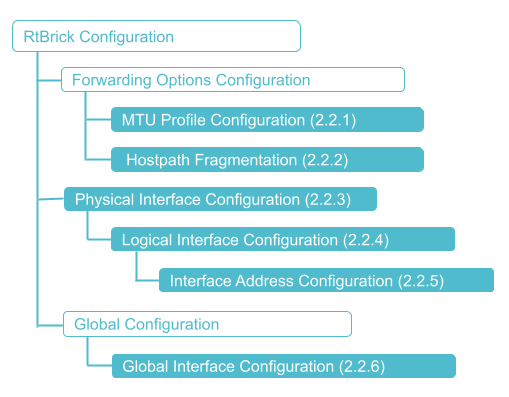
2.2. Configuration Syntax and Commands
The following sections describe the interface configuration syntax and commands.
2.2.1. MTU Profile Configuration
This section describes how to configure MTU profiles.
Syntax:
set forwarding-options mtu-profile <attribute> <value>
| Attribute | Description |
|---|---|
mtu-profile <mtu-profile-name> |
MTU profile name |
mtu-size <mtu-size> |
MTU size. Range: 64 to 9216 bytes |
mtu-type <mtu-type> |
Specify the MTU type:
|
action <mtu-action> |
Specify the MTU action. The following options are supported: |
Example 1: Configuration of the MTU Profile for the Physical Port
{
"ietf-restconf:data": {
"rtbrick-config:forwarding-options": {
"mtu-profile": [
{
"mtu-profile-name": "portMtu",
"size": 5000,
"type": "physical",
"action": "redirect-to-cpu"
}
]
}
}
}
Example 2: MTU Profile Configuration of Type IPv4
{
"ietf-restconf:data": {
"rtbrick-config:forwarding-options": {
"mtu-profile": [
{
"mtu-profile-name": "ipv4Mtu",
"size": 1300,
"type": "ipv4",
"action": "redirect-to-cpu"
}
]
}
}
}
Example 3: MTU Profile Configuration of Type IPv6
{
"ietf-restconf:data": {
"rtbrick-config:forwarding-options": {
"mtu-profile": [
{
"mtu-profile-name": "ipv6Mtu",
"size": 1400,
"type": "ipv6",
"action": "redirect-to-cpu"
}
]
}
}
}
Example 4: Configuration of the MTU Profile for PPPoE
{
"ietf-restconf:data": {
"rtbrick-config:forwarding-options": {
"mtu-profile": [
{
"mtu-profile-name": "pppoeMtu",
"size": 1492,
"type": "pppoe",
"action": "redirect-to-cpu"
}
]
}
}
}
2.2.2. Enabling Hostpath Fragmentation
This section describes how to enable or disable fragmentation by CPU. It is necessary to configure MTU profile action "redirect-to-cpu" so that fragmentation takes place. By default, fragmentation is disabled.
Syntax:
set forwarding-options fragmentation ipv4 state <value>
| Attribute | Description |
|---|---|
disabled | cpu |
Enables fragmentation of IPv4 packets. |
Example: Configuration of Hostpath Fragmentation
{
"ietf-restconf:data": {
"rtbrick-config:forwarding-options": {
"fragmentation": {
"ipv4": {
"state": "cpu"
}
}
}
}
}
2.2.3. Physical Interface Configuration
This section describes configuration options at the physical interface (IFP) level.
Syntax:
set interface <interface-name> <attribute> <value>
| Attribute | Description |
|---|---|
<interface-name> |
Name of the interface. Example: ifp-0/0/1. |
admin-status <down|up> |
Administrative state of the interface. |
auto-negotiation true |
Enable auto-negotiation. Note: To disable auto-negotiation, use the |
class-of-service <profile-name> |
Apply class-of-service profile name. |
description |
Configure physical interface description. |
host-if <container-interface> |
Configure a host interface. For example, if the container interface eth1 connects to the host interface vethXYZ123, use this command option to bound hostif-0/0/1 to eth1. Please note the Linux virtual ethernet (veth) interface needs to be created separately. It cannot be created via RBFS configuration. |
forward-error-correction <fec-type> |
Configure Forward Error Correction (FEC) on the physical interface. FEC allows you to send the required information to correct errors through the link along with the payload data. A benefit of "forward" in FEC is that errors detected at the receiver do not need to be retransmitted. Currently, the supported FEC types are: base-r, rsfec, none. NOTE: |
link-training true |
Enable link training. Note: To disable link training, use the |
master <true|false> |
Memif role, master or slave, applicable only to memif interface. One end needs to be configured as master, and the other one as slave. |
memif-id <id> |
Configure memif ID, applicable only to memif interface. Needs to match on both ends. |
mtu-profile <mtu-profile-name> |
Attach MTU profile to a physical interface. This is a mandatory attribute. |
mru <size> |
Maximum receive unit size on the physical interface. |
speed <speed> |
Configure speed mode for the interface. Port speed refers to the maximum amount of data transmitted. The speed value is specified in Gigabits per second (Gbps). Currently, RBFS supports 10G and 100G ports, and you can make the following changes:
|
Example 1: Physical Interface Configuration
{
"rtbrick-config:interface": [
{
"name": "ifp-0/0/1",
"description": "Link to leaf1",
"speed": "10G",
"mtu-profile": "portMtu",
"mru": 5000
}
]
}
Example 2: Memory Interface Configuration
A End:
{
"rtbrick-config:interface": [
{
"name": "ifp-0/0/1",
"description": "Master",
"memif-id": 11,
"master": "true",
}
]
}
B End:
{
"rtbrick-config:interface": [
{
"name": "ifp-0/0/1",
"description": "Slave",
"memif-id": 11,
"master": "false",
}
]
}
Example 3: Host Interface Configuration
{
"rtbrick-config:interface": [
"name": "ifp-0/0/1",
"description": "Represents eth1 as ifp-0/0/1 in RBFS",
"host-if": "eth1",
]
}
Example 4: MRU Configuration for Physical Interface
{
"rtbrick-config:interface": [
{
"name": "ifp-0/0/7",
"mru": 5000
}
]
}
Example 5: FEC Configuration for Physical Interface
{
"rtbrick-config:interface": [
{
"name": "ifp-0/0/40",
"forward-error-correction": "base-r"
}
]
}
2.2.4. Logical Interface Configuration
This section describes configuration options at the logical interface (IFL) level.
Syntax:
set interface <interface-name> unit <unit-id> <attribute> <value>
| Attribute | Description |
|---|---|
unit <unit-id> |
Create a logical interface (also referred to as a sub-interface) under the physical interface. |
admin-status <down|up> |
Administrative state of the logical interface. |
class-of-service <profile-name> |
Apply class-of-service profile name. |
description <description> |
Description of the logical interface. |
inner-vlan <inner-vlan-id> |
Inner VLAN ID. |
instance <instance> |
Assign the logical interface to an instance. |
ipv4-admin-status <down|up> |
Enable or disable IPv4. |
ipv4-mtu-profile <ipv4-mtu-profile> |
Attach IPv4 MTU profile to an L3 interface. |
ipv6-admin-status <down|up> |
Enable or disable IPv6. |
ipv6-mtu-profile <ipv6-mtu-profile> |
Attach IPv6 MTU profile to an L3 interface. |
ip-mtu-profile <ip-mtu-profile> |
Attach IP MTU profile to an L3 interface. |
mpls-admin-status <down|up> |
Enable or disable MPLS. |
mpls-mtu <mpls-mtu-size> |
MPLS maximum transmission unit size. |
neighbor <ipv4|ipv6> <ip-address> mac <mac-address> |
Configure a static IPv4 or IPv6 neighbor. |
unnumbered interface <loopback-interface-name> |
Configure an un-numbered interface. |
vlan <outer-vlan-id> |
Outer VLAN ID. |
Example 1: Logical Interface Configuration with IPv4 MTU Profile
{
"rtbrick-config:interface": [
{
"name": "ifp-0/0/1",
"unit": [
{
"unit-id": 1,
"description": "VLAN 101",
"instance": "default",
"ipv4-mtu-profile": "ipv4Mtu"
}
]
}
]
}
Example 2: Logical Interface Configuration with IPv6 MTU Profile
{
"rtbrick-config:interface": [
{
"name": "ifp-0/0/1",
"unit": [
{
"unit-id": 1,
"description": "VLAN 101",
"instance": "default",
"ipv6-mtu-profile": "ipv6Mtu"
}
]
}
]
}
Example 3: Logical Interface Configuration with IP MTU Profile
{
"rtbrick-config:interface": [
{
"name": "ifp-0/0/1",
"unit": [
{
"unit-id": 1,
"description": "VLAN 101",
"instance": "default",
"ip-mtu-profile": "ipMtu"
}
]
}
]
}
2.2.5. Interface Address Configuration
This section describes how to configure interface IP addresses.
Syntax:
set interface <interface-name> unit <unit-id> address <afi> <attribute> <value>
| Attribute | Description |
|---|---|
<afi> |
Address family identifier (AFI). Supported values: ipv4 and ipv6 |
<prefix4|prefix6> |
Assign IPv4 or IPv6 address to the interface unit. |
community <community-value> |
Configure list of communities associated with the address. |
extended-community <community-value> |
Configure list of extended communities associated with the address. |
label <label-value> |
Configure label associated with the address. |
secondary true |
Enable a secondary IPv4 address.
Note: To disable the |
|
|
Broadcast and network IP addresses cannot be configured on logical (IFL) interfaces. |
Example: Interface Address Configuration
{
"rtbrick-config:interface": [
{
"name": "lo-0/0/1",
"unit": [
{
"unit-id": 1,
"address": {
"ipv4": [
{
"prefix4": "198.51.100.103/24",
"label": 12346
}
]
}
}
]
}
]
}
2.2.6. Global Interface Configuration
This section describes a configuration option applied globally to all interfaces.
Syntax:
set global interface all <attribute> <value>
| Attribute | Description |
|---|---|
admin-status <up|down> |
Configure state of the interface. |
|
|
|
Example: Enabling or Disabling all Interfaces
{
"ietf-restconf:data": {
"rtbrick-config:global": {
"interface": {
"all": {
"admin-status": "down"
}
}
}
}
}
3. Operational Commands
3.1. Interface Show Commands
The interface show commands provide detailed information about the status and parameters of RBFS interfaces.
3.1.1. Interface Summary Commands
Syntax:
show interface <option>
| Option | Description |
|---|---|
summary |
Displays a summary of all interfaces including physical, logical, and address information. |
<interface-name> |
Displays a summary of an interface including physical, logical, and address information. |
physical |
Displays all physical interface including loopback, cpu and recycle ports. |
logical |
Displays all logical interfaces for all instances. |
logical <instance-name> |
Displays all logical interfaces for the given instance. |
address |
Displays all IPv4 and IPv6 addresses for all instances. |
address <instance-name> |
Displays all IPv4 and IPv6 addresses for the given instance. |
Example 1: Summary Output for All Interfaces
supervisor@rtbrick>LEAF01: op> show interface summary
Interface Admin Link Oper IPv4 Address IPv6 Address
ifp-0/0/1 Up Down Down
ifp-0/0/2 Up Down Down
ifp-0/0/3 Up Down Down
ifp-0/0/4 Up Up Up
ifp-0/0/5 Up Down Down
ifp-0/0/6 Up Down Down
ifp-0/0/7 Up Down Down
ifp-0/0/8 Up Down Down
ifp-0/0/9 Up Down Down
ifp-0/0/10 Up Up Up
ifl-0/0/10/100 Up Up Up 198.51.100.22/24 2001:db8:0:100::/32
ifl-0/0/10/200 Up Up Up 198.51.100.32/24 2001:db8:0:10::/32
ifl-0/0/10/300 Up Up Up - 2001:db8:0:160::/32
ifp-0/0/11 Up Down Down
ifp-0/0/12 Up Down Down
ifp-0/0/13 Up Down Down
ifp-0/0/14 Up Down Down
ifp-0/0/15 Up Down Down
ifp-0/0/16 Up Down Down
ifp-0/0/17 Up Down Down
ifp-0/0/18 Up Down Down
ifp-0/0/19 Up Down Down
ifp-0/0/20 Up Down Down
ifp-0/0/21 Up Down Down
ifp-0/0/22 Up Down Down
ifp-0/0/23 Up Down Down
ifp-0/0/24 Up Down Down
ifp-0/0/25 Up Down Down
ifp-0/0/26 Up Down Down
ifp-0/0/27 Up Up Up
ifp-0/0/28 Up Down Down
ifp-0/0/29 Up Down Down
ifp-0/0/30 Up Down Down
ifp-0/0/31 Up Down Down
ifp-0/0/32 Up Down Down
ifp-0/0/33 Up Down Down
ifp-0/0/34 Up Down Down
ifp-0/0/35 Up Down Down
ifp-0/0/36 Up Down Down
ifp-0/0/37 Up Down Down
ifp-0/0/38 Up Down Down
ifp-0/0/39 Up Down Down
ifp-0/0/40 Up Down Down
ifp-0/0/41 Up Down Down
ifp-0/0/42 Up Down Down
ifp-0/0/43 Up Down Down
ifp-0/0/44 Up Down Down
ifp-0/0/45 Up Down Down
ifp-0/0/46 Up Down Down
ifp-0/0/47 Up Down Down
ifp-0/0/48 Up Down Down
ifp-0/0/49 Up Down Down
ifp-0/0/50 Up Down Down
ifp-0/0/51 Up Down Down
ifp-0/0/52 Up Up Up
ifp-0/0/53 Up Up Up
ifp-0/0/54 Up Down Down
cpu-0/0/200 Up Up Up
cpu-0/0/201 Up Down Down
cpu-0/0/202 Up Down Down
cpu-0/0/203 Up Down Down
recycle-0/0/75 Up Up Up
recycle-0/0/75/0 Up Up Up
recycle-0/0/76 Up Up Up
recycle-0/0/76/0 Up Up UpExample 2: Summary Output for One Physical Interface
supervisor@rtbrick>LEAF01: op> show interface ifp-0/0/10
Interface Admin Link Oper IPv4 Address IPv6 Address
ifp-0/0/10 Up Up Up
ifl-0/0/10/100 Up Up Up 198.51.100.22/24 2001:db8:0:100::/32
ifl-0/0/10/200 Up Up Up 198.51.100.32/24 2001:db8:0:10::/32
ifl-0/0/10/300 Up Up Up - 2001:db8:0:160::/32
ifl-0/0/10/1000 Up Up Up - 2001:db8:0:33::/32Example 3: List of All Physical Interfaces
supervisor@rtbrick>LEAF01: op> show interface physical
Interface Admin Link Oper MAC Address Speed Duplex Uptime
lo-0/0/1 Up Up Up 80:a2:35:a0:00:01 - - Thu Nov 19 10:41:06 GMT +0000 2020
ifp-0/0/1 Up Down Down 80:a2:35:ee:a8:01 10G Full Mon Nov 16 11:24:09 GMT +0000 2020
ifp-0/0/2 Up Down Down 80:a2:35:ee:a8:02 10G Full Mon Nov 16 11:24:09 GMT +0000 2020
ifp-0/0/3 Up Down Down 80:a2:35:ee:a8:03 10G Full Mon Nov 16 11:24:09 GMT +0000 2020
ifp-0/0/4 Up Up Up 80:a2:35:ee:a8:04 10G Full Thu Nov 19 10:05:02 GMT +0000 2020
ifp-0/0/5 Up Down Down 80:a2:35:ee:a8:05 10G Full Mon Nov 16 11:24:09 GMT +0000 2020
ifp-0/0/6 Up Down Down 80:a2:35:ee:a8:06 10G Full Mon Nov 16 11:24:09 GMT +0000 2020
ifp-0/0/7 Up Down Down 80:a2:35:ee:a8:07 10G Full Mon Nov 16 11:24:09 GMT +0000 2020
ifp-0/0/8 Up Down Down 80:a2:35:ee:a8:08 10G Full Mon Nov 16 11:24:09 GMT +0000 2020
ifp-0/0/9 Up Down Down 80:a2:35:ee:a8:09 10G Full Mon Nov 16 11:24:09 GMT +0000 2020
ifp-0/0/10 Up Up Up 80:a2:35:ee:a8:0a 10G Full Fri Nov 20 00:59:12 GMT +0000 2020
ifp-0/0/11 Up Down Down 80:a2:35:ee:a8:0b 10G Full Mon Nov 16 11:24:09 GMT +0000 2020
ifp-0/0/12 Up Down Down 80:a2:35:ee:a8:0c 10G Full Mon Nov 16 11:24:09 GMT +0000 2020
ifp-0/0/13 Up Down Down 80:a2:35:ee:a8:0d 10G Full Mon Nov 16 11:24:09 GMT +0000 2020
ifp-0/0/14 Up Down Down 80:a2:35:ee:a8:0e 10G Full Mon Nov 16 11:24:09 GMT +0000 2020
ifp-0/0/15 Up Down Down 80:a2:35:ee:a8:0f 10G Full Mon Nov 16 11:24:09 GMT +0000 2020
ifp-0/0/16 Up Down Down 80:a2:35:ee:a8:10 10G Full Mon Nov 16 11:24:09 GMT +0000 2020
ifp-0/0/17 Up Down Down 80:a2:35:ee:a8:11 10G Full Mon Nov 16 11:24:09 GMT +0000 2020
ifp-0/0/18 Up Down Down 80:a2:35:ee:a8:12 10G Full Mon Nov 16 11:24:09 GMT +0000 2020
ifp-0/0/19 Up Down Down 80:a2:35:ee:a8:13 10G Full Mon Nov 16 11:24:09 GMT +0000 2020
ifp-0/0/20 Up Down Down 80:a2:35:ee:a8:14 10G Full Mon Nov 16 11:24:09 GMT +0000 2020
ifp-0/0/21 Up Down Down 80:a2:35:ee:a8:15 10G Full Mon Nov 16 11:24:09 GMT +0000 2020
ifp-0/0/22 Up Down Down 80:a2:35:ee:a8:16 10G Full Mon Nov 16 11:24:09 GMT +0000 2020
ifp-0/0/23 Up Down Down 80:a2:35:ee:a8:17 10G Full Mon Nov 16 11:24:09 GMT +0000 2020
ifp-0/0/24 Up Down Down 80:a2:35:ee:a8:18 10G Full Mon Nov 16 11:24:09 GMT +0000 2020
ifp-0/0/25 Up Down Down 80:a2:35:ee:a8:19 10G Full Mon Nov 16 11:24:09 GMT +0000 2020
ifp-0/0/26 Up Down Down 80:a2:35:ee:a8:1a 10G Full Mon Nov 16 11:24:09 GMT +0000 2020
ifp-0/0/27 Up Up Up 80:a2:35:ee:a8:1b 10G Full Fri Nov 20 00:59:11 GMT +0000 2020
ifp-0/0/28 Up Down Down 80:a2:35:ee:a8:1c 10G Full Mon Nov 16 11:24:09 GMT +0000 2020
ifp-0/0/29 Up Down Down 80:a2:35:ee:a8:1d 10G Full Mon Nov 16 11:24:09 GMT +0000 2020
ifp-0/0/30 Up Down Down 80:a2:35:ee:a8:1e 10G Full Mon Nov 16 11:24:09 GMT +0000 2020
ifp-0/0/31 Up Down Down 80:a2:35:ee:a8:1f 10G Full Mon Nov 16 11:24:09 GMT +0000 2020
ifp-0/0/32 Up Down Down 80:a2:35:ee:a8:20 10G Full Mon Nov 16 11:24:09 GMT +0000 2020
ifp-0/0/33 Up Down Down 80:a2:35:ee:a8:21 10G Full Mon Nov 16 11:24:09 GMT +0000 2020
ifp-0/0/34 Up Down Down 80:a2:35:ee:a8:22 10G Full Mon Nov 16 11:24:09 GMT +0000 2020
ifp-0/0/35 Up Down Down 80:a2:35:ee:a8:23 10G Full Mon Nov 16 11:24:09 GMT +0000 2020
ifp-0/0/36 Up Down Down 80:a2:35:ee:a8:24 10G Full Mon Nov 16 11:24:09 GMT +0000 2020
ifp-0/0/37 Up Down Down 80:a2:35:ee:a8:25 10G Full Mon Nov 16 11:24:09 GMT +0000 2020
ifp-0/0/38 Up Down Down 80:a2:35:ee:a8:26 10G Full Mon Nov 16 11:24:09 GMT +0000 2020
ifp-0/0/39 Up Down Down 80:a2:35:ee:a8:27 10G Full Mon Nov 16 11:24:09 GMT +0000 2020
ifp-0/0/40 Up Down Down 80:a2:35:ee:a8:28 10G Full Mon Nov 16 11:24:09 GMT +0000 2020
ifp-0/0/41 Up Down Down 80:a2:35:ee:a8:29 10G Full Mon Nov 16 11:24:09 GMT +0000 2020
ifp-0/0/42 Up Down Down 80:a2:35:ee:a8:2a 10G Full Mon Nov 16 11:24:09 GMT +0000 2020
ifp-0/0/43 Up Down Down 80:a2:35:ee:a8:2b 10G Full Mon Nov 16 11:24:09 GMT +0000 2020
ifp-0/0/44 Up Down Down 80:a2:35:ee:a8:2c 10G Full Mon Nov 16 11:24:09 GMT +0000 2020
ifp-0/0/45 Up Down Down 80:a2:35:ee:a8:2d 10G Full Mon Nov 16 11:24:09 GMT +0000 2020
ifp-0/0/46 Up Down Down 80:a2:35:ee:a8:2e 10G Full Mon Nov 16 11:24:09 GMT +0000 2020
ifp-0/0/47 Up Down Down 80:a2:35:ee:a8:2f 10G Full Mon Nov 16 11:24:09 GMT +0000 2020
ifp-0/0/48 Up Down Down 80:a2:35:ee:a8:30 10G Full Mon Nov 16 11:24:09 GMT +0000 2020
ifp-0/0/49 Up Down Down 80:a2:35:ee:a8:31 100G Full Mon Nov 16 11:24:09 GMT +0000 2020
ifp-0/0/50 Up Down Down 80:a2:35:ee:a8:35 100G Full Mon Nov 16 11:24:09 GMT +0000 2020
ifp-0/0/51 Up Down Down 80:a2:35:ee:a8:39 100G Full Mon Nov 16 11:24:09 GMT +0000 2020
ifp-0/0/52 Up Up Up 80:a2:35:ee:a8:3d 100G Full Tue Nov 17 14:10:46 GMT +0000 2020
ifp-0/0/53 Up Up Up 80:a2:35:ee:a8:41 100G Full Fri Nov 20 00:59:12 GMT +0000 2020
ifp-0/0/54 Up Down Down 80:a2:35:ee:a8:45 100G Full Mon Nov 16 11:24:09 GMT +0000 2020
cpu-0/0/200 Up Up Up 80:a2:35:ee:a8:c8 100G Full Mon Nov 16 11:24:11 GMT +0000 2020
cpu-0/0/201 Up Down Down 80:a2:35:ee:a8:c9 100G Full Mon Nov 16 11:24:09 GMT +0000 2020
cpu-0/0/202 Up Down Down 80:a2:35:ee:a8:ca 100G Full Mon Nov 16 11:24:09 GMT +0000 2020
cpu-0/0/203 Up Down Down 80:a2:35:ee:a8:cb 100G Full Mon Nov 16 11:24:09 GMT +0000 2020
recycle-0/0/75 Up Up Up 80:a2:35:ee:a8:4b 100G Full Mon Nov 16 11:24:11 GMT +0000 2020
recycle-0/0/76 Up Up Up 80:a2:35:ee:a8:4c 100G Full Mon Nov 16 11:24:11 GMT +0000 2020Example 4: List of All Logical Interfaces for All Instances
supervisor@rtbrick>LEAF01: op> show interface logical
Interface Instance Admin Link Oper Outer VLAN Inner VLAN IPv4 Status,MTU IPv6 Status,MTU
ifl-0/0/10/100 default Up Up Up - - Up,1500 Up,1500
ifl-0/0/10/200 default Up Up Up 200 - Up,1500 Up,1500
ifl-0/0/10/300 default Up Up Up 300 - Up,1500 Up,1500Example 5: List of Logical Interfaces for an Instance
supervisor@rtbrick: op> show interface logical instance default
Interface Instance Admin Link Oper Outer VLAN Inner VLAN IPv4 Status,MTU IPv6 Status,MTU
ifl-0/0/10/100 default Up Up Up - - Up,1500 Up,1500
ifl-0/0/10/200 default Up Up Up 200 - Up,1500 Up,1500
ifl-0/0/10/300 default Up Up Up 300 - Up,1500 Up,1500Example 6: List of All Interface Addresses
supervisor@rtbrick: op> show interface address
Interface Instance IPv4 Address IPv4 Primary IPv6 Address
ifl-0/0/10/100 default 198.51.100.22/24 True 2001:db8:0:100::/32
ifl-0/0/10/200 default 198.51.100.32/24 True 2001:db8:0:10::/32
ifl-0/0/10/300 default - 2001:db8:0:160::/323.1.2. Interface Details Commands
Syntax:
show interface <option> detail
| Option | Description |
|---|---|
detail |
Without any additional option, displays detailed information for all interfaces. |
<interface-name> detail |
Displays detailed information for an interface. |
Example 7: Detailed Information for a Physical Interface and Its Logical Interfaces
supervisor@rtbrick: op> show interface ifp-0/0/10 detail
Interface:ifp-0/0/52
Admin/Link/Operational status: Up/Up/Up
Speed configured: 100G
Speed maximum: 100G
Duplex: Full
Autonegotiation: Disabled
Encapsulation mode: ieee
MRU: 16360
MTU Profile: portMtu
Maximum frame size: 16360
Interface type: ethernet
Interface index: 124929
MAC: 80:a2:35:ee:a8:3d
Uptime: Tue Nov 17 14:10:46 GMT +0000 2020
Flap count: 2
Description: Physical interface #52 from node 0, chip 0
Packet statistics:
Rx packets: 16034 Tx packets: 17295
Rx bytes: 1602124 Tx bytes: 1711264
Interface:ifl-0/0/52/4, Instance:default
Admin/Link/Operational status: Up/Up/Up
IPv4/IPv6/MPLS Status: Up/Up/Up
IPv4/IPv6/MPLS MTU: 1500/1500/1500
Interface type: Logical Sub interface
Interface index: 106497
MAC: 80:a2:35:ee:a8:3d
IPv4 Address IPv6 Address
198.51.100.44/24 2001:db8:0:222::/32
Packet statistics:
Ingress forwarded packets: 16000
Ingress forwarded bytes: 1598656
Ingress drop Packets: 0
Ingress drop bytes: 0
Egress forwarded packets: 0
Egress forwarded bytes: 0
Egress drop packets: 0
Egress drop bytes: 03.2. MTU Profile Show Command
Syntax:
show mtu profile <option>
| Option | Description |
|---|---|
- |
Without any additional option, displays detailed information for all MTU profiles. |
profile-name <mtu-profile-name> |
MTU Profile Name |
Example 8: Detailed Information About the MTU Profiles
supervisor@rtbrick>LEAF01: op> show mtu profile
Profile Name Type Size Action
__default_pppoe__ pppoe 1492 drop
l3IpMtu ipv4 1300 drop
l3Ipv6Mtu ipv6 1300 drop
portMtu physical 1300 drop
portM2 physical 1400 drop
portM5 physical 1430 drop
supervisor@rtbrick>LEAF01: op>Example 9: Display Information About the Specified MTU Profile
supervisor@rtbrick>LEAF01: op> show mtu profile profile-name l3IpMtu
Profile Name Type Size Action
l3IpMtu ipv4 1300 drop
supervisor@rtbrick>LEAF01: op>3.2.1. Interface Statistics Commands
Syntax:
show interface <option> statistics
| Option | Description |
|---|---|
statistics |
Without any additional option, displays statistics information for all interfaces. |
<interface-name> statistics |
Displays statistics information for an interface. |
Example 10: Statistics Information for a Physical Interface and Its Logical Interfaces
supervisor@rtbrick>LEAF01: op> show interface ifp-0/0/10 statistics
Interface: ifp-0/0/10
Counter Direction Unit Rx Rx Diff Rx Rate Tx Tx Diff Tx Rate
IPv4 - Packets - - - - - -
Bytes - - - - - -
IPv6 - Packets - - - - - -
Bytes - - - - - -
MPLS - Packets - - - - - -
Bytes - - - - - -
Punt - Packets - - - - - -
Bytes - - - - - -
Miss RX Packets - - - - - -
Bytes - - - - - -
Drops - Packets 4995 - - - - -
Bytes - - - - - -
Error RX Packets - - - - - -
Bytes - - - - - -
Error TX Packets 47 - - - - -
Bytes - - - - - -
No Buff RX Packets - - - - - -
Bytes - - - - - -
Traffic Statistics - Packets 4995 - - 68492 - -
Bytes 489510 - - 5869876 - -
Unicast Statistics - Packets - - - - - -
Bytes - - - - - -
Broadcast Statistics - Packets - - - - - -
Bytes - - - - - -
Multicast Statistics - Packets - - - - - -
Bytes - - - - - -
Bcm Statistics:
inOctets: 511632
inUcastPkts: 0
inNonUcastPkts: 5016
inErrors: 0
inUnknownProtos: 0
outOctets: 6236484
outUcastPkts: 0
outNonUcastPkts: 68492
outErrors: 0
etherStatsDropEvents: 0
etherStatsMulticastPkts: 67718
etherStatsBroadcastPkts: 5790
etherStatsUndersizePkts: 0
etherStatsFragments: 0
etherStatsOversizePkts: 0
etherStatsOctets: 6748116
etherStatsPkts: 73508
etherStatsCollisions: 0
etherStatsTXNoErrors: 68492
etherStatsRXNoErrors: 5016
ifInMulticastPkts: 5016
ifOutBroadcastPkts: 5790
ifOutMulticastPkts: 62702
ifOutBroadcastPkts: 5790
bcmReceivedUndersizePkts: 0
bcmTransmittedUndersizePkts: 5790
bcmQmxDot1dBasePortDelayExceededDiscards: 0
bcmQmxDot1dBasePortMtuExceededDiscards: 0
bcmQmxDot1dTpPortInFrames: 5016
bcmQmxDot1dTpPortOutFrames: 68492
bcmQmxEtherStatsPkts64Octets: 5790
bcmQmxEtherStatsPkts128to255Octets: 24
bcmQmxEtherStatsPkts256to511Octets: 0
bcmQmxEtherStatsPkts512to1023Octets: 0
bcmQmxEtherStatsPkts1024to1518Octets: 0
bcmQmxEtherRxOversizePkts: 0
bcmQmxEtherTxOversizePkts: 0
bcmQmxEtherStatsJabbers: 0
bcmQmxEtherStatsCRCAlignErrors: 0
bcmQmxDot3StatsFCSErrors: 0
bcmQmxDot3StatsSingleCollisionFrames: 0
bcmQmxDot3StatsMultipleCollisionFrames: 0
bcmQmxDot3StatsSQETTestErrors: 0
bcmQmxDot3StatsDeferredTransmissions: 0
bcmQmxDot3StatsLateCollisions: 0
bcmQmxDot3StatsExcessiveCollisions: 0
bcmQmxDot3StatsInternalMacTransmitErrors: 0
bcmQmxDot3StatsCarrierSenseErrors: 0
bcmQmxDot3StatsFrameTooLongs: 0
bcmQmxDot3StatsInternalMacReceiveErrors: 0
bcmQmxDot3StatsSymbolErrors: 0
bcmQmxDot3ControlInUnknownOpcodes: 0
bcmQmxDot3InPauseFrames: 0
bcmQmxDot3OutPauseFrames: 0
bcmQmxIfHCInOctets: 511632
bcmQmxIfHCInUcastPkts: 0
bcmQmxIfHCInMulticastPkts: 5016
bcmQmxIfHCInBroadcastPkts: 0
bcmQmxIfHCOutOctets: 6236484
bcmQmxIfHCOutUcastPkts: 0
bcmQmxIfHCOutMulticastPkts: 62702
bcmQmxIfHCOutBroadcastPckts: 5790
bcmQmxIeee8021PfcRequests: 0
bcmQmxIeee8021PfcIndications: 0
bcmQmxBcmEtherStatsPkts1519to1522Octets: 0
bcmQmxBcmEtherStatsPkts1522to2047Octets: 0
bcmQmxBcmReceivedPkts64Octets: 0
bcmQmxBcmReceivedPkts65to127Octets: 5016
bcmQmxBcmReceivedPkts128to255Octets: 0
bcmQmxBcmReceivedPkts256to511Octets: 0
bcmQmxBcmReceivedPkts512to1023Octets: 0
bcmQmxBcmReceivedPkts1024to1518Octets: 0
bcmQmxBcmReceivedPkts1519to2047Octets: 0
bcmQmxBcmTransmittedPkts64Octets: 5790
bcmQmxBcmTransmittedPkts65to127Octets: 62678
bcmQmxBcmTransmittedPkts128to255Octets: 24
bcmQmxBcmTransmittedPkts256to511Octets: 0
bcmQmxBcmTransmittedPkts512to1023Octets: 0
bcmQmxBcmTransmittedPkts1024to1518Octets: 0
bcmQmxBcmTransmittedPkts1519to2047Octets: 0
bcmQmxBcmTransmittedPkts2048to4095Octets: 0
bcmQmxBcmTransmittedPkts4095to9216Octets: 0
Logical Interface: ifl-0/0/10/100, Physical Interface: ifp-0/0/10
Counter Direction Unit Rx Rx Diff Rx Rate Tx Tx Diff Tx Rate
IPv4 - Packets - - - - - -
Bytes - - - - - -
IPv6 - Packets - - - - - -
Bytes - - - - - -
MPLS - Packets - - - - - -
Bytes - - - - - -
Punt - Packets - - - - - -
Bytes - - - - - -
Miss RX Packets - - - - - -
Bytes - - - - - -
Drops - Packets 4995 - - - - -
Bytes - - - - - -
Error RX Packets - - - - - -
Bytes - - - - - -
Error TX Packets 47 - - - - -
Bytes - - - - - -
No Buff RX Packets - - - - - -
Bytes - - - - - -
Traffic Statistics - Packets 4995 - - 68492 - -
Bytes 489510 - - 5869876 - -
Unicast Statistics - Packets - - - - - -
Bytes - - - - - -
Broadcast Statistics - Packets - - - - - -
Bytes - - - - - -
Multicast Statistics - Packets - - - - - -
Bytes - - - - - -
Packet Statistics:
Ingress Forwarded Packets: 1810
Ingress Forwarded Bytes: 184620
Ingress Drop Packets: 1
Ingress Drop Bytes: 102
Egress Forwarded Packets: 0
Egress Forwarded Bytes: 0
Egress Drop Packets: 0
Egress Drop Bytes: 0
Logical Interface: ifl-0/0/10/200, Physical Interface: ifp-0/0/10
Counter Direction Unit Rx Rx Diff Rx Rate Tx Tx Diff Tx Rate
IPv4 - Packets - - - - - -
Bytes - - - - - -
IPv6 - Packets - - - - - -
Bytes - - - - - -
MPLS - Packets - - - - - -
Bytes - - - - - -
Punt - Packets - - - - - -
Bytes - - - - - -
Miss RX Packets - - - - - -
Bytes - - - - - -
Drops - Packets - - - - - -
Bytes - - - - - -
Error RX Packets - - - - - -
Bytes - - - - - -
Error TX Packets - - - - - -
Bytes - - - - - -
No Buff RX Packets - - - - - -
Bytes - - - - - -
Traffic Statistics - Packets - - - 6811 - -
Bytes - - - 573170 - -
Unicast Statistics - Packets - - - - - -
Bytes - - - - - -
Broadcast Statistics - Packets - - - - - -
Bytes - - - - - -
Multicast Statistics - Packets - - - - - -
Bytes - - - - - -
Packet Statistics:
Ingress Forwarded Packets: 0
Ingress Forwarded Bytes: 0
Ingress Drop Packets: 0
Ingress Drop Bytes: 0
Egress Forwarded Packets: 0
Egress Forwarded Bytes: 0
Egress Drop Packets: 0
Egress Drop Bytes: 0
Logical Interface: ifl-0/0/10/300, Physical Interface: ifp-0/0/10
Counter Direction Unit Rx Rx Diff Rx Rate Tx Tx Diff Tx Rate
IPv4 - Packets - - - - - -
Bytes - - - - - -
IPv6 - Packets - - - - - -
Bytes - - - - - -
MPLS - Packets - - - - - -
Bytes - - - - - -
Punt - Packets - - - - - -
Bytes - - - - - -
Miss RX Packets - - - - - -
Bytes - - - - - -
Drops - Packets - - - - - -
Bytes - - - - - -
Error RX Packets - - - - - -
Bytes - - - - - -
Error TX Packets - - - - - -
Bytes - - - - - -
No Buff RX Packets - - - - - -
Bytes - - - - - -
Traffic Statistics - Packets - - - 5902 - -
Bytes - - - 531180 - -
Unicast Statistics - Packets - - - - - -
Bytes - - - - - -
Broadcast Statistics - Packets - - - - - -
Bytes - - - - - -
Multicast Statistics - Packets - - - - - -
Bytes - - - - - -
Packet Statistics:
Ingress Forwarded Packets: 0
Ingress Forwarded Bytes: 0
Ingress Drop Packets: 0
Ingress Drop Bytes: 0
Egress Forwarded Packets: 0
Egress Forwarded Bytes: 0
Egress Drop Packets: 0
Egress Drop Bytes: 03.2.2. Show Port Map Command
The show port map command displays information about a physical interface’s mapping with ONL port IDs and optic port IDs.
Syntax:
show port map
Example: Port mapping
supervisor@rtbrick>LEAF01: op> show port map IFP-Name Interface-Type Port-ID Onlp-Port-ID Optic-Port-ID cpu-0/0/0 cpu 0 - - ifp-0/0/0 ethernet 1 32 32 ifp-0/0/1 ethernet 2 33 33 ifp-0/0/2 ethernet 3 34 34 ifp-0/0/3 ethernet 4 35 35 ifp-0/1/1 ethernet 5 1 1 ifp-0/1/2 ethernet 9 2 2 ifp-0/1/3 ethernet 13 3 3 ifp-0/1/4 ethernet 17 4 4 ifp-0/1/5 ethernet 21 5 5 ifp-0/1/6 ethernet 25 6 6 ifp-0/1/7 ethernet 29 7 7 ifp-0/1/8 ethernet 33 8 8 ifp-0/1/9 ethernet 37 9 9 ifp-0/1/10 ethernet 41 10 10 ifp-0/1/11 ethernet 45 11 11 ifp-0/1/12 ethernet 49 12 12 <...>
3.3. Interface Clear Commands
Clear commands allow to reset operational states.
3.3.1. Interface Statistics
This command clears interface counters.
Syntax:
clear interface statistics <option>
| Option | Description |
|---|---|
- |
Without any additional option, the command clears the counters for all interfaces. |
<interface-name> |
Clears the counters for the given interface. |
©Copyright 2024 RtBrick, Inc. All rights reserved. The information contained herein is subject to change without notice. The trademarks, logos and service marks ("Marks") displayed in this documentation are the property of RtBrick in the United States and other countries. Use of the Marks are subject to RtBrick’s Term of Use Policy, available at https://www.rtbrick.com/privacy. Use of marks belonging to other parties is for informational purposes only.