1. Introduction
RBFS allows you to set the timer information for ARP and ND routes. The timer information specifies how frequently a device sends messages to its neighbor. RBFS provides a logical interface with which you can configure timers for neighbor routers. These timers are essential for protocols such as ARP and ND.
RBFS supports timers for the following attributes:
- Gratuitous ARP Interval
-
The Gratuitous ARP is sent as a broadcast by a node to communicate its IP address to MAC address mapping on the network. The GARP timer enables you to specify the interval time based on which GARP can be communicated.
- Neighbor Probe Interval
-
RBFS allows you to configure the neighbor probe interval for the specified interface. This attribute is used to ensure that the neighbor is available or not.
- Router Advertisement Interval
-
RBFS allows you to configure router advertisement interval. Router advertisement includes route information to show the network hosts that the router is operational. The router sends these messages periodically within a time range specified with minimum and maximum values. The Router Advertisement Interval timer applies only to IPv6.
- Neighbor Scan Interval
-
It specifies the time interval for neighbor router scanning. It scans the ARP table of a neighbor router to determine which IP addresses are active.
- ARP Throttle Interval
-
ARP throttling is a method of rate limiting of ARP packets and it safeguards the router by limiting too many ARP requests triggered by incoming traffic. RBFS allows you to configure the time interval for ARP throttling.
1.1. Supported Platforms
Not all features are necessarily supported on each hardware platform. Refer to the Platform Guide for the features and the sub-features that are or are not supported by each platform.
2. Configuration
2.1. Configuration Hierarchy
The diagram illustrates the Neighbor Timer configuration hierarchy.
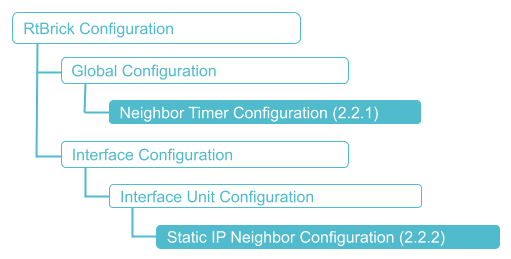
2.2. Configuration Syntax and Commands
2.2.1. Neighbor Timer Configuration
The following sections describe the interface configuration syntax and commands.
Syntax:
set global neighbor <attribute> <value>
| Attribute | Description |
|---|---|
garp-interval |
Gratuitous ARP interval. The value is in seconds. |
probe-interval |
Neighbor probe interval. The value is in seconds. |
ra-interval |
Router advertisement interval. The value is in seconds. |
scan interval |
Neighbor scan interval. The value is in seconds. |
throttle-interval |
ARP throttle interval. The value is in seconds. |
Example: Neighbor timer Configuration
{
"rtbrick-config:neighbor": {
"garp-interval": 10,
"probe-interval": 120,
"scan-interval": 120,
"throttle-interval": 120,
"ra-interval": 120
}
}
2.2.2. Static IP Neighbor Configuration
This section describes configuration options at static IP neighbors.
Syntax:
set interface <interface-name> unit <unit-id> neighbor <attribute> <value>
| Attribute | Description |
|---|---|
<interface-name> |
Name of the interface. Examples: ifp-0/0/1. |
<unit-id> |
Create a logical interface (also referred to as a sub-interface) under the physical interface. |
IPv4/IPv6 <ip-address> |
Neighbor IPv4 or IPv6 address. |
MAC <mac-address> |
Neighbor MAC address. |
Example: Static IP Neighbor Configuration
supervisor@rtbrick>LEAF01: cfg> show config
{
"data": {
"rtbrick-config:interface": [
{
"name": "ifp-0/1/5",
"unit": [
{
"unit-id": 1,
"neighbor": {
"ipv4": [
{
"address4": "198.51.100.10",
"mac": "11:11:11:11:11:11"
}
]
}
}
]
}
]
}
}
supervisor@rtbrick>LEAF01: cfg>
3. Operational Commands
3.1. Show Commands
3.1.1. Neighbor Timer Show Commands
Syntax:
show neighbor <option>
| Option | Description |
|---|---|
- |
Without any option, the commands display the information for all neighbors. |
instance <instance_name> |
Displays summary of the specified neighbor instance |
<afi> |
Displays neighbor summary for the specified address family |
Example 1: Summary of neighbor
supervisor@rtbrick>LEAF01: op> show neighbor Instance MAC Address Interface IP Address Dynamic Entry Time default e4:ed:7a:8e:d5:9d ifl-0/0/5/1 2001:db8:0:30:: true Thu Feb 24 02:23:19
Example 2: Summary of neighbor instance
supervisor@rtbrick>LEAF01: op> show neighbor instance default Instance MAC Address Interface IP Address Dynamic Entry Time default 7a:01:bf:60:03:02 ifp-0/2/3/10 2001:db8:0:111:: true Thu Feb 24 04:57:22 default 7a:01:bf:60:03:02 ifp-0/2/3/20 2001:db8:0:19:: true Thu Feb 24 04:57:22
Example 3: Summary of the neighbor for the specified address family
supervisor@rtbrick>LEAF01: op> show neighbor ipv4 <cr> instance Instance name
supervisor@rtbrick>LEAF01: op> show neighbor ipv6 Instance MAC Address Interface IP Address Dynamic Entry Time default 7a:01:bf:60:03:02 ifp-0/2/3/10 2001:db8:0:111:: true Thu Feb 24 04:57:22 default 7a:01:bf:60:03:02 ifp-0/2/3/20 2001:db8:0:19:: true Thu Feb 24 04:57:22
Example 4: Summary of the static IP neighbor
supervisor@rtbrick>LEAF01: op> show neighbor Instance MAC Address Interface IP Address Dynamic Entry Time default 11:11:11:11:11:11 ifl-0/1/5/1 198.51.100.10 true Fri Feb 25 10:13:04
3.1.2. Neighbor Address Resolution
Syntax:
show address resolution <request | response>
| Option | Description |
|---|---|
Request |
Displays the summary of the address resolution request |
Response |
Displays the summary of address resolution response |
Example 1: Summary of the neighbor address resolution request
supervisor@rtbrick>LEAF01: op> show address-resolution request TableName: global.static.1.address.resolution.request Next Hop AFI SAFI Instance 2001:db8:0:30:: ipv6 labeled-un default
Example 2: Summary of the neighbor address resolution response
supervisor@rtbrick>LEAF01: op> show address-resolution response TableName: global.static.1.address.resolution.response IP Address Covering Prefix MAC Address Interface 2001:db8:0:30:: 2001:db8:0:30::/32 e4:ed:7a:8e:d5:9d ifl-0/0/5/1
©Copyright 2024 RtBrick, Inc. All rights reserved. The information contained herein is subject to change without notice. The trademarks, logos and service marks ("Marks") displayed in this documentation are the property of RtBrick in the United States and other countries. Use of the Marks are subject to RtBrick’s Term of Use Policy, available at https://www.rtbrick.com/privacy. Use of marks belonging to other parties is for informational purposes only.