1. Introduction to Subscriber Management
The modular, scalable subscriber management that RtBrick calls the next generation access infrastructure (ng-access) provides support for protocols such as PPPoE, L2TPv2 and RADIUS.
The subscriber management infrastructure provides the next generation of internet access protocols designed for carrier grade services in regards to scalability and robustness.
One of the challenges for carrier networks is interwork with numerous client devices varous vendos which requires a well implemented, industry proven access protocol stack, including support for all relevant RFCs.
This implementation is designed to be a set of distributed services for increased scaling and stability.
1.1. Subscriber Management Daemons
There are three main daemons in the RtBrick distributed access architecture:
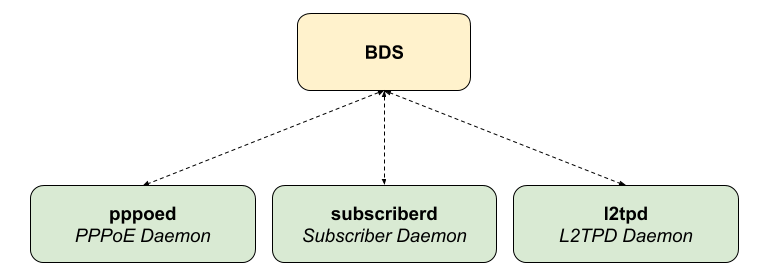
The subscriber daemon (subscriberd) is the central application, keeping the current subscriber state as well as being responsible for Authentication, Authorization and Accounting (AAA).
-
subscriberd is for subscriber management and AAA (which can be local, through RADIUS, or other methods)
-
pppoed is to handle PPPoE and PPP sessions
-
l2tpd is for L2TPv2 tunnel and session handling
This document describes the RBFS subscriber management implementation and configuration. The term subscriber describes an access user or session from a higher level decoupled from underlying protocols like PPPoE or IPoE.
Subscribers in RBFS can be managed locally or remote via RADIUS. Each subscriber is uniquely identified by a 64bit number called subscriber-id.
1.2. Remote Authentication Dial-In User Service (RADIUS)
Remote Authentication Dial-In User Service (RADIUS) is a networking protocol that provides centralized Authentication, Authorization and Accounting (AAA) management for all types of subscribers (PPPoE, or IPoE). RADIUS servers can perform as authentication and accounting servers or change of authorization (CoA) clients. Authentication servers maintain authentication records for subscribers.
The subscriber daemon requests authentication in RADIUS access-request messages before permitting subscribers access. Accounting servers handle accounting records for subscribers. The subscriber daemon transmits RADIUS accounting-start, interim and stop messages to the servers. Accounting is the process of tracking subscriber activity and network resource usage in a subscriber session. This includes the session time called time accounting and the number of packets and bytes transmitted during the session called volume accounting. A RADIUS server can behave as a change of authorization (CoA) client allowing dynamic changes for subscriber sessions. The subscriber daemon supports both RADIUS CoA messages and disconnect messages. CoA messages can modify the characteristics of existing subscriber sessions without loss of service, disconnect messages can terminate subscriber sessions. Each RADIUS request from subscriber daemon includes the RADIUS accounting-session-id attribute (type 44) with a format which is configurable in the AAA configuration profile and includes at least the subscriber-id to identify the corresponding subscriber. The default format (<subscriber-id>.<timestamp>) includes also an unix timestamp to ensure that the tuple of NAS-Identifier (e.g. hostname) and Accounting-Session-Id is global unique to be usable as key in RADIUS databases.
Additionally to subscriber-id and accounting-session-id each subscriber consists also of a subscriber-ifl build based on
physical port information and subscriber-id (ifp: ifp-0/0/1 and
subscriber-id: 72339069014638610 → subscriber-ifl: ppp-0/0/1/72339069014638610)
which is required as handle in the RBFS forwarding infrastructure.
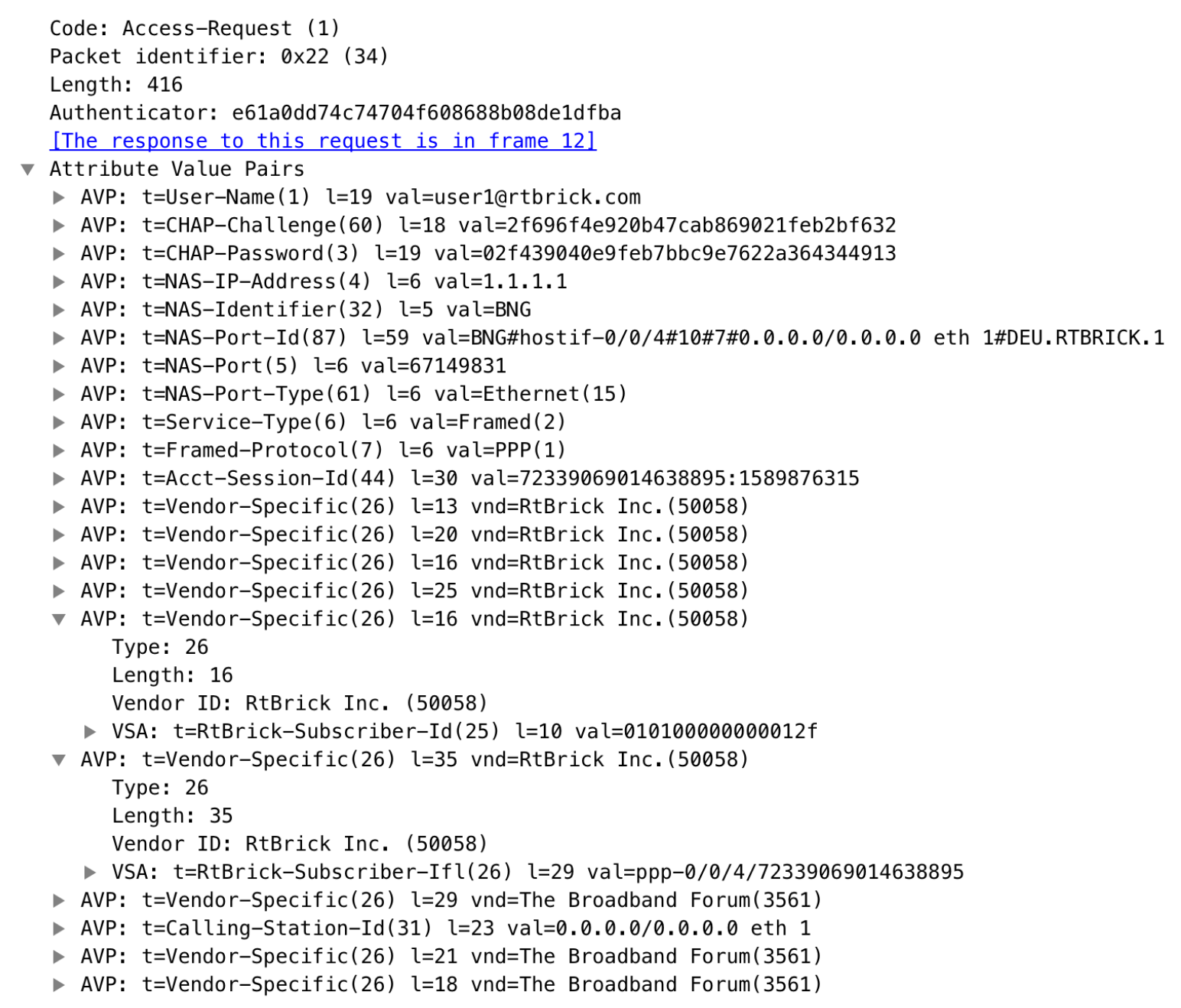
|
|
The subscriber-id is an unsigned 64bit integer which is shown as a hex number in wireshark. |
Each subscriber is formed based on configuration profiles and individual settings retrieved via RADIUS. Conflicts between RADIUS defined attributes and profile attributes are solved by prioritizing those received from RADIUS which is common best practices for broadband access concentrators. New subscribers are signalled via RADIUS access-request and either accepted by RADIUS access-accept or rejected by RADIUS access-reject message from RADIUS server. The RADIUS access-accept includes all attributes required to form the subscriber like IP addresses, DNS servers and referenced configuration profiles. Some of those attributes can be changed by RADIUS dynamically using CoA requests without disconnecting the subscriber.
1.2.1. RADIUS Accounting
A RADIUS Acct-Status-Type attribute is used by the RADIUS client (subscriber daemon) to mark the start of accounting (for example, upon booting) by specifying Accounting-On and to mark the end of accounting (for example, just before a scheduled reboot) by specifying Accounting-Off. This message is often used by RADIUS servers to automatically close/terminate all open accounting records/sessions for the corresponding client and therefore must not be sent to servers belonging to a profile which was already used/started for accounting.
Per default, the assumption is that all servers referenced by a RADIUS profile share the same states and therefore accounting-on must be only sent to one of those before first accounting-start is sent.
RADIUS Accounting-On/Off messages are optional enabled in the RADIUS profile configuration (RADIUS Profile Configuration) using the accounting-on-off attribute. The additional attribute accounting-on-wait prevents any new session until accounting hast started meaning that Accounting-On response received.
|
|
Accounting-Off is currently not implemented! |
RADIUS accounting requests are often used for billing and therefore should be able to store and retry over a longer period (common up to 24 hours or more) which can be optionally enabled in the RADIUS profile configuration sing the accounting-backup attribute. The maximum backup accounting hold time in seconds is defined in the attribute accounting-backup-max.
1.2.2. RADIUS Redundancy
It is possible to configure multiple RADIUS authentication and accounting servers for redundancy and or load-balancing.
The following two algorithms are supported:
-
DIRECT (default): Requests are sent to the server following the one where the last request was sent. If the subscriber daemon receives no response from the server, requests are sent to the next server and so on.
-
ROUND-ROBIN: Requests are sent to the server following the one where the last request was sent. If the subscriber daemon router receives no response from the server, requests are sent to the next server and so on.
1.2.3. RADIUS NAS-Port-id
The RADIUS attribute NAS-Port-Id (87) is constructed as shown below:
<NAS-IDENTIFIER>#<IFP>#<OUTER-VLAN>#<INNER-VLAN>#<ACI>#<ARI>
The Agent-Circuit-Id (ACI) and Agent-Remote-Id (ARI) is replaced with an empty string (##) if not available.
1.3. PPP over Ethernet (PPPoE)
PPP over Ethernet (PPPoE) is the common standard for internet access in the market.
1.3.1. PPPoE Session-Id
As defined in RFC2516, the PPPoE session-id field is an unsigned 16 bit number with the reserved values 0 for PADI/PADO and 65535 for future use. The session-id will be guaranteed unique per broadcast domain (IFP and VLAN’s) and client MAC address but either not unique per device or app instance. The session-id changes every time the session is reconnected.
1.3.2. PPPoE Service-Name
The last service name from request (PADI or PADR) is internally ignored but copied to the response (PADO or PADS). If request is not including any service name, the response includes the default service name access for compatibility with some clients like Linux pppd.
1.3.3. PPPoE AC-Cookie
This TAG is actually used to aid in protecting against denial of service attacks but it is primary used in RBFS to decide if a received PADR is a retry for an already answered (PADS send) one. The value itself is unpredictable und generated securely but it does not protect from reply attacks.
If a client receives this TAG in PADO, it MUST return the TAG unmodified in the following PADR. The TAG_VALUE is binary data of any value and length and is not interpreted by the Host.
The AC-Cookie is generated based on 8 bit salt followed by MD5 hash of salt, client MAC and dynamic PPPoE cookie secret.
0 1 2
0 1 2 3 4 5 6 7 8 9 0 1 2 3 4 5 6 7 8 9 0 1 2 3 4
+-+-+-+-+-+-+-+-+-+-+-+-+-+-+-+-+-+-+-+-+-+-+-+-+
| SALT | MD5 |
+-+-+-+-+-+-+-+-+-+-+-+-+-+-+-+-+-+-+-+-+-+-+-+-+
The PPPoE cookie secret is randomly generated during PPPoE daemon startup.
The AC-Cookie in the PADR creating the session is stored in the PPPoE PPP session object. For any received PADR it can be checked if there is a session on same broadcast domain (IFP and VLAN’s) and MAC with the same AC-Cookie. In this case the PADS is just retried.
If broadcast domain and MAC is equal but AC-Cookie is different, this PADR must be considered as a new request.
This allows to reliable separate two different PPPoE sessions on same VLAN from same MAC as frequently used by some service providers.
1.3.4. PPPoE Session Limit
A customer line is typically represented by one (single tagged) or two VLAN (double tagged) on a physical interface with a limitation to one session which is also called the 1:1 VLAN mode.
It is also possible that multiple customers share the same VLAN which is called N:1 VLAN mode. This mode typically requires a per VLAN limitation set to the maximum number of sessions per VLAN with an additional limitation of one session per MAC.
In some cases the customer CPE will setup multiple PPPoE sessions on a single VLAN which requires a MAC limitations greater than one but less or equal the per VLAN limitation.
Therefore RBFS support two different session limitations in the access interface configuration (Access Interface Configuration), one per VLAN (max-subscribers-per-vlan) and an additional per client MAC address (max-subscribers-per-mac) both set to 1 per default as required for 1:1 VLAN mode.
The limitation of sessions per client MAC address must be less or equal the sessions per VLAN and default set to one for both limits.
1.3.5. PPPoE VLAN Profiles
This chapter describes the VLAN profile feature. If enabled for the access interface, then incoming sessions (e.g. PPPoE PADI/PADR) are not honored unless matching vlan-profile is found.
The VLAN profiles must be added to the table global.vlan.profile owned by PPPoE daemon.
All entries in this table are ephemeral and therefore lost after reboot or PPPoE daemon restart.
Example:
{
"table": {
"table_name": "global.vlan.profile"
},
"objects": [
{
"attribute": {
"ifp_name": "ifp-0/1/2",
"outer_vlan_min": 128,
"outer_vlan_max": 128,
"inner_vlan_min": 1,
"inner_vlan_max": 4095,
"access_profile_name": "access-profile-vlan"
}
}
]
}
1.3.6. PPPoE Dual-Stack IPv4/IPv6 with DHCPv6
The whole IPv6 control plane of an PPPoE session like ICMPv6 router-solicitation (RS), ICMPv6 router-advertisement (RA) and DHCPv6 is handled in the PPPoE daemon.
The PPPoE daemon handles received router-solicitations by responding with router-advertisements and is sending frequent router-advertisements based on configured interval.
The other-config flag in the router-advertisement is automatically set if DHCPv6 is enabled for this particular subscriber. This flag signals that there are more information available via DHCPv6.
DHCPv6 over PPPoE is differently to DHCPv6 over ethernet because of the special characteristics of point-to-point protocols. DHCPv6 over PPPoE is supporting delegated IPv6 prefixes (IA_PD) and DNS options only. Unsupported IA options (IA_NA and IA_TA) or options which can be served will be rejected with a status code options as defined per RFC.
The delegated IPv6 prefix served by DHCPv6 will be assigned to the subscriber via RADIUS
or local pool regardless of the protocols negotiated with the client. DHCPv6 was primary
designed for use in ethernet networks. The fact that ethernet is connection less requires
that DHCPv6 servers must manage releases for the clients and free them automatically if a lease
expires. Such an extensive release management is not needed for connection oriented protocols
like PPPoE where addresses are assigned to the PPPoE session. This fact allows to
implement DHCPv6 nearly stateless on server side by just tracking if an assigned prefix
is assigned or released. This is tracked in the attribute ipv6pd_negotiated of the
the PPPoED/SubscriberD (global.ppp.1.subscriber.result) result object and copied to the
actual subscriber object (local.access.subscriber). There is not lease expire implemented
because this use case is covered by PPPoE state.
The delegated-prefix is added to the subscriber-ifl only if negotiated and removed of not negotiated. The presence of delegated prefix in the subscriber-ifl is used by IFMD to add or remove the forwarding entry.
If DHCPv6 is enabled but no delegated-prefix provided, only DNS is served in response if available.
1.3.6.1. PPPoE DHCPv6 Server DUID
The DHCPv6 server identifier DUID is generated based on IP6CP negotiated interface-identifier as shown below:
0 1 2 3
0 1 2 3 4 5 6 7 8 9 0 1 2 3 4 5 6 7 8 9 0 1 2 3 4 5 6 7 8 9 0 1
+-+-+-+-+-+-+-+-+-+-+-+-+-+-+-+-+-+-+-+-+-+-+-+-+-+-+-+-+-+-+-+-+
| DUID-Type 3 (DUID-LL) | hardware type 27 (EUI64) |
+-+-+-+-+-+-+-+-+-+-+-+-+-+-+-+-+-+-+-+-+-+-+-+-+-+-+-+-+-+-+-+-+
| interface-identifier |
| |
+-+-+-+-+-+-+-+-+-+-+-+-+-+-+-+-+-+-+-+-+-+-+-+-+-+-+-+-+-+-+-+-+
1.4. Layer Two Tunneling Protocol (L2TPv2)
This chapter describes the RtBrick Layer Two Tunneling Protocol (L2TPv2) implementation. This document describes also the corresponding configuration (Configuration Commands) and operations (Operations) for PPPoE access services with PPP tunneling using the Layer Two Tunneling Protocol version 2 (L2TPv2) on RtBRick FullStack (RBFS).
Typically, a user obtains a Layer 2 (L2) point-to-point connection to a Broadband Network Gateway (BNG) using the PPPoE protocol as described in RFC 2516 and runs PPP over that connection. In the most common case, the L2 termination point and PPP session endpoint reside on the same physical device. Tunneling protocols, such as L2TPv2 provide a dynamic mechanism for extending PPP by allowing the L2 and PPP endpoints to reside on different devices that are interconnected by an IP network. This separation allows the actual processing of PPP packets to be divorced from the termination of the L2 circuit. The L2TP access concentrator (LAC) physically terminates the L2 connection and tunnels the PPP packets across an IP network to the L2TP network server (LNS). The LNS then terminates the logical PPP connection.
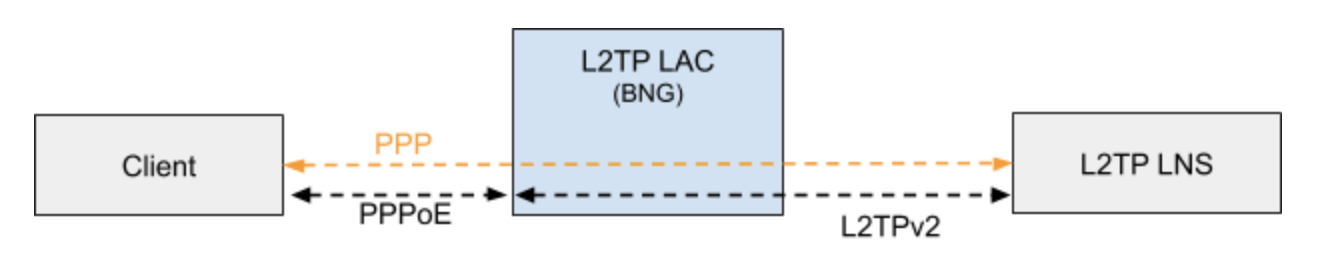
1.4.1. L2TP LAC
The L2TP Access Concentrator (LAC) is a node that acts as one side of an L2TP tunnel endpoint and is a peer to the L2TP Network Server L2TP LNS. The LAC sits between a LNS and a remote system and forwards packets to and from each.
1.4.2. L2TP LNS
The L2TP Network Server (LNS) is a node that acts as one side of an L2TP tunnel endpoint and is a peer to the L2TP Access Concentrator L2TP LAC. The LNS is the logical termination point of a PPP session that is being tunneled from the remote system by the LAC.
|
|
The LNS role is currently not supported! |
1.4.3. L2TP Tunnel Selection
Each new session creates an session request object (local.l2tp.session.request) to track the tunnel selection progress, the currently selected one and which are already tried. This object is automatically deleted if session setup is successful.
All tunnels in state DEAD are skipped in the tunnel selection but considered at the end if no other tunnels available. Tunnels with session limit reached are not considered for further sessions. To select a tunnel, the L2TP daemon first generates list of preferred tunnels based on tunnel preference, where lowest value has highest priority. The configured L2TP tunnel selection algorithm decides how to select a tunnel out of the remaining tunnels with same preference. The RADOM algorithm selects the tunnel randomly whereas BALANCED selects the least filled tunnel based on number of sessions.
Following the L2TP tunnel pool order/priority in case there are multiple pools available for a single subscriber:
-
1. RADIUS defined tunnel (RFC2866)
-
2. RADIUS VSA (RtBrick-L2TP-Pool) or local user profile
-
3. L2TP configuration profile
1.4.4. L2TP Control Channel
The control channel is responsible for orderly passing control messages between the tunnel endpoints and acts as a transport layer for reliable delivery of control messages and tunnel keep alive services for the tunnel.
Each L2TP tunnel is split into into the actual tunnel object with all the information exchanged during tunnel establishment plus FSM state and a separate control channel with the sequence numbers, window size, and thresholds changed with every send and received packet.
RBFS sent a ZLB ACK only if there are no further messages waiting in queue for that peer as well as to acknowledge multiple packets at once.
The HELLO keep alive messages are also part of the control channel and only send if there is no other message send if queue is empty and no other message send during the hello interval.
1.4.5. L2TP Access Line Information (RFC5515)
1.4.5.1. Connect-Speed-Update-Notification (CSUN)
The Connect-Speed-Update-Notification (CSUN) is an L2TP control message sent by the LAC to the LNS to provide transmit and receive connection speed updates for one or more sessions.
|
|
This implementation will send one CSUN request per session! |
CSUN requests are disabled per default and can be enabled int the L2TP profile (L2TP Profile Configuration).
CSUN messages are defined in RFC5515 which is not widely supported. Therefore those messages are marked as not mandatory in RBFS to allow interwork with LNS servers not supporting RFC5515.
RFC2661:
The Mandatory (M) bit within the Message Type AVP has special meaning. Rather than an indication as to whether the AVP itself should be ignored if not recognized, it is an indication as to whether the control message itself should be ignored. Thus, if the M-bit is set within the Message Type AVP and the Message Type is unknown to the implementation, the tunnel MUST be cleared. If the M-bit is not set, then the implementation may ignore an unknown message type.
1.4.5.2. Connect-Speed-Update-Request (CSURQ)
The Connect-Speed-Update-Request (CSURQ) is an L2TP control message sent by the LNS to the LAC to request the current transmit and receive connection speed for one or more sessions.
|
|
Sending or responding to CSURQ requests is currently not supported! |
1.4.5.3. Access Line Information L2TP Attribute Value Pair Extensions
The corresponding access line information for a subscriber are included in the ICRQ message as defined in RFC5515.
1.4.5.4. Connect Speed Values
The default value for TX and RX Connect Speed is set to 1000000000 (1G) which is replaced by actual data rate upstream/downstream of the corresponding access line information object or directly set using the RADIUS attributes RtBrick-L2TP-Tx-Connect-Speed (42) and RtBrick-L2TP-Rx-Connect-Speed (43).
2. Configuration
Configuration is a sophisticated feature of the ngaccess method.
2.1. Configuration Hierarchy
The main interface configuration for a physical interface (ifp) and associated VLANs is related to a series of profiles that hold parameters for authentication with AAA, services like IGMP and MLD, access methods like PPPoE and the like, and so on. The overall structure of this configuration and profile system is shown in Figure 2.
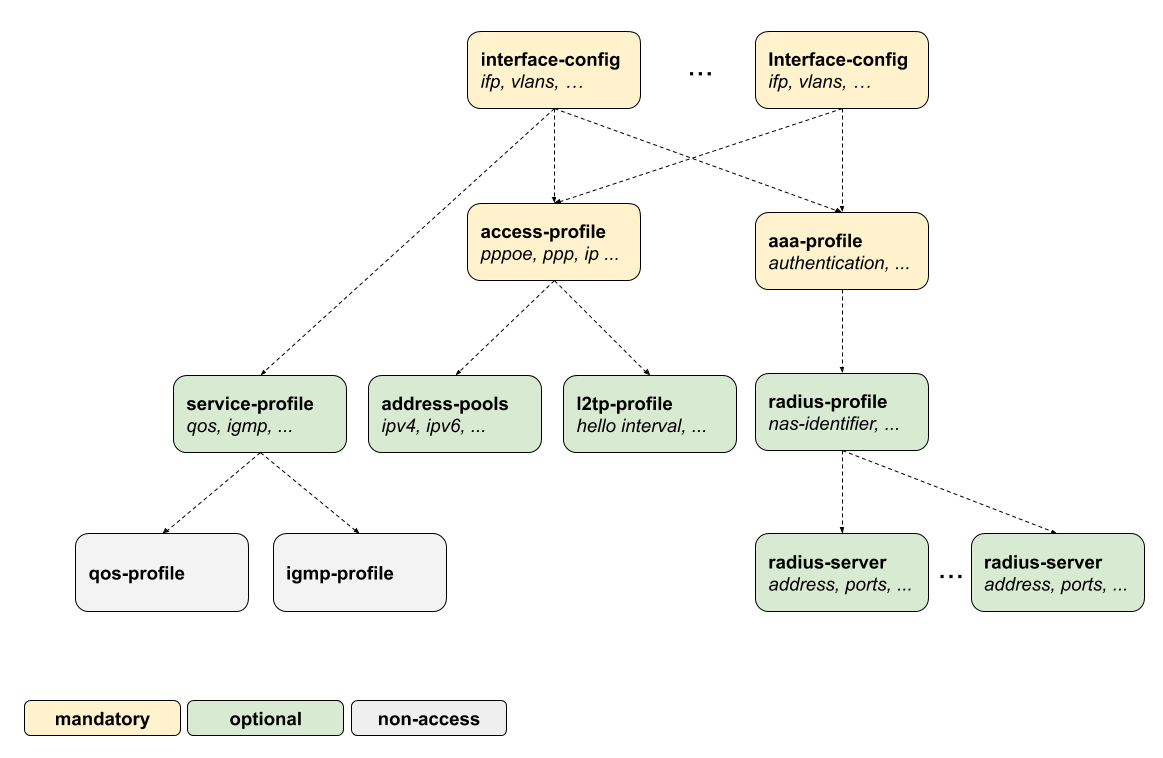
All of the access configuration and profile sections are edited under the access top level hierarchy of the configuration.
supervisor@switch: cfg> set access <cr> aaa-profile Global AAA profile configuration access-profile Global access profile configuration interface Global interface profile configuration l2tp-pool Global L2TP pool configuration l2tp-profile Global L2TP profile configuration pool Global address pool configuration radius-profile Global AAA RADIUS profile configuration radius-server Global RADIUS server configuration service-profile Global service profile configuration user-profile Global user profile configuration
Each of these configurations and profiles are explained detailed in chapters of this document. This configuration guide starts with the interface configuration which is the entry point for every new subscriber followed by mandatory access and AAA configuration profiles.
-
interface-config Access Interface Configuration
-
access-profile Access Profile Configuration
-
aaa-profile AAA Profile Configuration
The second part explains the optional configurations.
-
radius-profile RADIUS Profile Configuration
-
radius-server RADIUS Server Configuration
-
service-profile Service Profile Configuration
-
l2tp-profile L2TP Profile Configuration
-
address-pools Address Pool Configuration
The user-profile and l2tp-pool are the only component not referenced by name. The key here is the user or pool name.
-
user-profile User Profile Configuration
-
l2tp-pool L2TP Tunnel Pool Configuration
2.2. Configuration Commands
2.2.1. Access Interface Configuration
Table: global.access.interface.config
Although there is no correct way to configure subscriber management, it makes most sense to proceed from mandatory configurations and profiles to optional ones. First and foremost, among these mandatory configuration items is the access interface configuration which is the anchor point for almost all further access configurations.
The interface configuration assigns the access type, access profile (Access Profile Configuration), AAA profile (AAA Profile Configuration) and further optional attributes to the matching physical interface (IFP) and VLAN.
Multiple interface configurations per IFP with disjoint VLAN ranges are supported.
The way that the interface configuration relates to all subscriber management configuration tasks is shown in the picture below.
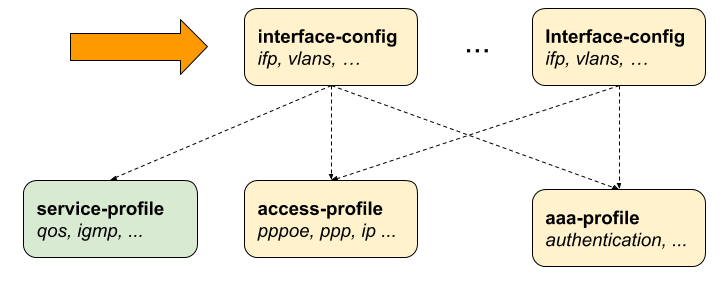
Note that there can be more than one interface configured for subscriber management and each interface can reference the same profiles.
There are four major configuration tasks for the access interface:
-
Configure the physical interface name (IFP) and VLAN range
-
Configure the mandatory access type (currently only PPPoE is supported)
-
Configure the mandatory access profile
-
Configure the mandatory AAA profile
-
Configure optional attributes like service profile or session limit
2.2.1.1. Configuring Access Interfaces
Access interfaces can be configured without VLAN tags (untagged) and with one (single tagged) or two (double tagged) VLAN tags.
supervisor@switch: cfg> set access interface <cr> double-tagged Double tagged access single-tagged Single tagged access untagged Untagged access supervisor@switch: cfg> set access interface untagged ifp-0/0/0 <cr> aaa-profile-name AAA profile name access-profile-name Access profile name access-type Access service type max-subscribers-per-mac Restrict maximum subscribers per MAC address max-subscribers-per-vlan Restrict maximum subscribers per VLAN service-profile-name Service profile name vlan-profile-enable Enable VLAN profiles
The following example shows an untagged access interface.
supervisor@switch: cfg> show config access interface untagged ifp-0/0/0
{
"rtbrick-config:untagged": {
"interface-name": "ifp-0/0/0",
"access-type": "PPPoE",
"access-profile-name": "pppoe-dual",
"service-profile-name": "service-profile1",
"aaa-profile-name": "aaa-radius",
"vlan-profile-enable": "true",
"max-subscribers-per-vlan": 1,
"max-subscribers-per-mac": 1
}
}
| Attribute | Description | ||
|---|---|---|---|
access-type |
The mandatory access type attribute define the access protocol used for this interface. Values: PPPoE
|
||
access-profile-name |
The name of the mandatory access profile (Access Profile Configuration). |
||
aaa-profile-name |
The name of the mandatory AAA profile (AAA Profile Configuration). |
||
service-profile-name |
This option allows to assign a optional service profile (Service Profile Configuration) which can be dynamically overwritten via RADIUS. |
||
max-subscribers-per-vlan |
This option defines the maximum number of subscribers per IFP and VLAN. Default: 1 Range: 1 - 65535
|
||
max-subscribers-per-mac |
Maximum number of subscribers per IFP, VLAN and MAC. This option must be less or equal to the max-subscribers-per-vlan. Default: 1 Range: 1 - 65535 |
||
vlan-profile-enable |
If enabled, incoming PPPoE sessions (PPPoE PADI/PADR) are not honored unless matching vlan-profile is found
in the table Default: false |
2.2.1.2. Configuring Untagged Interfaces
supervisor@switch: cfg> set access interface untagged
<interface-name> Name of the physical interface
supervisor@switch: cfg> set access interface untagged ifp-0/0/0
<cr>
aaa-profile-name AAA profile name
access-profile-name Access profile name
access-type Access service type
max-subscribers-per-mac Restrict maximum subscribers per MAC address
max-subscribers-per-vlan Restrict maximum subscribers per VLAN
service-profile-name Service profile name
vlan-profile-enable Enable VLAN profiles
supervisor@switch: cfg> set access interface untagged ifp-0/0/0 access-type PPPoE
supervisor@switch: cfg> set access interface untagged ifp-0/0/0 access-profile-name pppoe-dual
supervisor@switch: cfg> set access interface untagged ifp-0/0/0 aaa-profile-name aaa-radius
supervisor@switch: cfg> commit
supervisor@switch: cfg> show config access interface untagged ifp-0/0/0
{
"rtbrick-config:untagged": {
"interface-name": "ifp-0/0/0",
"access-type": "PPPoE",
"access-profile-name": "pppoe-dual",
"aaa-profile-name": "aaa-radius"
}
}
|
|
Untagged interfaces are not supported on Broadcom QMX (Qumran)! |
2.2.1.3. Configuring Single VLAN Tagged Interfaces
The VLAN range 128 - 4000 includes VLAN 128, 4000 and VLAN identifiers between.
supervisor@switch: cfg> set access interface single-tagged
<interface-name> Name of the physical interface
supervisor@switch: cfg> set access interface single-tagged ifp-0/0/0
<outer-vlan-min> Outer VLAN min
supervisor@switch: cfg> set access interface single-tagged ifp-0/0/0 128
<outer-vlan-max> Outer VLAN max
supervisor@switch: cfg> set access interface single-tagged ifp-0/0/0 128 3000
<cr>
aaa-profile-name AAA profile name
access-profile-name Access profile name
access-type Access service type
max-subscribers-per-mac Restrict maximum subscribers per MAC address
max-subscribers-per-vlan Restrict maximum subscribers per VLAN
service-profile-name Service profile name
vlan-profile-enable Enable VLAN profiles
supervisor@switch: cfg> set access interface single-tagged ifp-0/0/0 128 3000 access-type PPPoE
supervisor@switch: cfg> set access interface single-tagged ifp-0/0/0 128 3000 access-profile-name pppoe-dual
supervisor@switch: cfg> set access interface single-tagged ifp-0/0/0 128 3000 aaa-profile-name aaa-radius
supervisor@switch: cfg> commit
supervisor@switch: cfg> show config access interface single-tagged ifp-0/0/0 128 3000
{
"rtbrick-config:single-tagged": {
"interface-name": "ifp-0/0/0",
"outer-vlan-min": 128,
"outer-vlan-max": 3000,
"inner-vlan-min": 7,
"inner-vlan-max": 7,
"access-type": "PPPoE",
"access-profile-name": "pppoe-dual",
"aaa-profile-name": "aaa-radius"
}
}
2.2.1.4. Configuring Double VLAN Tagged Interfaces
Setting the min and max VLAN to the same value means an exact match.
supervisor@switch: cfg> set access interface double-tagged
<interface-name> Name of the physical interface
supervisor@switch: cfg> set access interface double-tagged ifp-0/0/0
<outer-vlan-min> Outer VLAN min
supervisor@switch: cfg> set access interface double-tagged ifp-0/0/0 128
<outer-vlan-max> Outer VLAN max
supervisor@switch: cfg> set access interface double-tagged ifp-0/0/0 128 3000
<inner-vlan-min> Inner VLAN min
supervisor@switch: cfg> set access interface double-tagged ifp-0/0/0 128 3000 7
<inner-vlan-max> Inner VLAN max
supervisor@switch: cfg> set access interface double-tagged ifp-0/0/0 128 3000 7 7
<cr>
aaa-profile-name AAA profile name
access-profile-name Access profile name
access-type Access service type
max-subscribers-per-mac Restrict maximum subscribers per MAC address
max-subscribers-per-vlan Restrict maximum subscribers per VLAN
service-profile-name Service profile name
vlan-profile-enable Enable VLAN profiles
supervisor@switch: cfg> set access interface double-tagged ifp-0/0/0 128 3000 7 7 access-type PPPoE
supervisor@switch: cfg> set access interface double-tagged ifp-0/0/0 128 3000 7 7 access-profile-name pppoe-dual
supervisor@switch: cfg> set access interface double-tagged ifp-0/0/0 128 3000 7 7 aaa-profile-name aaa-radius
supervisor@switch: cfg> commit
supervisor@switch: cfg> show config access interface single-tagged ifp-0/0/0 128 3000 7 7
{
"rtbrick-config:double-tagged": {
"interface-name": "ifp-0/0/0",
"outer-vlan-min": 128,
"outer-vlan-max": 3000,
"inner-vlan-min": 7,
"inner-vlan-max": 7,
"access-type": "PPPoE",
"access-profile-name": "pppoe-dual",
"aaa-profile-name": "aaa-radius"
}
}
2.2.2. Access Profile Configuration
While it is mandatory to configure an interface with an access profile name, such as pppoe-dual,
it is still necessary to configure the properties and parameters of the access profile itself.
The way that the access profile configuration relates to all subscriber management configuration tasks is shown in the picture below.
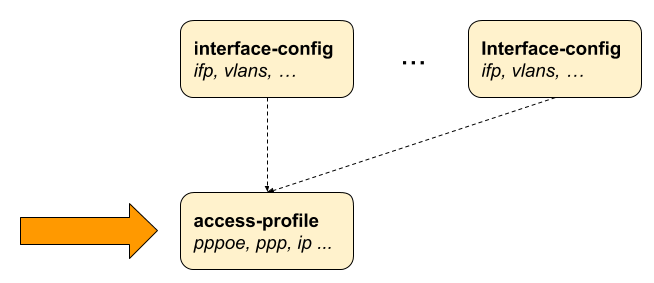
2.2.2.1. Configuring the Access Profile
supervisor@switch: cfg> set access access-profile <profile-name> Name of the access profile supervisor@switch: cfg> set access access-profile pppoe-dual <cr> address-family Address-family configuration protocol Protocol configuration
The following example shows a typical access profile for PPPoE with IPv4 and IPv6.
supervisor@switch: cfg> show config access access-profile pppoe-dual
{
"rtbrick-config:access-profile": {
"profile-name": "pppoe-dual",
"protocol": {
"pppoe": {
"enable": "true",
"session-protection": {
"enable": "true"
},
"vlan-priority": 6
},
"ppp": {
"lcp": {
"authentication-protocol": "PAP_CHAP",
"echo-interval": 30,
"echo-max-retransmit": 3,
"echo-enable": "true"
},
"ipcp": {
"enable": "true",
"source-ifl": "lo-0/0/0/1"
},
"ip6cp": {
"enable": "true"
}
},
"ra": {
"enable": "true",
"interval": 60
},
"dhcpv6": {
"enable": "true"
},
"l2tp": {
"tunnel-profile": "l2tp-default"
}
},
"address-family": {
"ipv4": {
"enable": "true",
"primary-dns": "100.0.0.3",
"secondary-dns": "100.0.0.4",
"instance": "default"
},
"ipv6": {
"enable": "true",
"primary-dns": "fc66:10::3",
"secondary-dns": "fc66:10::4",
"instance": "default"
}
}
}
}
2.2.2.2. Configuring IPv4
The address family IPv4 must be explicitly enabled in the access profile to be available for access protocols like PPP (PPPoE) or DHCP (IPoE).
supervisor@switch: cfg> set access access-profile pppoe-dual address-family ipv4 <cr> enable Enable IPv4 framed-instance Instance name for RADIUS IPv4 addresses instance Instance name for IPv4 addresses pool-name Local IPv4 pool name primary-dns Primary DNS server secondary-dns Secondary DNS server static-ipv4 Static address
| Attribute | Description | ||
|---|---|---|---|
enable |
Enable IPv4 Default: false |
||
instance |
Change IPv4 routing instance. Default: default |
||
framed-instance |
The attribute framed-instance allows to use different routing instances for addresses assigned via RADIUS (Framed-IP-Address) than for local addresses. This becomes useful if most clients are served by local address pool but some customers receive a static address via RADIUS which needs to be routed differently. |
||
pool-name |
The optional pool-name attribute allows to assign the IPv4 address from a local managed pool as described in Address Pool Configuration. This address is used by protocols like PPP IPCP (PPPoE) or DHCP (IPoE) as client or peer IPv4 address. |
||
primary-dns secondary-dns |
The primary-dns and secondary-dns servers configured are used by protocols like PPP (PPPoE) or DHCP (IPoE) and advertised to the client. |
||
static-ipv4 |
The attribute static-ipv4 assigns a fixed static IPv4 address to all clients using this profile.
|
2.2.2.3. Configuring IPv6
The address family IPv6 must be explicitly enabled in the access profile to be available for access protocols like PPP (PPPoE) or DHCP (IPoE).
supervisor@switch: cfg> set access access-profile pppoe-dual address-family ipv6 <cr> enable Enable IPv6 framed-instance Instance name for RADIUS IPv6 addresses instance Instance name for IPv6 addresses pool-name Local IPv6 pool name prefix-delegation-pool-name Local IPv6 prefix delegation pool name primary-dns Primary DNS server secondary-dns Secondary DNS server
| Attribute | Description |
|---|---|
enable |
Enable IPv6 Default: false |
instance |
Change IPv6 routing instance. Default: default |
framed-instance |
The attribute framed-instance allows to use different routing instances for prefix assigned via RADIUS (Framed-IPv6-Prefix) than for local prefixes. This becomes useful if most clients are served by local prefix pool but some customers receive a static prefix via RADIUS which needs to be routed differently. |
pool-name prefix-delegation-pool-name |
The optional pool-name attribute allows to assign the IPv6 prefix from a local managed pool as described in Address Pool Configuration. This prefix is advertised by ICMPv6 router-advertisements to the client where prefixes from optional prefix-delegation-pool-name are advertised by DHCPv6 as delegated prefix (IA_PD). |
primary-dns secondary-dns |
The primary-dns and secondary-dns servers configured are used by protocols like ICMPv6 router-advertisements or DHCPv6 and advertised to the client. |
2.2.2.3.1. IPv6 Router-Advertisement
supervisor@switch: cfg> set access access-profile pppoe-dual protocol ra <cr> enable Enable IPv6 router-advertisement interval Interval lifetime Lifetime preferred-lifetime Preferred lifetime
2.2.2.3.2. DHCPv6
supervisor@switch: cfg> set access access-profile pppoe-dual protocol dhcpv6 <cr> enable Enable DHCPv6 lifetime Lifetime preferred-lifetime Preferred lifetime
2.2.2.4. Configuring PPPoE and PPP
The protocol PPPoE must be explicitly enabled in the access profile in order to allow PPPoE sessions.
supervisor@switch: cfg> set access access-profile pppoe-dual protocol pppoe enable true
2.2.2.4.1. PPPoE
The PPPoE configuration allows to change the default behavior of the PPPoE protocol.
supervisor@switch: cfg> set access access-profile pppoe-dual protocol pppoe <cr> delete-terminated Delete terminated sessions immediately without waiting for subscriber daemon enable Enable PPPoE session-protection PPPoE session protection vlan-priority Control traffic VLAN priority code point (PCP)
| Attribute | Description |
|---|---|
enable |
Enable PPPoE. Default: false |
vlan-priority |
Control traffic VLAN priority code point (PCP). Default: 0 |
delete-terminated |
Delete terminated sessions immediately without waiting for subscriber daemon. Default: false |
If PPPoE session protection is enabled, short lived or failed sessions will be logged. Every session not established for at least 60 seconds per default (min-uptime) is considered as failed or short lived session. This will block new sessions on this IFP and VLAN’s for one second per default (min-lockout) which increase exponential with any further failed session until the max time of 300 seconds (max-lockout) is reached. The interval is reset after 900 seconds without failed sessions (currently not configurable).
PPPoE session protection logs the last subscriber-id and terminate code which indicates the reason for session failures.
supervisor@switch: cfg> set access access-profile pppoe-dual protocol pppoe session-protection <cr> enable Enable PPPoE session protection max-lockout Session protection maximum lockout time in seconds min-lockout Session protection minimum lockout time in seconds min-uptime Session protection minimum uptime in seconds
| Attribute | Description |
|---|---|
enable |
Enable PPPoE session protection. Default: false |
min-lockout |
Session protection min lockout time (seconds). Default: 1 |
max-lockout |
Session protection max lockout time (seconds). Default: 300 |
min-uptime |
Session with an uptime less than this will trigger protection (seconds). Default: 60 |
2.2.2.4.2. PPP LCP
The PPP Link Control Protocol (LCP) configuration allows to change the default behavior of the LCP protocol.
supervisor@switch: cfg> set access access-profile pppoe-dual protocol ppp lcp <cr> authentication-protocol Authentication protocol config-nak-max Max configure-reject/nak echo-enable Enable echo requests echo-interval Echo interval in seconds echo-max-retransmit Echo maximum retries lcp-loop-detection Loop detection mru MRU mru-negotiation MRU negotiation retransmit-interval Retransmit interval in seconds retransmit-max Maximum retries
| Attribute | Description |
|---|---|
authentication-protocol |
Per default PPP authentication is set to Default: NONE |
echo-enable |
Per default RBFS will respond to LCP echo requests received but does not send until echo-enable is set to true. Default: false |
echo-interval |
LCP echo request interval in seconds. Default: 30 Range: 1 - 255 |
echo-max-retransmit |
LCP echo request retransmissions. Default: 3 Range: 1 - 255 |
mru |
Local MRU Default: 1492 Range: 256 - 1492 |
mru-negotiation |
Negotiate MRU Default: true |
lcp-loop-detection |
The negotiation and validation of magic numbers is enabled per default and can be disabled by setting lcp-loop-detection to false. It is not recommended to change this option! Default: true |
retransmit-interval |
The LCP request retransmit interval. Default: 5 Range: 1 - 255 |
retransmit-max |
The LCP request retransmission before session is terminated if no response is received. Default: 3 Range: 1 - 255 |
config-nak-max |
The option config-nak-max defines the maximum PPP LCP configuration reject/nak messages that can be sent or received before session is terminated. Default: 16 Range: 1 - 255 |
2.2.2.4.3. PPP IPCP
Both the address-family ipv4 and the protocol ppp ipcp must be explicitly enabled
in order to use IPv4 over PPPoE. Additionally the mandatory source-ifl option
must be configured to derive the local IPv4 address from this logical interface.
supervisor@switch: cfg> set access access-profile pppoe-dual protocol ppp ipcp <cr> config-nak-max Max configure-reject/nak enable Enable PPP IPCP passive Passive mode retransmit-interval Retransmit interval in seconds retransmit-max Maximum retries source-ifl Source IFL
| Attribute | Description |
|---|---|
enable |
Enable IPCP Default: false |
passive |
IPCP passive mode Default: false |
source-ifl |
This mandatory option must be configured to derive the local IPv4 address from this logical interface. This option should be set to the loopback interface of the corresponding routing instance. |
retransmit-interval |
The IPCP request retransmit interval. Default: 5 Range: 1 - 255 |
retransmit-max |
The IPCP request retransmission before session is terminated if no response is received. Default: 8 Range: 1 - 255 |
config-nak-max |
The option config-nak-max defines the maximum PPP IPCP configuration reject/nak messages that can be sent or received before session is terminated. Default: 8 Range: 1 - 255 |
2.2.2.4.4. PPP IP6CP
Both the address-family ipv4 and the protocol ppp ip6cp must be explicitly enabled
in order to use IPv4 over PPPoE.
supervisor@switch: cfg> set access access-profile pppoe-dual protocol ppp ip6cp <cr> config-nak-max Max configure-reject/nak enable Enable PPP IP6CP passive Passive mode retransmit-interval Retransmit interval in seconds retransmit-max Maximum retries
| Attribute | Description |
|---|---|
enable |
Enable IP6CP Default: false |
passive |
IP6CP passive mode Default: false |
source-ifl |
This mandatory option must be configured to derive the local IPv4 address from this logical interface. |
retransmit-interval |
The IP6CP request retransmit interval. Default: 5 Range: 1 - 255 |
retransmit-max |
The IP6CP request retransmission before session is terminated if no response is received. Default: 8 Range: 1 - 255 |
config-nak-max |
The option config-nak-max defines the maximum PPP IP6CP configuration reject/nak messages that can be sent or received before session is terminated. Default: 6 Range: 1 - 255 |
2.2.3. AAA Profile Configuration
Table: global.access.aaa.profile.config
Subscriber management requires the mandatory configuration of an Authentication, Authorization, and Accounting (AAA) profile.
The way that the AAA profile configuration relates to all subscriber management configuration tasks is shown in the picture below.
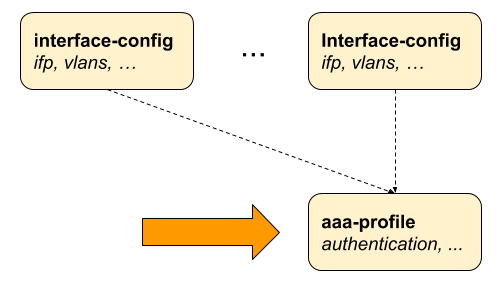
2.2.3.1. Configuring the AAA Profile
supervisor@switch: cfg> set access aaa-profile <profile-name> Name of the AAA profile supervisor@switch: cfg> set access aaa-profile aaa-example <cr> aaa-radius-profile AAA RADIUS profile name accounting Accounting options authentication Authentication options idle-timeout Idle timeout in seconds (0 == infinity) session-timeout Session timeout in seconds (0 == infinity)
The following example shows a typical AAA profile for RADIUS authentication and accounting.
supervisor@switch: cfg> show config access aaa-profile aaa-radius
{
"rtbrick-config:aaa-profile": {
"profile-name": "aaa-radius",
"session-timeout": 0,
"idle-timeout": 0,
"aaa-radius-profile": "radius-default",
"authentication": {
"order": "RADIUS"
},
"accounting": {
"order": "RADIUS",
"session-id-format": "DEFAULT",
"ingress": {
"accounting-source": "POLICER"
},
"egress": {
"accounting-source": "LIF",
"class-byte-adjustment-value": 16
}
}
}
}
| Attribute | Description |
|---|---|
session-timeout |
The session timeout specifies the maximum uptime in seconds until a subscriber is terminated. The value 0 means infinity. Default: 0 Range: 0 - 4294967295 |
idle-timeout |
The idle timeout specifies the time in seconds until a subscriber is terminated if not traffic is forwarded which is based on outgoing logical interface statistics of the subscriber IFL. Those statistics do not include control traffic. The subscriber is not considered as idle as long as egress traffic is detected. The idle timeout is not limited but should be set to at least double the time of the logical interface statistics counter update interval (between 5 to 30 seconds). The value 0 means infinity. Default: 0 Range: 0 - 4294967295 |
aaa-radius-profile |
The RADIUS profile (RADIUS Profile Configuration) which is used if RADIUS authentication or accounting is enabled. |
2.2.3.2. Configuring Authentication
RBFS supports the authentication methods NONE, LOCAL, DOMAIN and RADIUS. The option
NONE disables authentication by accepting all credentials. The authentication method
LOCAL authenticates the subscriber based on local defined user profiles
(User Profile Configuration). The method DOMAIN works similar to LOCAL but except of
whole username, only the domain part separated by configurable domain delimiter (default @)is
used like rtbrick.com for user user@rtbrick.com. The authentication method RADIUS
authenticates the subscriber remotely by sending an authentication-request to the defined
RADIUS servers.
|
|
The authentication methods NONE and DOMAIN are currently not supported! |
Some methods can be also combined together. With LOCAL_RADIUS the subscriber is first authenticated locally and secondly via RADIUS if no matching local user is found. The subscriber is immediately rejected without requesting RADIUS servers if local user is found but password does not match. The behavior is similar for RADIUS_LOCAL where the subscriber is immediately disconnected if authentication request is rejected by RADIUS. In this case local authentication is used as fallback if no response is received (timeout) from any RADIUS server configured.
supervisor@switch: cfg> show config access aaa-profile aaa-default authentication <cr> delimiter Delimiter string order Authentication order
| Attribute | Description | ||
|---|---|---|---|
order |
This option defines the order of authentication methods. Default: NONE Values: LOCAL, LOCAL_RADIUS, RADIUS, RADIUS_LOCAL |
||
delimiter |
This option defines the delimiter for domain authentication. Default: @
|
2.2.3.3. Configuring Accounting
Accounting is the process of tracking subscriber activity and network resource usage in a subscriber session. This includes the session time called time accounting and the number of packets and bytes transmitted during the session called volume accounting.
RBFS supports the accounting method RADIUS only.
supervisor@switch: cfg> show config access aaa-profile aaa-default accounting <cr> egress Egress volume accounting options ingress Ingress volume accounting options interim-interval Accounting interim interval in seconds (0 == disabled) order Accounting order session-id-format Accounting-Session-Id format
| Attribute | Description | ||||||||||||||
|---|---|---|---|---|---|---|---|---|---|---|---|---|---|---|---|
order |
This option defines the order of accounting methods. Default: NONE |
||||||||||||||
interim-interval |
The interim interval specifies the time between interim accounting requests in seconds where 0 means disabled. Default: 0 Range: 0 - 4294967295 |
||||||||||||||
session-id-format |
The format of the Accounting-Session-Id (RADIUS attribute 44).
Default: DEFAULT Values: BRIEF, EXTENSIVE
|
2.2.3.4. Configuring Accounting Adjustments
The accounting adjustment allows to do some basic counter adjustment for RADIUS interims and stop accounting request messages using the following parameters.
This counter adjustment allows normalizing counters with different encapsulations (double tagged, untagged, …) to L3 counters for example.
The byte adjustment value supports positive and negative values like -20.0 or 20.0. Provided decimal digits in the adjustment values are ignored. The byte adjustment factors support positive values and only the first two decimal digits are used like 0.98 (-2%) or 1.02 (+2%).
2.2.3.4.1. Ingress Accounting
supervisor@switch: cfg> show config access aaa-profile aaa-default accounting ingress <cr> accounting-source Source of session ingress counter byte-adjustment-factor Adjust ingress LIF counters by factor byte-adjustment-value Adjust ingress LIF counters by N bytes per packet policer-byte-adjustment-factor Adjust ingress policer counters by factor policer-byte-adjustment-value Adjust ingress policer counters by N bytes per packet
| Attribute | Description |
|---|---|
accounting-source |
This option allows to control which counters to use for ingress session accounting which refers to the RADIUS attributes Acct-Input-Packets (47), Acct-Input-Octets (42) and Acct-Input-Gigawords (52) if RADIUS accounting is enabled. Per default the logical interface (LIF) statistics are used which is all traffic received including control traffic and traffic dropped by ingress policer. Alternative this the policer statistics (POLICER) can be used instead which is the sum of all traffic accepted over all policer levels (1-4). Ingress control traffic will be hit by a separate control plane policer and therefore not counted in the session policer stats. The policer statistics should be selected if only if transit traffic forwarded by the device should be counted. Default: LIF Values: LIF, POLICER |
byte-adjustment-value |
Adjust ingress LIF counters by +/- N bytes per packet. Default: 0.00 Range: -32 - 32 |
byte-adjustment-factor |
Adjust ingress LIF counters by factor (executed after adjustment value). Default: 1.00 Range: 0.00 - 2.00 |
policer-byte-adjustment-value |
Adjust ingress POLICER counters by +/- N bytes per packet. Default: 0.00 Range: -32 - 32 |
policer-byte-adjustment-factor |
Adjust ingress POLICER counters by factor (executed after adjustment value). Default: 1.00 Range: 0.00 - 2.00 |
2.2.3.4.2. Egress Accounting
supervisor@switch: cfg> show config access aaa-profile aaa-default accounting egress <cr> accounting-source Source of session egress counter byte-adjustment-factor Adjust egress LIF counters by factor byte-adjustment-value Adjust egress LIF counters by N bytes per packet class-byte-adjustment-factor Adjust egress class counters by factor class-byte-adjustment-value Adjust egress class counters by N bytes per packet
| Attribute | Description |
|---|---|
accounting-source |
This option allows to control which counters to use for egress session accounting which refers to the RADIUS attributes Acct-Output-Packets (48), Acct-Output-Octets (43) and Acct-Output-Gigawords (53) if RADIUS accounting is enabled. Per default the logical interface (LIF) statistics are used which is all traffic sent on the logical interface except control traffic which is directly sent to the IFP. Default: LIF Values: LIF, CLASS |
byte-adjustment-value |
Adjust egress LIF counters by +/- N bytes per packet. Default: 0.00 Range: -32 - 32 |
byte-adjustment-factor |
Adjust egress LIF counters by factor (executed after adjustment value). Default: 1.00 Range: 0.00 - 2.00 |
class-byte-adjustment-value |
Adjust egress CLASS (queue) counters by +/- N bytes per packet. Default: 0.00 Range: -32 - 32 |
class-byte-adjustment-factor |
Adjust egress CLASS (queue) counters by factor (executed after adjustment value). Default: 1.00 Range: 0.00 - 2.00 |
2.2.4. RADIUS Profile Configuration
Subscriber management allows the configuration of a RADIUS profile which is mandatory if RADIUS is used for authentication or accounting.
The way that the RADIUS profile configuration relates to all subscriber management configuration tasks is shown in the picture below.
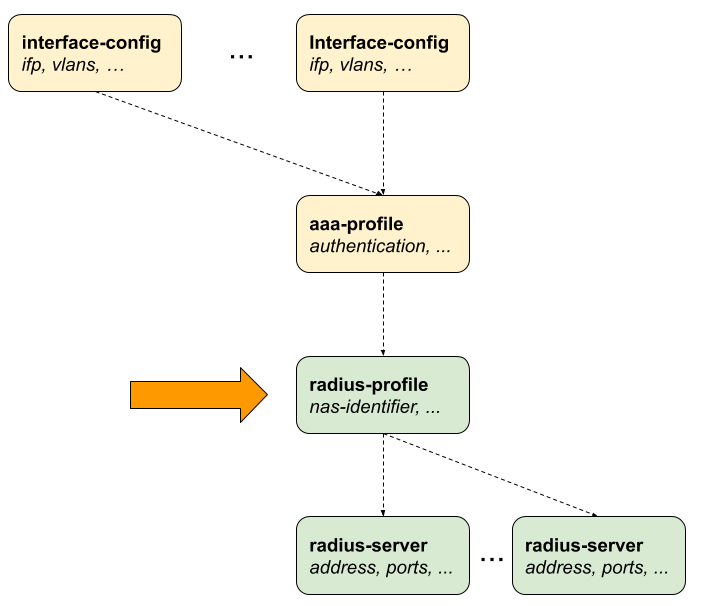
2.2.4.1. Configuring the RADIUS Profile
supervisor@switch: cfg> show config access radius-profile <profile-name> Name of the RADIUS profile supervisor@switch: cfg> show config access radius-profile radius-default <cr> accounting RADIUS accounting options authentication RADIUS authentication options nas-identifier NAS identifier nas-ip-address NAS IP address (IPv4 Address) nas-port-format NAS-Port format nas-port-type NAS-Port type
The following example shows a typical RADIUS profile for authentication and accounting.
supervisor@switch: cfg> show config access radius-profile radius-default
{
"rtbrick-config:radius-profile": {
"profile-name": "radius-default",
"nas-identifier": "BNG",
"nas-port-type": "Ethernet",
"authentication": {
"radius-server-profile-name": [
"radius-server-1",
"radius-server-2"
]
},
"accounting": {
"radius-server-profile-name": [
"radius-server-1",
"radius-server-2"
],
"stop-on-reject": "true",
"stop-on-failure": "true",
"accounting-on-off": "true",
"accounting-on-wait": "true",
"accounting-backup": "true",
"accounting-backup-max": 86400
}
}
}
| Attribute | Description | |||||||||
|---|---|---|---|---|---|---|---|---|---|---|
nas-identifier |
Set the value for the RADIUS attribute NAS-Identifier (32). Default: system hostname |
|||||||||
nas-ip-address |
Set the value for RADIUS attribute NAS-IP-Address (4). Default: source IPv4 address |
|||||||||
nas-port-type |
Set the value for RADIUS attribute NAS-Port-Type (61). Default: Ethernet |
|||||||||
nas-port-format |
Set the format of the 32 bit RADIUS attribute NAS-Port (5).
|
2.2.4.2. Configuring Authentication
supervisor@switch: cfg> show config access radius-profile radius-default authentication <cr> algorithm-type Authentication redundancy algorithm radius-server-profile-name RADIUS server profile name
| Attribute | Description |
|---|---|
radius-server-profile-name |
List of RADIUS servers used for authentication. |
algorithm-type |
Authentication server selection algorithm as described in RADIUS Redundancy. Default: DIRECT Values: DIRECT, ROUND-ROBIN |
2.2.4.3. Configuring Accounting
supervisor@switch: cfg> show config access radius-profile radius-default accounting <cr> accounting-backup Enable backup accounting accounting-backup-max Max backup accounting hold time in seconds accounting-on-off Enable accounting on/off accounting-on-wait Wait for accounting-on response before sending authentication requests algorithm-type Accounting redundancy algorithm radius-server-profile-name RADIUS server profile name stop-on-failure Send accounting-stop on failure stop-on-reject Send accounting-stop on authentication reject
| Attribute | Description |
|---|---|
radius-server-profile-name |
List of RADIUS servers used for accounting. |
algorithm-type |
Accounting server selection algorithm as described in RADIUS Redundancy. Default: DIRECT Values: DIRECT, ROUND-ROBIN |
stop-on-failure |
Sent RADIUS accounting request stop in case of failure after authentication was accepted. Default: false |
stop-on-reject |
Sent RADIUS accounting request stop in case of authentication is rejected. Default: false |
accounting-on-off |
Enable RADIUS Accounting-On/Off messages as described in RADIUS Accounting. Default: false |
accounting-on-wait |
This options prevents any new subscriber until accounting hast started meaning that Accounting-On response received. Default: false |
accounting-backup |
RADIUS accounting requests are often used for billing and therefore should be able to store and retry over a longer period (common up to 24 hours or more) which can be optionally enabled here. Default: false |
accounting-backup-max |
This options defines maximum backup accounting hold time in seconds if accounting-backup is enabled. Default: 3600 Range: 1 - 4294967295 |
2.2.5. RADIUS Server Configuration
Successful subscriber management AAA methods are often supplied by a RADIUS server, although there are cases where other forms of AAA, including local methods independent of networks availability, are appropriate.
RADIUS server configuration is a dependent step in subscriber management configuration. In other words, if you configure an optional RADIUS profile for AAA, then you must configure a RADIUS server to go along with it. So, RADIUS server configuration is dependent on RADIUS profile configuration.
The way that the RADIUS server configuration relates to all subscriber management configuration tasks is shown in the picture below.
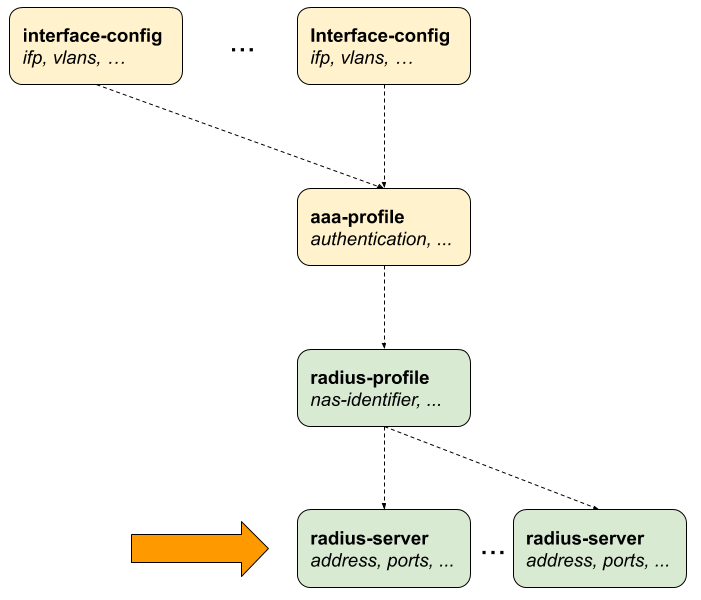
2.2.5.1. Configuring the RADIUS Server
supervisor@switch: cfg> show config access radius-server <server-name> Name of the RADIUS server supervisor@switch: cfg> show config access radius-server radius-server-1 <cr> accounting RADIUS accounting mode address RADIUS server address authentication RADIUS authentication mode coa RADIUS Change-of-Authorization (CoA) mode rate Maximum RADIUS requests per/second routing-instance Instance name secret-encrypted-text RADIUS secret in encrypted text secret-plain-text RADIUS secret in plain text source-address Source address used for RADIUS packets
The following example shows a typical …
supervisor@switch: cfg> show config access radius-server radius-server-1
{
"rtbrick-config:radius-server": {
"server-name": "radius-server-1",
"address": "100.0.0.1",
"source-address": "1.1.1.1",
"secret-encrypted-text": "$21e4946e31b406de98b3077aef03ed5a7",
"authentication": {
"enable": "true"
},
"accounting": {
"enable": "true"
},
"coa": {
"enable": "true"
}
}
}
| Attribute | Description |
|---|---|
address |
RADIUS server IPv4 address. |
source-address |
Local source IPv4 address. |
routing-instance |
The routing instance in which the RADIUS server is reachable. |
secret-encrypted-text secret-plain-text |
RADIUS secret which can be provided as plaintext or already encrypted text. |
rate |
Maximum RADIUS requests per second. Default: 600 Range: 1 - 65535 |
2.2.5.2. Configuring Authentication
supervisor@switch: cfg> set access radius-server radius-server-1 authentication <cr> enable Enable RADIUS authentication outstanding Maximum number of outstanding authentication requests port RADIUS server authentication port retry Maximum retries for authentication request packets timeout Authentication request timeout in seconds
| Attribute | Description |
|---|---|
enable |
Enable RADIUS authentication. Default: false |
port |
RADIUS authentication port. Default: 1812 Range: 1 - 65535 |
retry |
This options specifies the number of authentication retries before declaring this server as unreachable for authentication. After reaching the limit the client begins to send requests to other RADIUS servers and rejects the request after receiving the end of the list. Default: 3 |
timeout |
Authentication request timeout in seconds. Default: 5 Range: 1 - 65535 |
outstanding |
This options specifies the maximum number of outstanding authentication requests for this RADIUS server. A request is counted as outstanding if sent out but response is not received. Default: 100 Range: 1 - 65535 |
2.2.5.3. Configuring Accounting
supervisor@switch: cfg> set access radius-server radius-server-1 accounting <cr> enable Enable RADIUS accounting outstanding Maximum number of outstanding accounting requests port RADIUS server accounting port retry Maximum retries for accounting request packets timeout Accounting request timeout in seconds
| Attribute | Description |
|---|---|
enable |
Enable RADIUS accounting. Default: false |
port |
RADIUS authentication port. Default: 1813 Range: 1 - 65535 |
retry |
This options specifies the number of accounting retries before declaring this server as unreachable for accounting. After reaching the limit the client begins to send requests to other RADIUS servers. Default: 10 |
timeout |
Authentication request timeout in seconds. Default: 30 Range: 1 - 65535 |
outstanding |
This options specifies the maximum number of outstanding accounting requests for this RADIUS server. A request is counted as outstanding if sent out but response is not received. Default: 100 Range: 1 - 65535 |
2.2.5.4. Configuring Change-of-Authorization (CoA)
supervisor@switch: cfg> set access radius-server radius-server-1 coa <cr> enable Enable Change-of-Authorization (CoA) port Local RADIUS CoA port
| Attribute | Description |
|---|---|
enable |
Enable receive of RADIUS CoA requests from this server. Default: false |
port |
RADIUS CoA port. Default: 3799 Range: 1 - 65535 |
2.2.6. Service Profile Configuration
Service profile configuration is an optional step in subscriber management configuration which allows to assign QoS or IGMP configurations to a subscriber.
The way that the service profile configuration relates to all subscriber management configuration tasks is shown in the picture below.
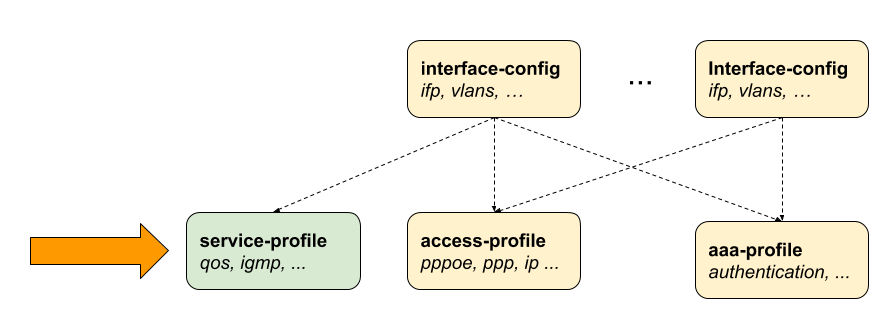
2.2.6.1. Configuring the Service Profile
supervisor@switch: cfg> set access service-profile <profile-name> Name of the service profile supervisor@switch: cfg> set access service-profile iptv <cr> igmp IGMP related attributes qos QoS related attributes
The following example shows a typical service profile for subscribers with IPTV (multicast) services.
supervisor@switch: cfg> show config access service-profile iptv
{
"rtbrick-config:service-profile": {
"profile-name": "iptv",
"qos": {
"profile": "iptv-qos-xl"
},
"igmp": {
"enable": "true",
"profile": "iptv-basic",
"version": "IGMPv3",
"max-members": 10
}
}
}
2.2.6.2. Configuring QoS
supervisor@switch: cfg> set access service-profile iptv qos <cr> parent-scheduler QoS parent scheduler profile QoS profile
| Attribute | Description | ||
|---|---|---|---|
parent-scheduler |
This options defines the parent scheduler element of the scheduler-map which is assigned to the subscriber. If not present, the scheduler-map will be directly bound to the local IFP where the session is established. This attribute can be only set once and never be changed without disconnect of the session. The parent scheduler can be also set via RADIUS which has priority over the one defined here.
|
||
profile |
This option assigns a QoS configuration profile to the subscriber. The QoS profile can be also set via RADIUS which has priority over the one defined here. |
2.2.6.3. Configuring IGMP
supervisor@switch: cfg> set access service-profile iptv igmp <cr> enable Enable IGMP service max-members Maximum IGMP membership per subscriber profile IGMP profile version IGMP version
| Attribute | Description |
|---|---|
enable |
This attribute dynamically enables or disables IGMP for a subscriber. Default: false |
max-members |
This attribute limits the number of parallel multicast channels (maximum IGMP membership) for a subscriber. Default: 1 Range: 1 - 4294967295 |
profile |
This attribute specifies the IGMP profile to be associated with the subscriber. |
version |
This attribute can specify the version of IGMP for a subscriber. Default: V3 Values: V1, V2, V3 |
2.2.7. L2TP Profile Configuration
The Layer 2 Tunnel Protocol (L2TPv2) profile configuration is an optional step in subscriber management configuration which is mandatory to enable L2TP tunneling.
The way that the L2TP profile configuration relates to all subscriber management configuration tasks is shown in the picture below.
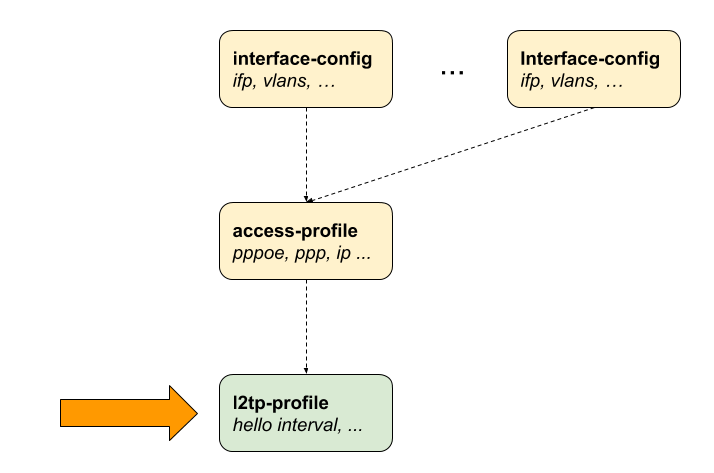
2.2.7.1. Configuring the L2TP Profile
supervisor@switch: cfg> set access l2tp-profile <profile-name> Name of the L2TP profile supervisor@switch: cfg> set access l2tp-profile l2tp-default <cr> client-ipv4 Default value for L2TP tunnel client IPv4 address client-name Default value for L2TP tunnel client name connect-speed-update Enable L2TP Connect-Speed-Update-Notification (CSUN) dead-timeout-interval L2TP tunnel dead timeout interval in seconds hello-interval L2TP tunnel hello interval in seconds hide-authentication Hide L2TP tunnel authentication idle-timeout-interval L2TP tunnel idle timeout interval in seconds inactive-timeout-interval L2TP tunnel inactive timeout interval in seconds instance Instance name pon-access-line-version PON Access Line Information Version pool-name L2TP tunnel pool name receive-window L2TP tunnel receive window request-retries L2TP session request retries request-timeout-interval L2TP session request timeout interval in seconds retransmit-interval L2TP tunnel retransmission interval in seconds selection-algorithm L2TP tunnel selection algorithm service-label MPLS service label session-limit L2TP tunnel session limit
The following example shows a typical L2TPv2 LAC configuration profile.
supervisor@switch: cfg> show config access l2tp-profile l2tp-default
{
"rtbrick-config:l2tp-profile": {
"profile-name": "l2tp-default",
"session-limit": 4000,
"hello-interval": 60,
"client-name": "BNG",
"client-ipv4": "1.1.1.1",
"hide-authentication": true
"service-label": 1234
}
}
| Attribute | Description | ||
|---|---|---|---|
client-ipv4 |
This is the default value for the local L2TP tunnel client (LAC) IPv4 address if not explicitly provided for the tunnel via L2TP pool or RADIUS. |
||
client-name |
This is the default value for the local L2TP tunnel client (LAC) hostname if not explicitly provided for the tunnel via L2TP pool or RADIUS. Default: system hostname |
||
instance |
The routing instance in which the L2TP endpoint (LNS) is reachable. Default: default |
||
service-label |
The service label must be defined to support L2TP over MPLS (Configuring L2TP over MPLS). |
||
selection-algorithm |
This defines how to select a tunnel from a pool of available LNS servers as described in L2TP Tunnel Selection. The RADOM algorithm selects the tunnel randomly whereas BALANCED selects the least filled tunnel based on number of sessions. Default:: BALANCED Values: BALANCED, RANDOM |
||
session-limit |
This is the default tunnel session limit if not further specified. Tunnels with session limit reached are not considered for further sessions. Default: 64000 Range: 1 - 65535 |
||
pool-name |
This attribute allows to assign a default L2TP tunnel pool (L2TP Tunnel Pool Configuration) which can be overwritten by user defined pool names from local user profiles (User Profile Configuration) or received via RADIUS attribute RtBrick-L2TP-Pool (VSA 26-50058-40). |
||
hello-interval |
L2TP tunnel hello interval in seconds where 0 means disabled. The HELLO keep alive messages are part of the L2TP control channel (L2TP Control Channel) and only send if there is no other message send if queue is empty and no other message send during the hello interval. Default: 30 Range: 0 - 86400 |
||
idle-timeout-interval |
This interval defines the maximum time in seconds to keep a tunnel without sessions established. The session will remain forever if this value is set to 0. Default: 600 Range: 0 - 4294966 |
||
dead-timeout-interval |
This interval defines the time in seconds to keep an unreachable tunnel in DEAD state. After interval expiration the tunnel changes back to DOWN state to be available for new sessions. Default: 300 Range: 1 - 4294966 |
||
inactive-timeout-interval |
This interval defines the time in seconds to keep an inactive tunnel before removal. This interval is reset with every new session request which considers this tunnel as potential candidate. Default: 900 Range: 1 - 4294966 |
||
receive-window |
This value specifies the receive window size being offered to the remote peer trough Receive Window Size AVP (10) in SCCRQ, SCCRP. Suppose advertising a receive window size of 8 in the SCCRQ or SCCRP messages. The remote peer is now allowed to have up to 8 outstanding control messages. Once 8 have been sent, it must wait for an acknowledgment that advances the window before sending new control messages. Default: 8 Range: 1 - 256 |
||
request-retries |
This value is explained together with request-timeout-interval. Default: 5 Range: 1 - 600 |
||
request-timeout-interval |
This interval multiplied with the request-retries defines the maximum time in seconds to wait for selected tunnel to become established before selecting another tunnel from list. Default: 1 Range: 1 - 30
|
||
retransmit-interval |
This value specifies the retransmission interval in seconds. Each subsequent retransmission of a message employ an exponential backoff interval. Thus, if the first retransmission occurred after 1 second, the next retransmission occur after 2 seconds has elapsed, then 4 seconds, 8 seconds, 16 seconds, 32 seconds and finally 64 seconds. This maximum value is reached after maximum 6 retransmissions resulting in max 64 seconds for an retransmit interval of 1, 128 seconds for 2, etc. Default: 1 Range: 1 - 30 |
||
hide-authentication |
If enabled, authentication related AVP will be hidden like L2TP proxy authentication name, proxy authentication challenge or proxy authentication response. Default: false
|
||
pon-access-line-version |
Adding additional PON attributes to the L2TP access line informations (L2TP Access Line Information (RFC5515)) as defined in draft-lihawi-ancp-protocol-access-extension which can be optionally enabled using this configuration attribute. The value DRAFT-LIHAWI-00 enables PON attributes based on definition in draft-lihawi-ancp-protocol-access-extension-00 whereas DRAFT-LIHAWI-04 uses draft-lihawi-ancp-protocol-access-extension-04. Default:: DISABLED Values: DRAFT-LIHAWI-00, DRAFT-LIHAWI-04 |
||
connect-speed-update |
Enable L2TP Connect-Speed-Update-Notification (CSUN) requests as defined in RFC5515 (Connect-Speed-Update-Notification (CSUN)). CSUN is an L2TP control message sent by the LAC to the LNS to provide transmit and receive connection speed updates for one or more sessions which is disabled per default and can be enabled using this configuration. Default: false |
2.2.7.2. Configuring L2TP over MPLS
L2TP over MPLS requires a dedicated L2TP service label which needs to be configured manually.
Following an example L2TP configuration with L2TP service label.
set access l2tp-profile l2tp-default service-label 1234
Advertising this label via BGP must be configured manually as shown in the example below. The exact policy configuration depends on the actual network and existing policy concept.
supervisor@switch: cfg> show config policy
{
"rtbrick-config:policy": {
"statement": [
{
"name": "L2TP-MPLS",
"ordinal": [
{
"ordinal": 1,
"match": {
"rule": [
{
"rule": 1,
"type": "route-ipv4-prefix",
"value-type": "complete",
"match-type": "exact",
"value": "1.1.1.1/32"
}
]
},
"action": {
"rule": [
{
"rule": 1,
"type": "route-label",
"operation": "overwrite",
"value": "label:1337,bos:1"
}
]
}
},
{
"ordinal": 2,
"action": {
"rule": [
{
"rule": 1,
"operation": "return-permit"
}
]
}
}
]
}
]
}
}
supervisor@switch: cfg> show config instance internet
{
"rtbrick-config:instance": {
"name": "internet",
"address-family": [
{
"afi": "ipv4",
"safi": "unicast",
"policy": {
"export": "L2TP-MPLS"
}
}
]
}
}
2.2.8. L2TP Tunnel Pool Configuration
The Layer 2 Tunnel Protocol (L2TPv2) pool configuration is an optional step in subscriber management configuration which allows to define local sets of possible L2TP LNS server endpoints.
2.2.8.1. Configuring the L2TP Tunnel Pool
supervisor@switch: cfg> set access l2tp-pool <pool-name> Name of the L2TP pool supervisor@switch: cfg> set access l2tp-pool lns-servers <client-name> L2TP client (LAC) name supervisor@switch: cfg> set access l2tp-pool lns-servers BNG <server-name> L2TP server (LNS) name supervisor@switch: cfg> set access l2tp-pool lns-servers BNG LNS <cr> client-ipv4 L2TP client (LAC) IPv4 preference Preference secret-encrypted-text Shared secret in encrypted text secret-plain-text Shared secret in plain text server-ipv4 L2PTP server (LNS) IPv4 session-limit Session limit
The following example shows a local pool with two LNS severs.
supervisor@switch: cfg> show config access
{
"rtbrick-config:access": {
"l2tp-pool": [
{
"pool-name": "lns-pool-example",
"client-name": "BNG",
"server-name": "LNS1",
"client-ipv4": "1.1.1.1",
"server-ipv4": "10.0.0.1",
"secret-encrypted-text": "$21e4946e31b406de98b3077aef03ed5a7",
"preference": 1000,
"session-limit": 1000
},
{
"pool-name": "lns-pool-example",
"client-name": "BNG",
"server-name": "LNS2",
"client-ipv4": "1.1.1.1",
"server-ipv4": "10.0.0.2",
"secret-encrypted-text": "$21e4946e31b406de98b3077aef03ed5a7",
"preference": 1000,
"session-limit": 1000
}
]
}
}
| Attribute | Description |
|---|---|
client-name |
Local L2TP tunnel client (LAC) hostname. |
server-name |
Remote L2TP tunnel server (LNS) hostname. |
client-ipv4 |
Local L2TP tunnel client (LAC) IPv4 address. |
server-ipv4 |
Remote L2TP tunnel server (LNS) IPv4 address. |
secret-encrypted-text secret-plain-text |
L2TP tunnel secret which can be provided as plaintext or already encrypted text. |
preference |
L2TP tunnel preference where lowest value has highest priority. Default: 0 Range: 1 - 65535 |
session-limit |
Tunnels with session limit reached are not considered for further sessions. Default: 64000 Range: 1 - 65535 |
2.2.9. User Profile Configuration
Local user profile configurations are optional in subscriber management configuration.
2.2.9.1. Configuring the User Profile
supervisor@switch: cfg> set access user-profile <user-name> Username supervisor@switch: cfg> sset access user-profile user@rtbrick.com <cr> l2tp-pool-name L2TP pool name password-encrypted-text Secret/password in encrypted text password-plain-text Secret/password in plain text tunnel-type Tunnel type
The following example shows a typical ….
supervisor@switch: cfg> show config access user-profile user@rtbrick.com
{
"rtbrick-config:user-profile": {
"user-name": "user@rtbrick.com",
"password-encrypted-text": "$243a1341f44f54888cdd385b9f40513f1",
"tunnel-type": "PPPoE"
}
}
| Attribute | Description |
|---|---|
user-name |
Username of the subscriber. |
password-encrypted-text password-plain-text |
User password which can be provided as plaintext or already encrypted text. |
tunnel-type |
Subscriber tunnel type. Default: PPPoE Values: PPPoE, L2TP |
l2tp-pool-name |
Assign a local configured L2TP tunnel pool. |
2.2.10. Address Pool Configuration
The way that the address pool configuration relates to all subscriber management configuration tasks is shown in the picture below.
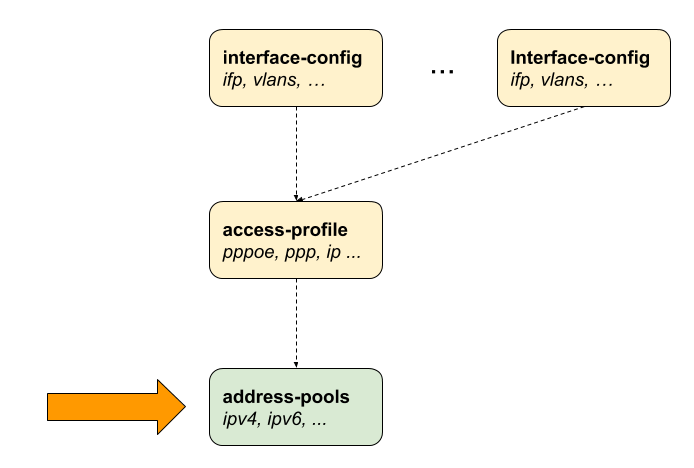
2.2.10.1. Configuring the Address Pool
supervisor@switch: cfg> set access pool <pool-name> Name of the address pool supervisor@switch: cfg> set access pool ipv4-local <cr> ipv4-address IPv4 address pool configuration ipv6-prefix IPv6 prefix pool configuration
The following example shows typical IPv4 address and IPv6 prefix pools.
supervisor@switch: cfg> show config access
{
"rtbrick-config:access": {
"pool": [
{
"pool-name": "ipv4-local",
"ipv4-address": {
"low": "172.16.0.1",
"high": "172.16.0.254"
}
},
{
"pool-name": "ipv6-local",
"ipv6-prefix": {
"low": "fc66:1234:1::/64",
"high": "fc66:1234:ff::/64"
}
},
{
"pool-name": "ipv6pd-local",
"ipv6-prefix": {
"low": "fc66:1234:1000::/56",
"high": "fc66:1234:10ff::/56"
}
}
],
}
}
2.2.10.2. Configuring IPv4 Address Pools
supervisor@switch: cfg> set access pool ipv4-local ipv4-address <cr> high Highest IPv4 address low Lowest IPv4 address
| Attribute | Description |
|---|---|
high |
Highest IPv4 address. |
low |
Lowest IPv4 address. |
2.2.10.3. Configuring IPv6 Prefix Pools
supervisor@switch: cfg> set access pool ipv6-local ipv6-prefix <cr> high Highest IPv6 prefix low Lowest IPv6 prefix
| Attribute | Description |
|---|---|
high |
Highest IPv6 prefix. |
low |
Lowest IPv6 prefix. |
|
|
IPv6 prefixes must be at least /64 or larger (/56, /48, …). |
2.3. Configuration Example
{
"data": {
"rtbrick-config:access": {
"aaa-profile": [
{
"profile-name": "aaa-radius",
"session-timeout": 0,
"idle-timeout": 0,
"aaa-radius-profile": "radius-default",
"authentication": {
"order": "RADIUS"
},
"accounting": {
"order": "RADIUS",
}
}
],
"radius-profile": [
{
"profile-name": "radius-default",
"nas-identifier": "BNG",
"nas-port-type": "Ethernet",
"authentication": {
"radius-server-profile-name": [
"radius-server-1",
"radius-server-2"
]
},
"accounting": {
"radius-server-profile-name": [
"radius-server-1",
"radius-server-2"
],
"stop-on-reject": "true",
"stop-on-failure": "true",
"accounting-on-off": "true",
"accounting-on-wait": "true",
"accounting-backup": "true",
"accounting-backup-max": 86400
}
}
],
"radius-server": [
{
"server-name": "radius-server-1",
"address": "100.0.0.1",
"source-address": "1.1.1.1",
"secret-encrypted-text": "$21e4946e31b406de98b3077aef03ed5a7",
"authentication": {
"enable": "true"
},
"accounting": {
"enable": "true"
},
"coa": {
"enable": "true"
}
},
{
"server-name": "radius-server-2",
"address": "100.0.0.2",
"source-address": "1.1.1.1",
"secret-encrypted-text": "$21e4946e31b406de98b3077aef03ed5a7",
"authentication": {
"enable": "true"
},
"accounting": {
"enable": "true"
},
"coa": {
"enable": "true"
}
}
],
"access-profile": [
{
"profile-name": "pppoe-dual",
"protocol": {
"pppoe": {
"enable": "true",
"session-protection": {
"enable": "true"
},
"vlan-priority": 6
},
"ppp": {
"lcp": {
"authentication-protocol": "PAP_CHAP",
"echo-interval": 30,
"echo-max-retransmit": 3,
"echo-enable": "true"
},
"ipcp": {
"enable": "true",
"source-ifl": "lo-0/0/0/1"
},
"ip6cp": {
"enable": "true"
}
},
"ra": {
"enable": "true",
"interval": 60
},
"dhcpv6": {
"enable": "true"
},
"l2tp": {
"tunnel-profile": "l2tp-default"
}
},
"address-family": {
"ipv4": {
"enable": "true",
"primary-dns": "100.0.0.3",
"secondary-dns": "100.0.0.4",
"instance": "default"
},
"ipv6": {
"enable": "true",
"primary-dns": "fc66:10::3",
"secondary-dns": "fc66:10::4",
"instance": "default"
}
}
}
],
"interface": {
"double-tagged": [
{
"interface-name": "hostif-0/0/1",
"outer-vlan-min": 1,
"outer-vlan-max": 4094,
"inner-vlan-min": 7,
"inner-vlan-max": 7,
"access-type": "PPPoE",
"access-profile-name": "pppoe-dual",
"aaa-profile-name": "aaa-radius"
}
]
},
"l2tp-profile": [
{
"profile-name": "l2tp-default",
"session-limit": 4000,
"client-name": "BNG",
"client-ipv4": "1.1.1.1",
"hide-authentication": true
}
]
},
"rtbrick-config:interface": [
{
"name": "hostif-0/0/1",
"description": "Access",
"host-if": "eth0"
},
{
"name": "hostif-0/0/2",
"description": "Core",
"host-if": "eth1",
"unit": [
{
"unit-id": 1,
"address": {
"ipv4": [
{
"prefix4": "100.0.0.10/24"
}
],
"ipv6": [
{
"prefix6": "fc66:10::10/64"
}
]
}
}
]
},
{
"name": "lo-0/0/0",
"unit": [
{
"unit-id": 1,
"address": {
"ipv4": [
{
"prefix4": "1.1.1.1/32"
}
]
}
}
]
}
]
}
}3. Operations
3.1. Subscriber Management
The following commands are served by subscriber daemon and applicable for all kinds of subscribers like PPPoE, L2TP or IPoE.
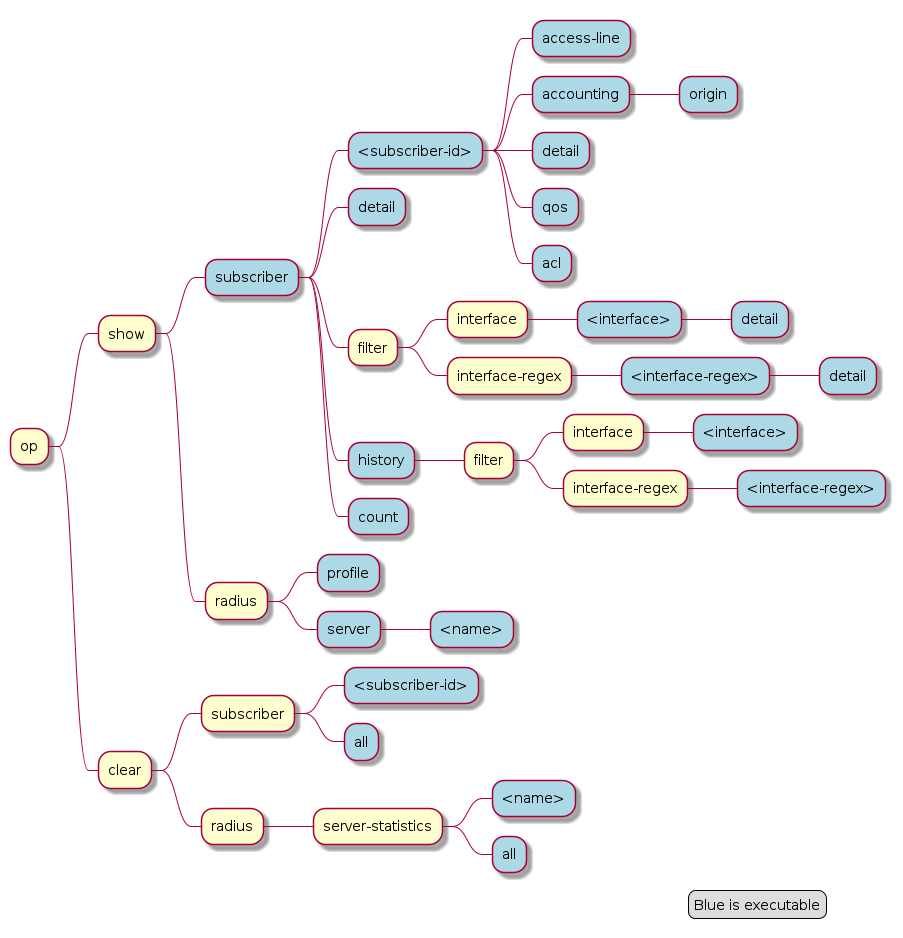
3.1.1. Subscribers
The term subscriber describes an access user or session from a higher level decoupled from underlying protocols like PPPoE or IPoE. Subscribers in RBFS can be managed locally or remote via RADIUS. Each subscriber is uniquely identified by a 64bit number called subscriber-id.
3.1.1.1. Subscriber States
A good starting point for troubleshooting subscriber services is to verify the status of the subscriber sessions. If a session is fully operational, its state will be ESTABLISHED like in the following example:
supervisor@leaf1: op> show subscriber Subscriber-Id Interface VLAN Type State 72339069014638600 ifp-0/0/1 1:1 PPPoE ESTABLISHED 72339069014638601 ifp-0/0/1 1:2 PPPoE ESTABLISHED 72339069014638602 ifp-0/0/1 1:3 PPPoE ESTABLISHED 72339069014638603 ifp-0/0/3 2000:7 L2TP ESTABLISHED
Alternative use show subscriber detail which shows further details like username, Agent-Remote-Id (aka Line-Id)
or Agent-Circuit-Id if screen width is large enough to print all those information.
The meaning of the subscriber state is shown in the following table and diagram.
| State | Description |
|---|---|
INIT |
Initial subscriber state. |
AUTHENTICATING |
The subscriber is waiting for authentication response. |
AUTH ACCEPTED |
Authentication is accepted. |
AUTH REJECTED |
Authentication failed. |
TUNNEL SETUP |
Subscriber is tunnelled via L2TPv2 waiting for L2TP session setup completed. |
ADDRESS ALLOCATED |
IP addresses allocated. |
ADDRESS REJECTED |
IP addresses rejected (pool exhaust, duplicate or wrong addresses). |
FULL |
Subscriber forwarding state established. |
ACCOUNTING |
Subscriber accounting started sending RADIUS Accounting-Request-Start. |
ESTABLISHED |
The subscriber becomes ESTABLISHED after response to RADIUS Accounting-Request-Start if RADIUS accounting is enabled otherwise immediately after FULL. |
TERMINATING |
The subscriber is terminating and remains in this state until response to RADIUS Accounting-Request-Start if RADIUS accounting is enabled |
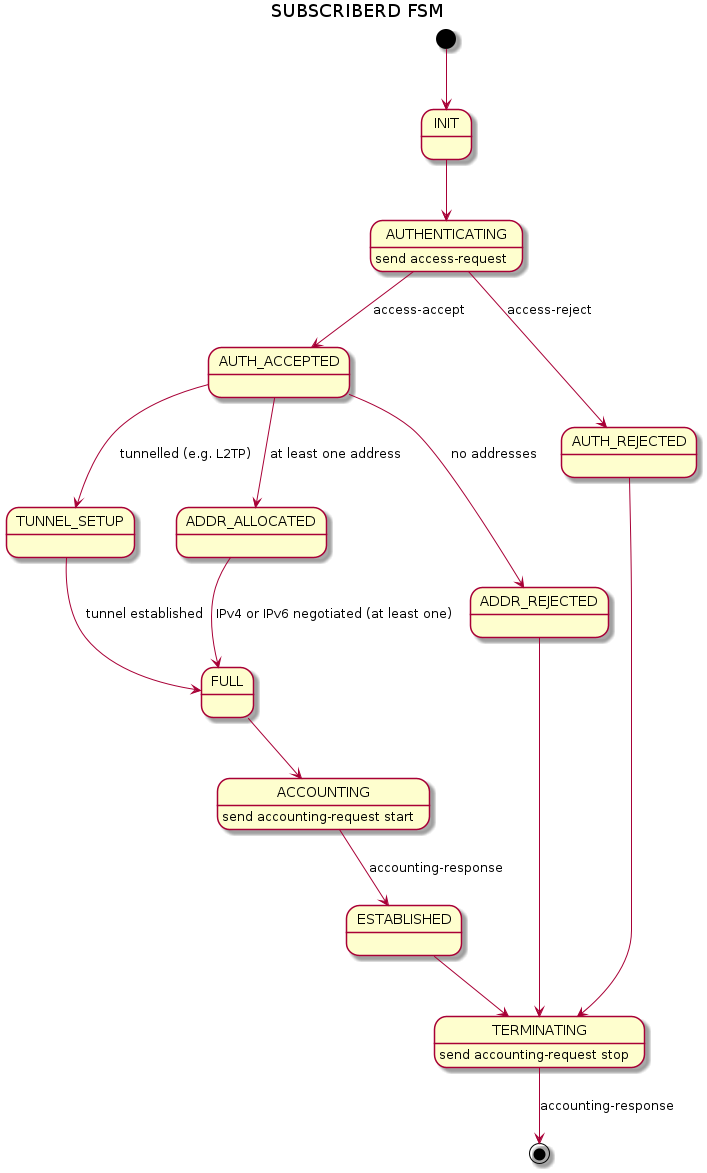
For each subscriber a set of commands is available showing detailed information.
supervisor@leaf1: op> show subscriber 72339069014638594
<cr>
access-line Subscriber access line information
accounting Subscriber accounting information
acl Subscriber ACL information (filter)
detail Detailed subscriber information
qos Subscriber QoS information
user@switch: op> show subscriber 72339069014638594 detail
Subscriber-Id: 72339069014638594
Type: PPPoE
State: ESTABLISHED
Created: Fri Sep 18 20:50:02 GMT +0000 2020
Interface: hostif-0/0/1
Outer VLAN: 128
Inner VLAN: 7
Client MAC: fe:08:e8:ea:1d:32
Server MAC: 7a:52:4a:01:00:01
IFL: ppp-0/0/1/72339069014638594
Username: 1122334455#123456789#0001@t-online.de
Agent-Remote-Id: DEU.DTAG.1337
Agent-Circuit-Id: 0.0.0.0/0.0.0.0 eth 1337
Access-Profile: access-profile1
AAA-Profile: aaa-profile1
Session-Timeout: 30000
Idle-Timeout: 120
IPv4:
Instance: default
Address: 10.100.132.0/255.255.255.255
Address Active: True
Primary DNS: 10.0.0.33
Secondary DNS: 10.0.0.4
IPv6:
Instance: default
RA Prefix: fc66:100:1:400::/64
RA Prefix Active: True
Delegated Prefix (DHCPv6): fc66:100:6::/56
Delegated Prefix Active: False
Primary DNS: fc66::3
Secondary DNS: fc66::4
Accounting:
Session-Id: 72339069014638594:1600462202
Start-Time: 2020-09-18T20:50:02.738306+0000
Interims Interval: 30 seconds
3.1.1.2. Subscriber Termination Codes
The following command shows the reasons why subscribers are terminated for the last 24 hours for up to 4000 subscribers.
supervisor@leaf1: op> show subscriber history Subscriber-Id Timestamp Terminate Code 72339069014638594 Fri Oct 16 20:17:33 GMT +0000 2020 Accounting-Request-On Wait 72339069014638595 Fri Oct 16 20:32:19 GMT +0000 2020 PPPoE LCP Terminate Request Received
This command shows also further information like interface, VLAN and MAC address if screen is width enough.
3.1.2. RADIUS
3.1.2.1. RADIUS Profile
The following command shows the status of all RADIUS profiles.
supervisor@leaf1: op> show radius profile
RADIUS Profile: radius-default
NAS-Identifier: BNG
NAS-Port-Type: Ethernet
Authentication:
Algorithm: ROUND-ROBIN
Server:
radius-server-1
radius-server-2
Accounting:
State: UP
Stop on Reject: True
Stop on Failure: True
Backup: True
Algorithm: ROUND-ROBIN
Server:
radius-server-1
radius-server-2
This meaning of the accounting state is explained in the table below.
| Code | State | Description |
|---|---|---|
0x00 |
DISABLED |
Change profile accounting state from DISABLED to ACTIVE if at least one server referenced is found with accounting enabled. |
0x01 |
ACTIVE |
Server referenced by RADIUS profile but no response received |
0x02 |
STARTING |
Send accounting-on and wait for response. |
0x05 |
UP |
Change profile accounting state to UP if at least one referenced accounting server is UP. |
The profile state becomes immediately ACTIVE if at least one of the referenced accounting servers can be found in RADIUS server table with accounting enabled. Otherwise the profile keeps DISABLED.
If RADIUS Accounting-On is enabled, the profile state becomes STARTING before UP. It is not permitted to send any accounting request start, interim or stop related to a profile in this state. It is also not permitted to send authentication requests if accounting-on-wait is configured in addition. The state becomes UP if at least one server in the accounting server list is in a state UP or higher (UNREACHABLE, DOWN, TESTING, DEAD).
A new profile added which references existing used RADIUS servers must not trigger a RADIUS Accounting-On request if at least one of the referenced servers is in a state of UP or higher.
3.1.2.2. RADIUS Server
The following command shows the status of all RADIUS servers.
supervisor@leaf1: op> show radius server RADIUS Server Address Authentication State Accounting State radius-server-1 100.0.0.1 ACTIVE UP radius-server-2 100.0.0.3 ACTIVE ACTIVE radius-server-3 100.0.0.4 ACTIVE ACTIVE
This meaning of those states is explained in the table and diagram below.
| Code | State | Description |
|---|---|---|
0x00 |
DISABLED |
RADIUS authentication (authentication state) or accounting (accounting state) is disabled or server not referenced by profile. |
0x01 |
ACTIVE |
Server referenced by RADIUS profile but no valid response received. |
0x02 |
STARTING |
This state is valid for accounting (accounting state) only during accounting-on is sending (wait for accounting-on response). |
0x03 |
STOPPING |
This state is valid for accounting (accounting state) only during accounting-off is sending (wait for accounting-off response). |
0x04 |
FAILED |
This state is valid for accounting (accounting state) only if accounting-on/off timeout occurs. |
0x05 |
UP |
Valid RADIUS response received |
0x06 |
UNREACHABLE |
No response received/timeout but server is still usable. |
0x07 |
DOWN |
Server is down but can be selected. |
0x08 |
TESTING |
Send a request to test if server is back again. The server will not be selected for another request in this state (use a single request to check if server is back again). |
0x09 |
DEAD |
Server is down and should not be selected. |
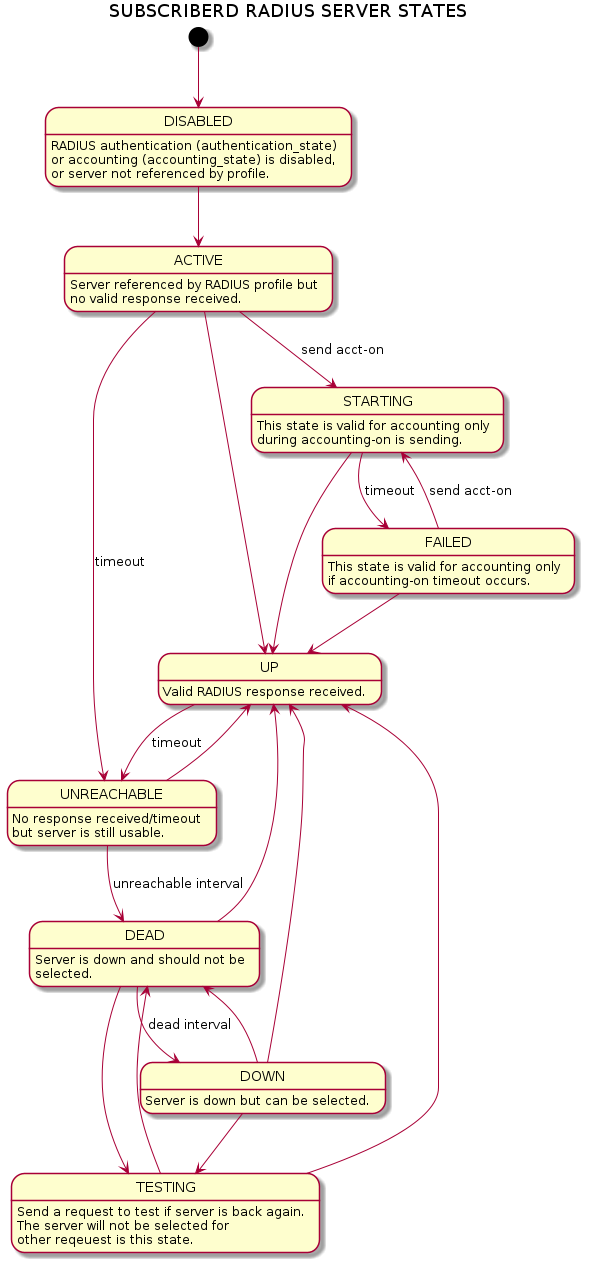
For each server dedicated detailed information are displayed with the following commands.
supervisor@leaf1: op> show radius server radius-server-1
RADIUS Server: radius-server-1
Address: 100.0.0.1
Source: 1.1.1.1
Rate: 600 PPS
Rate Tokens: 600
Dropped: 0
Authentication:
State: ACTIVE
State Changed: Fri Oct 16 20:17:27 GMT +0000 2020
Port: 1812
Retry: 3
Timeout: 5
Outstanding: 100
Statistics:
Request Sent: 0
Request Retry: 0
Request Timeout: 0
Accept Received: 0
Reject Received: 0
Dropped: 0
Accounting:
State: UP
State Changed: Fri Oct 16 20:18:27 GMT +0000 2020
Port: 1813
Retry: 10
Timeout: 30
Outstanding: 100
Statistics:
Request Sent: 1
Request Retry: 2
Request Timeout: 0
Response Received: 1
Dropped: 0
CoA:
Port: 3799
Statistics:
Request Received: 0
Dropped: 0
3.2. PPPoE
The following commands are applicable for PPPoE sessions only.
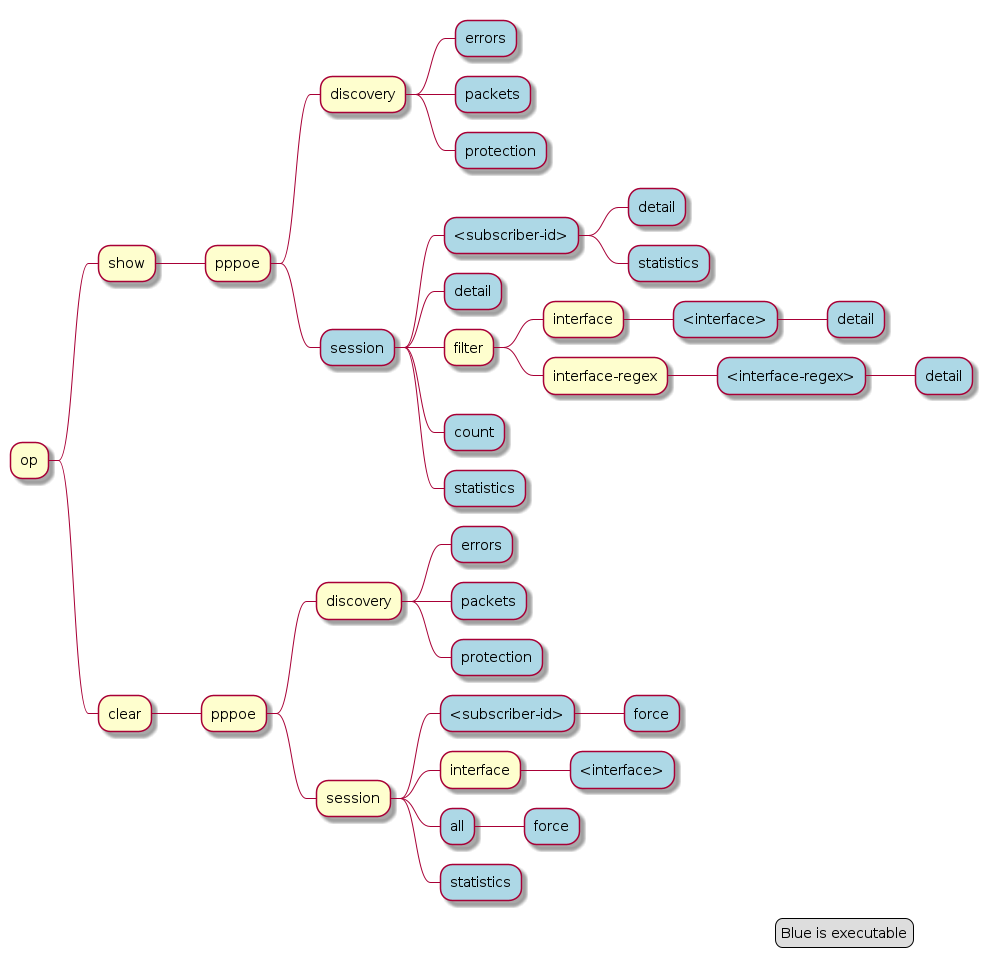
For PPPoE sessions the state should be ESTABLISHED if local terminated or TUNNELLED for L2TPv2 tunnelled sessions.
supervisor@rtbrick: op> show pppoe session Subscriber-Id Interface VLAN MAC State 72339069014638604 ifp-0/0/1 1:1 00:04:0e:00:00:01 ESTABLISHED 72339069014638601 ifp-0/0/1 1:2 00:04:0e:00:00:02 ESTABLISHED 72339069014638602 ifp-0/0/1 1:3 00:04:0e:00:00:03 ESTABLISHED 72339069014638603 ifp-0/0/3 2000:7 52:54:00:57:c8:29 TUNNELLED
Alternative use show pppoe session detail which shows further details like username, Agent-Remote-Id (aka Line-Id) or Agent-Circuit-Id if screen
width is large enough to print all those information.
| State | Description |
|---|---|
LINKING |
PPP LCP setup. |
AUTHENTICATING |
PPP authentication (PAP or CHAP). |
NETWORKING |
PPP IPCP (IPv4) and IP6CP (IPv6) setup. |
ESTABLISHED |
The PPPoE session becomes established if at least one NCP (IPCP or IP6CP) is established (state OPEN). |
TUNNELLED |
This state indicates that a PPPoE session is tunnelled via L2TPv2. |
TERMINATING |
PPP session teardown. |
TERMINATED |
PPPoE session terminated. |
If PPPoE session remain in state TERMINATED, the subscriber state should be checked. Typically this happens if RADIUS Accounting-Request-Stop is still pending.
Further details per PPPoE session can be shown with the following commands.
supervisor@rtbrick: op> show pppoe session 72339069014638648 <cr> detail Detailed session information statistics Protocol statistics
The detail command shows the states of the session and all sub-protocols with extensive information and negotiated parameters.
user@switch: op> show pppoe session 72339069014638648 detail
Subscriber-Id: 72339069014638648
State: ESTABLISHED
Uptime: Tue Nov 17 11:46:43 GMT +0000 2020 (0:00:21.979775)
Interface: ifp-0/0/3
Outer VLAN: 10
Inner VLAN: 7
Client MAC: 52:54:00:57:c8:29
Server MAC: 7a:52:4a:c0:00:03
Session-Id: 55
Host-Unique: 00000001
Agent-Remote-Id: DEU.RTBRICK.1
Agent-Circuit-Id: 0.0.0.0/0.0.0.0 eth 1
Access-Profile: pppoe-dual
AAA-Profile: aaa-default
PPP LCP:
State: OPENED
Negotiated Protocols: CHAP, IPCP, IP6CP
Negotiated Parameters: MRU, AUTH, MAGIC
Magic Number: 1079931229 Peer: 3432759752
MRU: 1492 Peer: 1492
Echo Interval: 30 seconds
CHAP Authentication:
State: COMPLETED
Username: user1@rtbrick.com
PPP IPCP:
State: OPENED
Instance: default
IP Address: 1.1.1.1 Peer: 10.100.128.0
Primary DNS: 10.0.0.3
Secondary DNS: 10.0.0.4
PPP IP6CP:
State: OPENED
Instance: default
Interface Identifier: c5f6:1dbd:8cc1:bea9
Peer Interface Identifier: 5054:00ff:fe57:c829
IPv6:
RA Interval: 60 seconds
RA Prefix: fc66:1000:1::/64
Delegated Prefix (DHCPv6): fc66:2000::/56 Assigned: True
Primary DNS: fc66::3
Secondary DNS: fc66::4
Control Traffic Statistics:
Ingress: 15 packets 1059 bytes
Egress: 16 packets 1475 bytes
Session statistics are available global and per session.
supervisor@rtbrick: op> show pppoe session statistics supervisor@rtbrick: op> show pppoe session 72339069014638601 statistics
The PPPoE discovery statistics are helpful if session setup fails in initial PPPoE tunnel setup before actual PPP negotiation is starting.
supervisor@rtbrick: op> show pppoe discovery packets Packet Received Sent PADI 17 0 PADO 0 17 PADR 17 0 PADS 0 17 PADT 1 13 supervisor@rtbrick: op> show pppoe discovery errors PADI Drop No Config : 0 PADI Drop Session Protection : 0 PADI Drop Session Limit : 0 PADI Drop Dup Session : 0 PADI Drop Interface Down : 0 PADR Drop No Config : 0 PADR Drop Wrong MAC : 0 PADR Drop Interface Down : 0 PADR Drop Session Limit : 0 PADR Drop Session Protection : 0 PADR Drop Bad Cookie : 0 PADR Drop Bad Session : 0 PADR Drop Dup Session : 0 PADR Drop No mapping Id : 0 PADT Drop No Session : 0 PADT Drop Wrong MAC : 0 PADX Interface Get Failure : 0
If PPPoE session protection is enabled in access configuration profile,
short lived or failed sessions will be logged in the PPPoE session protection
table (local.pppoe.session.protection).
Every session not established for at least 60 seconds per default is considered as failed or short lived session. This will block new sessions on this IFP and VLAN’s for one second per default which increase exponential with any further failed session until the max time of per default 300 seconds is reached. The interval is reset after 900 seconds without failed sessions.
The PPPoE session protection table include also last subscriber-id and terminate code which indicates the reason for session failures.
supervisor@rtbrick: op> show pppoe discovery protection Interface VLAN Status Attempts Last Terminate Code ifp-0/0/1 1:1 OK 1 PPPoE LCP Terminate Request Received ifp-0/0/1 1:2 OK 1 PPPoE LCP Terminate Request Received ifp-0/0/1 1:3 OK 1 PPPoE LCP Terminate Request Received
If status OK indicates that new session are accepted where BLOCKED means that sessions will be rejected.
3.3. L2TP
The following commands are applicable for L2TP only.
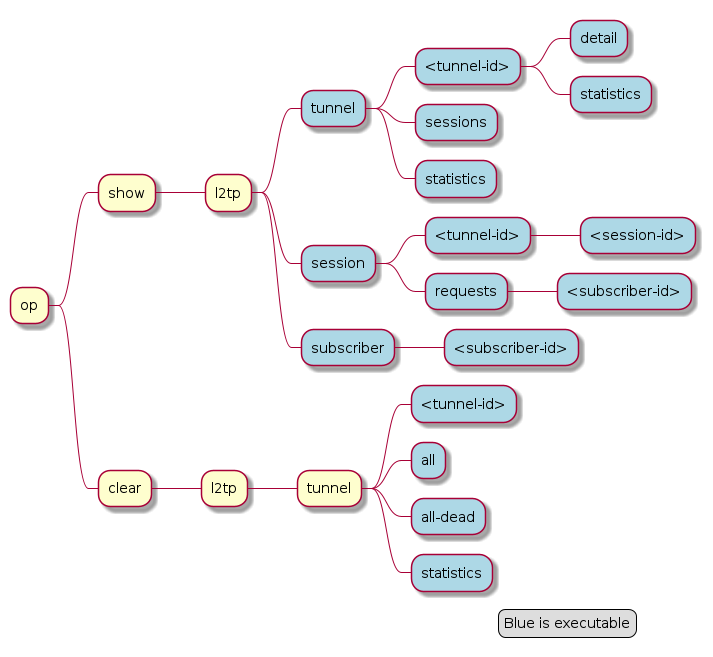
For L2TPv2 tunnelled PPPoE sessions the global unique subscriber-id can be used to get information about the L2TP session.
supervisor@rtbrick: op> show l2tp subscriber 72339069014638621
Subscriber-Id: 72339069014638621
State: ESTABLISHED
Local TID: 45880
Local SID: 39503
Peer TID: 1
Peer SID: 1
Call Serial Number: 10
TX Speed: 10007000 bps
RX Speed: 1007000 bps
CSUN: disabled
The following command gives a good overview over the corresponding tunnels.
supervisor@leaf1: op> show l2tp tunnel sessions Role Local TID Peer TID State Preference Sessions Established Peer Name LAC 2022 1 ESTABLISHED 10000 1 1 LNS3 LAC 3274 1 ESTABLISHED 10000 1 1 LNS8 LAC 14690 1 ESTABLISHED 10000 1 1 LNS6 LAC 29489 1 ESTABLISHED 10000 1 1 LNS9 LAC 33323 1 ESTABLISHED 10000 1 1 LNS4 LAC 35657 1 ESTABLISHED 10000 1 1 LNS10 LAC 37975 1 ESTABLISHED 10000 1 1 LNS1 LAC 45880 1 ESTABLISHED 10000 1 1 LNS7 LAC 46559 1 ESTABLISHED 10000 1 1 LNS2 LAC 58154 1 ESTABLISHED 10000 1 1 LNS5
Detailed information per tunnel are available via show l2tp tunnel <TID> detail.
L2TP tunnel statistics are available global and per tunnel.
supervisor@leaf1: op> show l2tp tunnel statistics supervisor@leaf1: op> show l2tp tunnel 37975 statistics
4. Supported Standards
4.1. PPPoE
-
RFC 1516
-
RFC 1661 (partly)
-
RFC 1332 (partly)
-
RFC 5072 (partly)
-
RFC 1334 (partly)
4.2. RADIUS
-
RFC 2865 (partly)
-
RFC 3162 (partly)
-
RFC 2866 (partly)
-
RFC 4372 (partly)
-
RFC 2869 (partly)
4.3. IPv6
-
RFC 8415 (partly)
4.4. Access Line Information
The access line identification and characterization information are defined in the Broadband Forum (BBF) formerly known DSL Forum attributes including Agent-Remote-Id and Agent-Circuit-Id.
See the following references for more information about access line attributes.
-
RFC 4679 DSL Forum Vendor-Specific RADIUS Attributes
-
RFC 6320 ANCP (partly)
-
Broadband Forum TR-101 (partly)
-
draft-lihawi-ancp-protocol-access-extension-04 (partly)
4.5. L2TPv2
4.5.1. RFC 2661 - Layer Two Tunneling Protocol (L2TPv2)
RFC compliant L2TPv2 Access Concentrator (LAC) with the following protocol limitations:
-
No support for LNS initiated outbound calls (OCRQ, OCRP and OCCN)
-
No support for WAN-Error-Notify (WEN) Messages send by LAC to LNS
-
No support for Set-Link-Info (SLI) Messages send by LNS to LAC
-
No support for L2TP over IPv6
-
No support for L2TP offset values other than 0.
4.5.2. RFC 5515 - L2TP Access Line Information AVP Extensions
-
Support for access line AVP send (LAC) and received (LNS) as part of the L2TP Incoming-Call- Request (ICRQ) message.
-
Response to Connect-Speed-Update-Request (CSURQ) L2TP messages is currently not supported.
4.5.3. RFC 2868 - RADIUS Attributes for Tunnel Protocol Support
RADIUS support for L2TP with the following limitations:
-
No support of FQDN format for IP addresses
-
No support Tunnel-Medium-Type other than IPv4
4.5.4. Supported Hardware
-
Edgecore AS5916-XKS, based on Broadcom BCM 88670 (Qumran)
-
Virtual Platform (VPP)
©Copyright 2020 RtBrick, Inc. All rights reserved. The information contained herein is subject to change without notice. The trademarks, logos and service marks ("Marks") displayed in this documentation are the property of RtBrick in the United States and other countries. Use of the Marks are subject to RtBrick’s Term of Use Policy, available at https://www.rtbrick.com/privacy. Use of marks belonging to other parties is for informational purposes only.